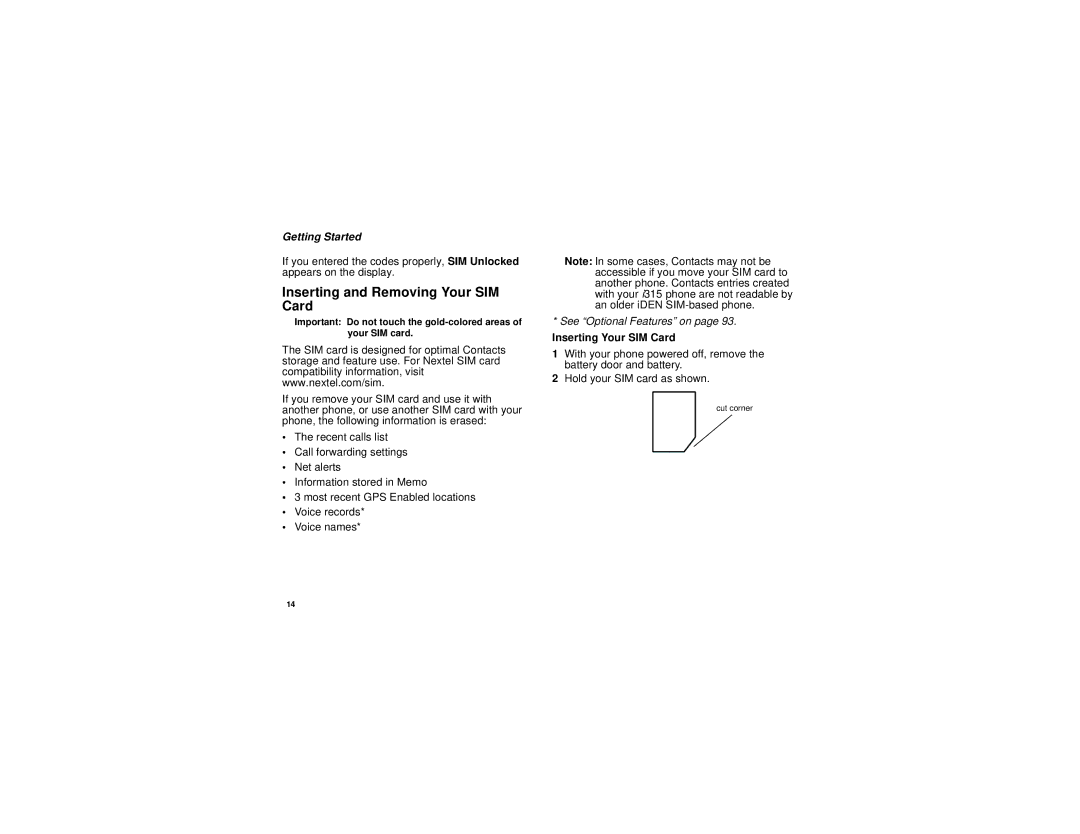Getting Started
If you entered the codes properly, SIM Unlocked appears on the display.
Inserting and Removing Your SIM Card
Important: Do not touch the
The SIM card is designed for optimal Contacts storage and feature use. For Nextel SIM card compatibility information, visit www.nextel.com/sim.
If you remove your SIM card and use it with another phone, or use another SIM card with your phone, the following information is erased:
•The recent calls list
•Call forwarding settings
•Net alerts
•Information stored in Memo
•3 most recent GPS Enabled locations
•Voice records*
•Voice names*
Note: In some cases, Contacts may not be accessible if you move your SIM card to another phone. Contacts entries created with your i315 phone are not readable by an older iDEN
* See “Optional Features” on page 93.
Inserting Your SIM Card
1With your phone powered off, remove the battery door and battery.
2Hold your SIM card as shown.
cut corner
14