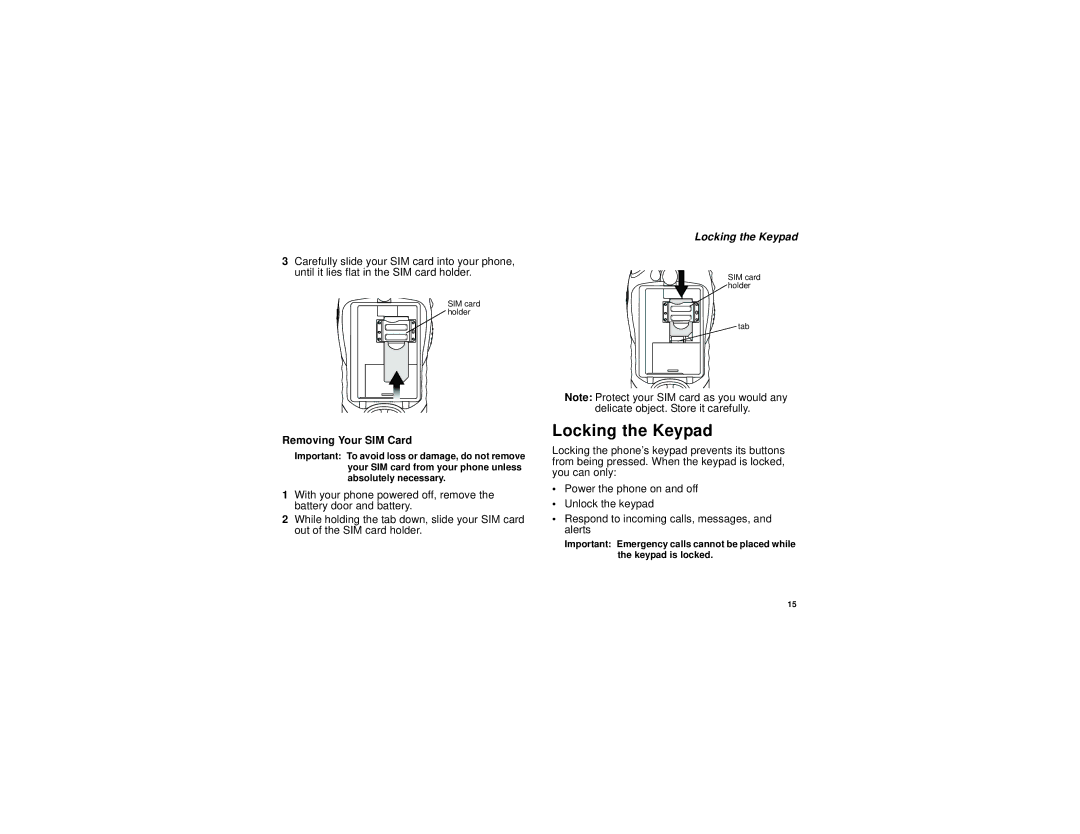3Carefully slide your SIM card into your phone, until it lies flat in the SIM card holder.
SIM card
![]() holder
holder
Removing Your SIM Card
Important: To avoid loss or damage, do not remove your SIM card from your phone unless absolutely necessary.
1With your phone powered off, remove the battery door and battery.
2While holding the tab down, slide your SIM card out of the SIM card holder.
Locking the Keypad
SIM card
![]() holder
holder
tab
Note: Protect your SIM card as you would any delicate object. Store it carefully.
Locking the Keypad
Locking the phone’s keypad prevents its buttons from being pressed. When the keypad is locked, you can only:
•Power the phone on and off
•Unlock the keypad
•Respond to incoming calls, messages, and alerts
Important: Emergency calls cannot be placed while the keypad is locked.
15