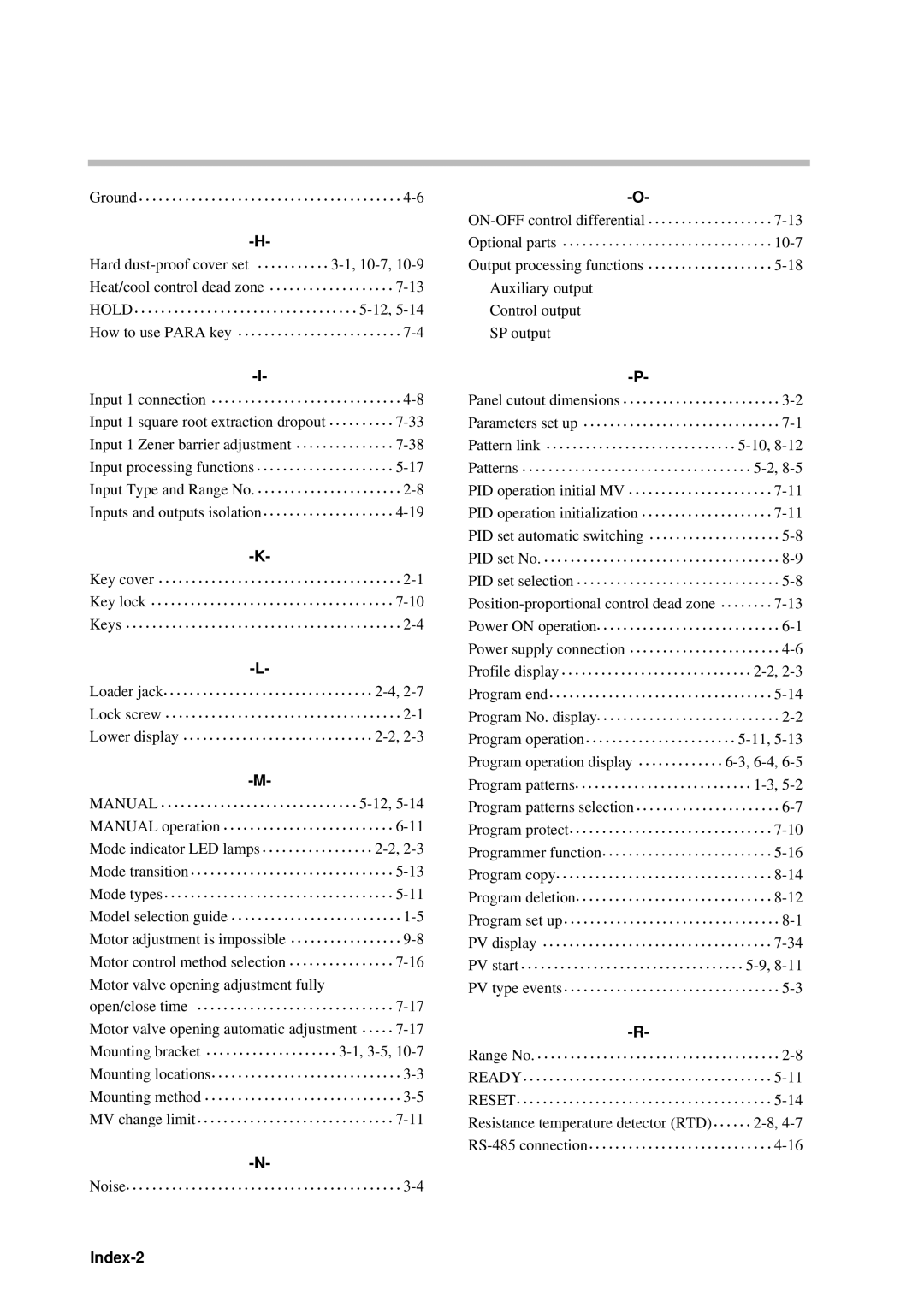Ground • • • • • • • • • • • • • • • • • • • • • • • • • • • • • • • • • • • • • • • • 4-6
-H-
Hard dust-proof cover set • • • • • • • • • • • 3-1,10-7,10-9 Heat/cool control dead zone • • • • • • • • • • • • • • • • • • • 7-13
HOLD • • • • • • • • • • • • • • • • • • • • • • • • • • • • • • • • • • 5-12,5-14 How to use PARA key • • • • • • • • • • • • • • • • • • • • • • • • • 7-4
-I-
Input 1 connection • • • • • • • • • • • • • • • • • • • • • • • • • • • • • 4-8
Input 1 square root extraction dropout • • • • • • • • • • 7-33 Input 1 Zener barrier adjustment • • • • • • • • • • • • • • • 7-38 Input processing functions • • • • • • • • • • • • • • • • • • • • • 5-17 Input Type and Range No. • • • • • • • • • • • • • • • • • • • • • • 2-8 Inputs and outputs isolation • • • • • • • • • • • • • • • • • • • • 4-19
-K-
Key cover • • • • • • • • • • • • • • • • • • • • • • • • • • • • • • • • • • • • • 2-1 Key lock • • • • • • • • • • • • • • • • • • • • • • • • • • • • • • • • • • • • • 7-10 Keys • • • • • • • • • • • • • • • • • • • • • • • • • • • • • • • • • • • • • • • • • • 2-4
-L-
Loader jack• • • • • • • • • • • • • • • • • • • • • • • • • • • • • • • • 2-4,2-7 Lock screw • • • • • • • • • • • • • • • • • • • • • • • • • • • • • • • • • • • • 2-1 Lower display • • • • • • • • • • • • • • • • • • • • • • • • • • • • • 2-2,2-3
-M-
MANUAL • • • • • • • • • • • • • • • • • • • • • • • • • • • • • • 5-12,5-14 MANUAL operation • • • • • • • • • • • • • • • • • • • • • • • • • • 6-11
Mode indicator LED lamps • • • • • • • • • • • • • • • • • 2-2,2-3
Mode transition • • • • • • • • • • • • • • • • • • • • • • • • • • • • • • • 5-13 Mode types • • • • • • • • • • • • • • • • • • • • • • • • • • • • • • • • • • • 5-11 Model selection guide • • • • • • • • • • • • • • • • • • • • • • • • • • 1-5
Motor adjustment is impossible • • • • • • • • • • • • • • • • • 9-8 Motor control method selection • • • • • • • • • • • • • • • • 7-16 Motor valve opening adjustment fully
open/close time • • • • • • • • • • • • • • • • • • • • • • • • • • • • • • 7-17
Motor valve opening automatic adjustment • • • • • 7-17 Mounting bracket • • • • • • • • • • • • • • • • • • • • 3-1,3-5,10-7
Mounting locations • • • • • • • • • • • • • • • • • • • • • • • • • • • • • 3-3 Mounting method • • • • • • • • • • • • • • • • • • • • • • • • • • • • • • 3-5 MV change limit • • • • • • • • • • • • • • • • • • • • • • • • • • • • • • 7-11
-N-
Noise• • • • • • • • • • • • • • • • • • • • • • • • • • • • • • • • • • • • • • • • • • 3-4
-O-
ON-OFF control differential • • • • • • • • • • • • • • • • • • • 7-13
Optional parts • • • • • • • • • • • • • • • • • • • • • • • • • • • • • • • • 10-7
Output processing functions • • • • • • • • • • • • • • • • • • • 5-18 Auxiliary output
Control output
SP output
-P-
Panel cutout dimensions • • • • • • • • • • • • • • • • • • • • • • • • 3-2
Parameters set up • • • • • • • • • • • • • • • • • • • • • • • • • • • • • • 7-1 Pattern link • • • • • • • • • • • • • • • • • • • • • • • • • • • • • 5-10,8-12 Patterns • • • • • • • • • • • • • • • • • • • • • • • • • • • • • • • • • • • 5-2,8-5
PID operation initial MV • • • • • • • • • • • • • • • • • • • • • • 7-11 PID operation initialization • • • • • • • • • • • • • • • • • • • • 7-11 PID set automatic switching • • • • • • • • • • • • • • • • • • • • 5-8
PID set No. • • • • • • • • • • • • • • • • • • • • • • • • • • • • • • • • • • • • 8-9 PID set selection • • • • • • • • • • • • • • • • • • • • • • • • • • • • • • • 5-8
Position-proportional control dead zone • • • • • • • • 7-13
Power ON operation• • • • • • • • • • • • • • • • • • • • • • • • • • • • 6-1
Power supply connection • • • • • • • • • • • • • • • • • • • • • • • 4-6
Profile display • • • • • • • • • • • • • • • • • • • • • • • • • • • • • 2-2,2-3 Program end • • • • • • • • • • • • • • • • • • • • • • • • • • • • • • • • • • 5-14 Program No. display• • • • • • • • • • • • • • • • • • • • • • • • • • • • 2-2
Program operation • • • • • • • • • • • • • • • • • • • • • • • 5-11,5-13 Program operation display • • • • • • • • • • • • • 6-3,6-4,6-5
Program patterns• • • • • • • • • • • • • • • • • • • • • • • • • • • 1-3,5-2
Program patterns selection • • • • • • • • • • • • • • • • • • • • • • 6-7
Program protect• • • • • • • • • • • • • • • • • • • • • • • • • • • • • • • 7-10 Programmer function • • • • • • • • • • • • • • • • • • • • • • • • • • 5-16 Program copy• • • • • • • • • • • • • • • • • • • • • • • • • • • • • • • • • 8-14 Program deletion• • • • • • • • • • • • • • • • • • • • • • • • • • • • • • 8-12 Program set up • • • • • • • • • • • • • • • • • • • • • • • • • • • • • • • • • 8-1 PV display • • • • • • • • • • • • • • • • • • • • • • • • • • • • • • • • • • • 7-34 PV start • • • • • • • • • • • • • • • • • • • • • • • • • • • • • • • • • • 5-9,8-11 PV type events • • • • • • • • • • • • • • • • • • • • • • • • • • • • • • • • • 5-3
-R-
Range No. • • • • • • • • • • • • • • • • • • • • • • • • • • • • • • • • • • • • • 2-8 READY • • • • • • • • • • • • • • • • • • • • • • • • • • • • • • • • • • • • • • 5-11 RESET • • • • • • • • • • • • • • • • • • • • • • • • • • • • • • • • • • • • • • • 5-14
Resistance temperature detector (RTD) • • • • • • 2-8, 4-7
RS-485 connection • • • • • • • • • • • • • • • • • • • • • • • • • • • • 4-16