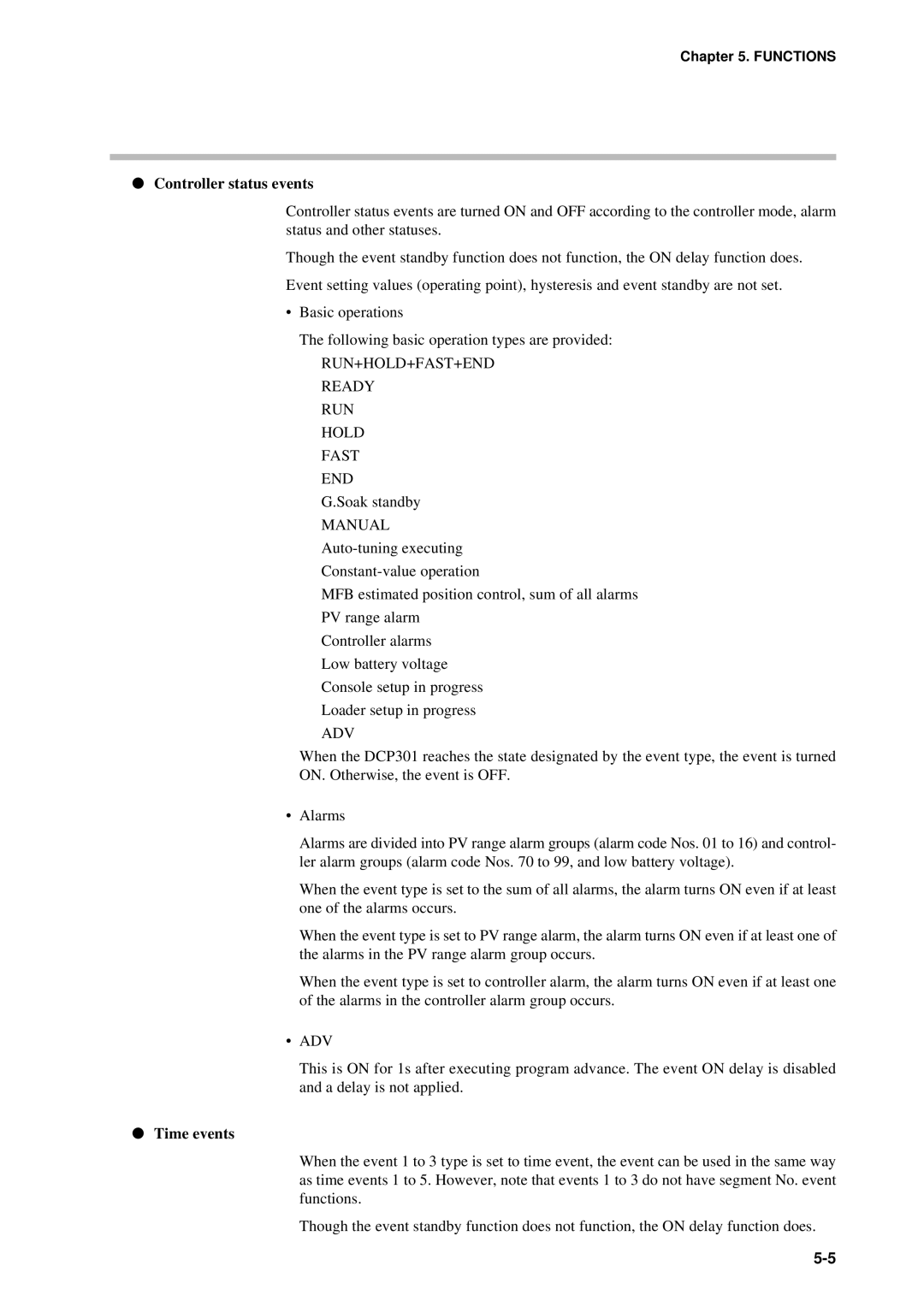Chapter 5. FUNCTIONS
●Controller status events
Controller status events are turned ON and OFF according to the controller mode, alarm status and other statuses.
Though the event standby function does not function, the ON delay function does.
Event setting values (operating point), hysteresis and event standby are not set.
•Basic operations
The following basic operation types are provided:
RUN+HOLD+FAST+END READY
RUN HOLD FAST END
G.Soak standby
MANUAL
MFB estimated position control, sum of all alarms PV range alarm
Controller alarms Low battery voltage Console setup in progress Loader setup in progress
ADV
When the DCP301 reaches the state designated by the event type, the event is turned ON. Otherwise, the event is OFF.
•Alarms
Alarms are divided into PV range alarm groups (alarm code Nos. 01 to 16) and control- ler alarm groups (alarm code Nos. 70 to 99, and low battery voltage).
When the event type is set to the sum of all alarms, the alarm turns ON even if at least one of the alarms occurs.
When the event type is set to PV range alarm, the alarm turns ON even if at least one of the alarms in the PV range alarm group occurs.
When the event type is set to controller alarm, the alarm turns ON even if at least one of the alarms in the controller alarm group occurs.
•ADV
This is ON for 1s after executing program advance. The event ON delay is disabled and a delay is not applied.
●Time events
When the event 1 to 3 type is set to time event, the event can be used in the same way as time events 1 to 5. However, note that events 1 to 3 do not have segment No. event functions.
Though the event standby function does not function, the ON delay function does.