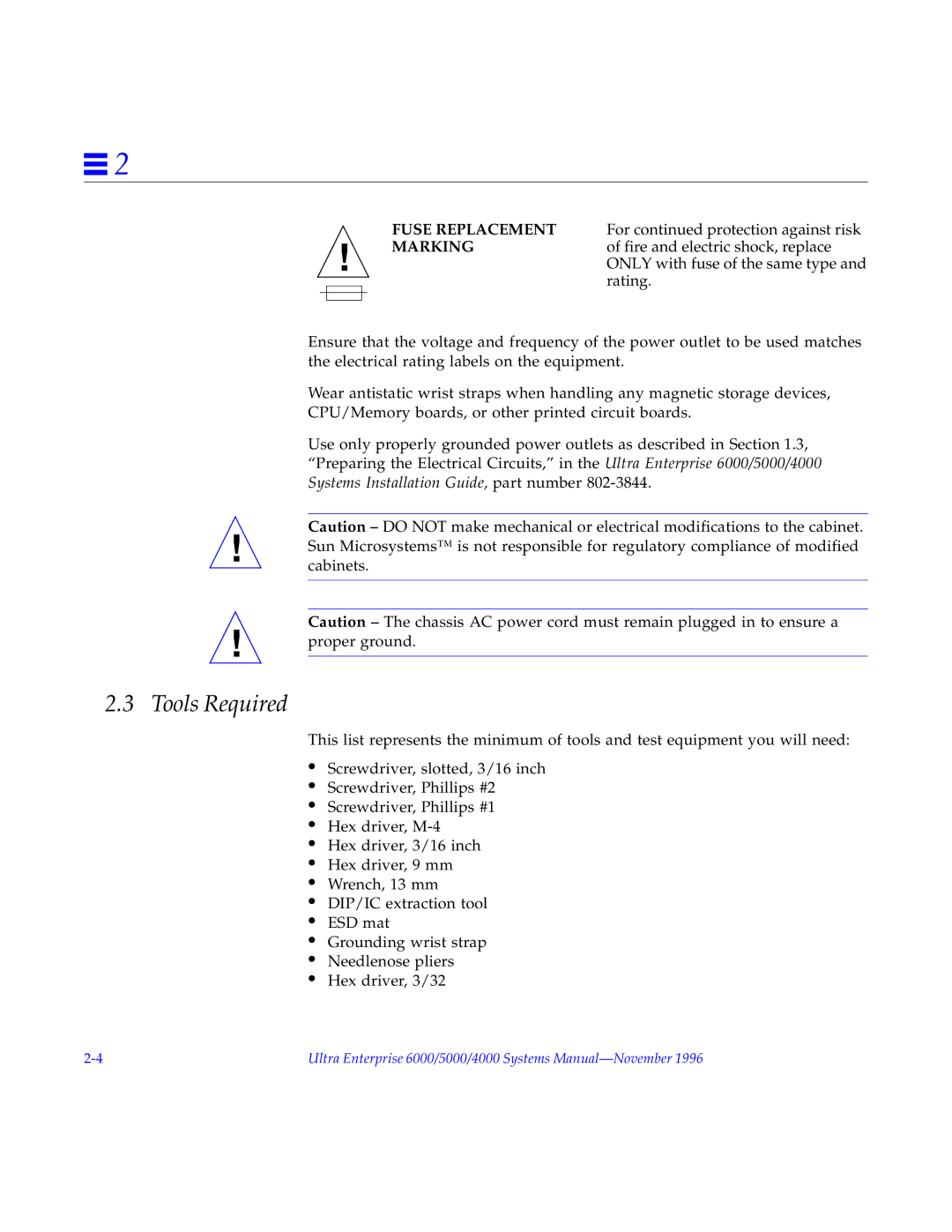![]() 2
2
|
| ! |
|
| FUSE REPLACEMENT | For continued protection against risk |
|
|
|
| MARKING | of fire and electric shock, replace | |
|
|
|
|
| ONLY with fuse of the same type and | |
|
|
|
|
|
| rating. |
|
|
|
|
|
| |
|
|
|
|
|
|
|
|
|
|
|
|
|
|
!
!
Ensure that the voltage and frequency of the power outlet to be used matches the electrical rating labels on the equipment.
Wear antistatic wrist straps when handling any magnetic storage devices, CPU/Memory boards, or other printed circuit boards.
Use only properly grounded power outlets as described in Section 1.3, “Preparing the Electrical Circuits,” in the Ultra Enterprise 6000/5000/4000 Systems Installation Guide, part number
Caution – DO NOT make mechanical or electrical modifications to the cabinet. Sun Microsystems™ is not responsible for regulatory compliance of modified cabinets.
Caution – The chassis AC power cord must remain plugged in to ensure a proper ground.
2.3 Tools Required
This list represents the minimum of tools and test equipment you will need:
•Screwdriver, slotted, 3/16 inch
•Screwdriver, Phillips #2
•Screwdriver, Phillips #1
•Hex driver,
•Hex driver, 3/16 inch
•Hex driver, 9 mm
•Wrench, 13 mm
•DIP/IC extraction tool
•ESD mat
•Grounding wrist strap
•Needlenose pliers
•Hex driver, 3/32
Ultra Enterprise 6000/5000/4000 Systems |