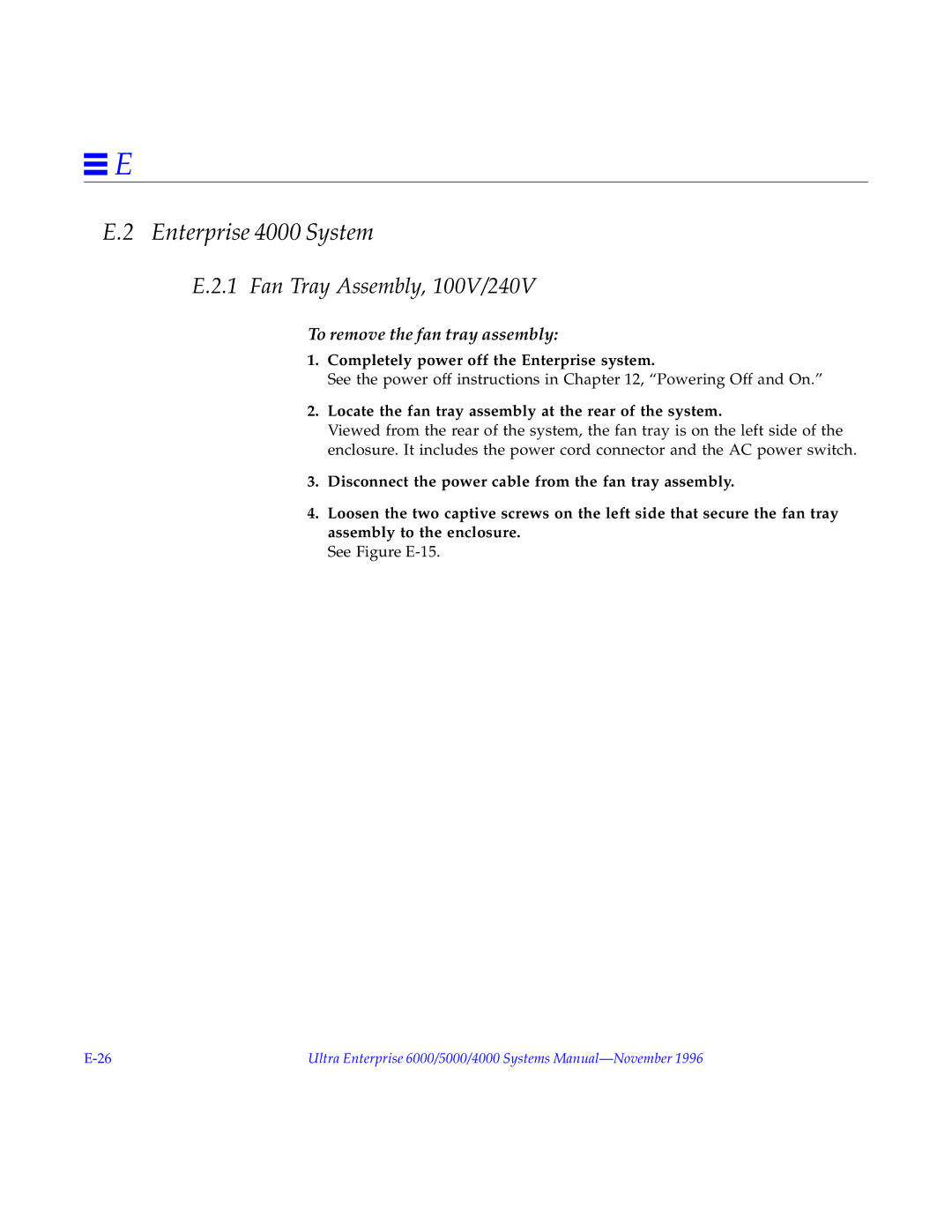![]() E
E
E.2 Enterprise 4000 System
E.2.1 Fan Tray Assembly, 100V/240V
To remove the fan tray assembly:
1.Completely power off the Enterprise system.
See the power off instructions in Chapter 12, “Powering Off and On.”
2.Locate the fan tray assembly at the rear of the system.
Viewed from the rear of the system, the fan tray is on the left side of the enclosure. It includes the power cord connector and the AC power switch.
3.Disconnect the power cable from the fan tray assembly.
4.Loosen the two captive screws on the left side that secure the fan tray assembly to the enclosure.
See Figure
Ultra Enterprise 6000/5000/4000 Systems |