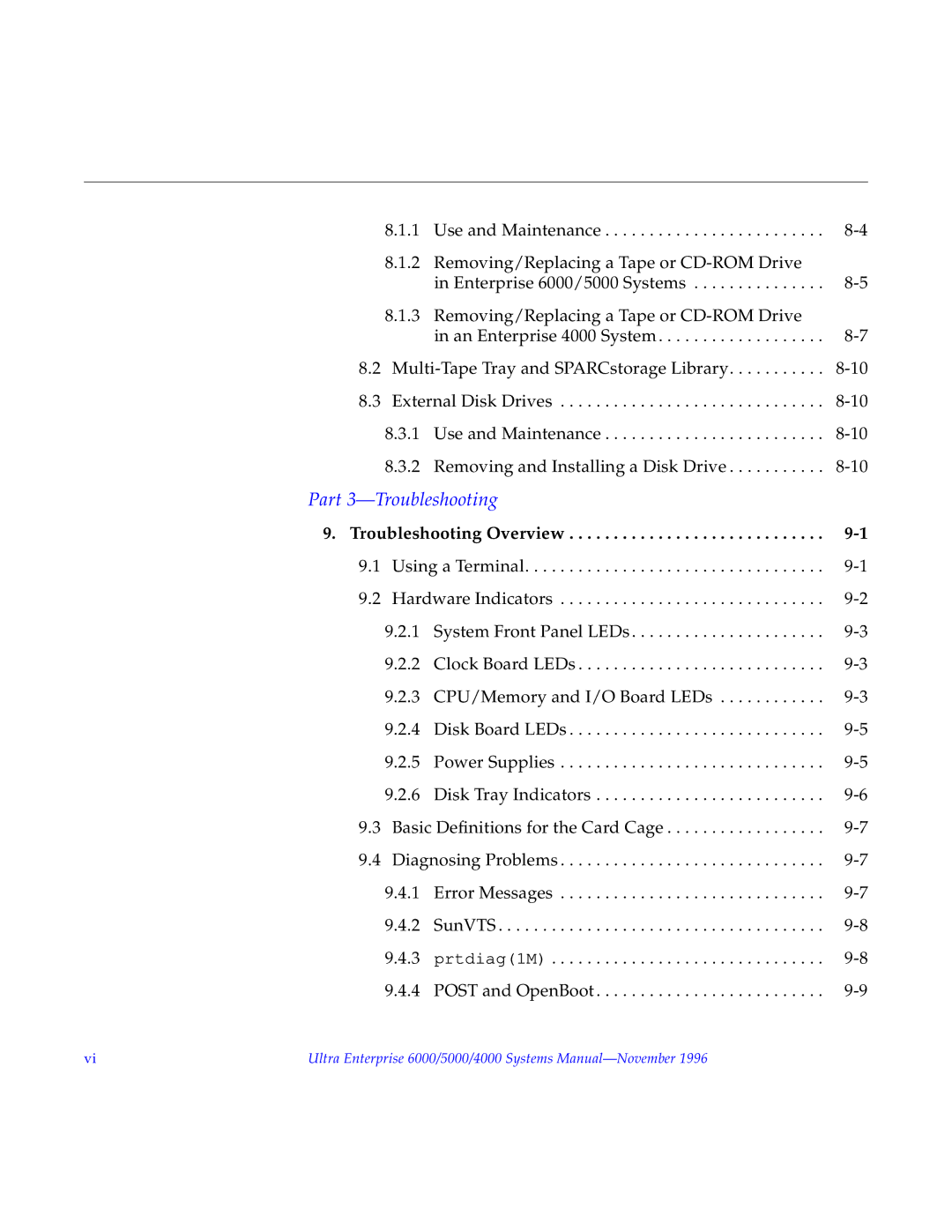8.1.1 Use and Maintenance . . . . . . . . . . . . . . . . . . . . . . . . .
8.1.2 Removing/Replacing a Tape or
in Enterprise 6000/5000 Systems . . . . . . . . . . . . . . .
8.1.3 Removing/Replacing a Tape or
in an Enterprise 4000 System . . . . . . . . . . . . . . . . . . .
Part 3—Troubleshooting
9. Troubleshooting Overview . . . . . . . . . . . . . . . . . . . . . . . . . . . . . 9-1
9.1 Using a Terminal. . . . . . . . . . . . . . . . . . . . . . . . . . . . . . . . . .
vi | Ultra Enterprise 6000/5000/4000 Systems |