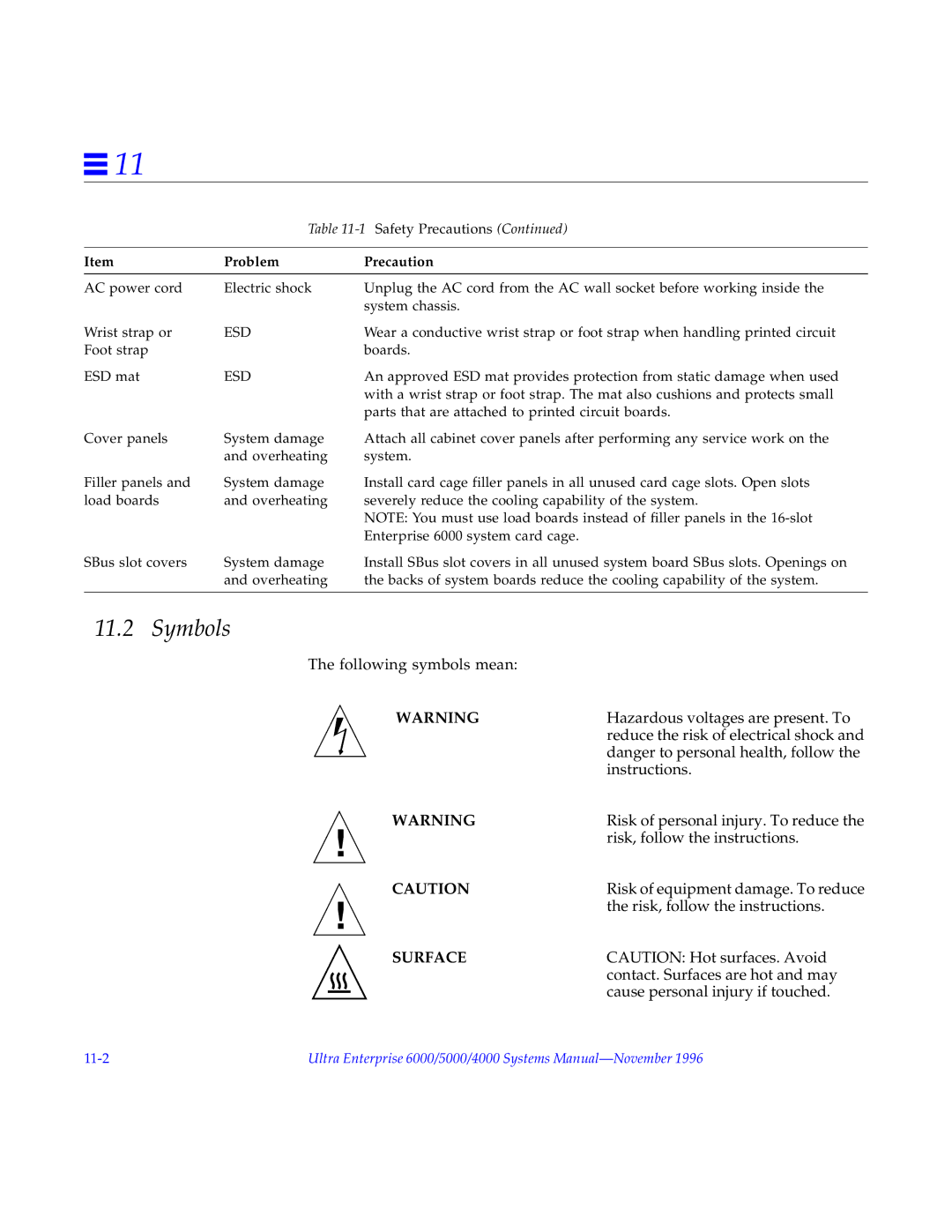![]() 11
11
Table
Item | Problem | Precaution |
AC power cord | Electric shock | Unplug the AC cord from the AC wall socket before working inside the |
|
| system chassis. |
Wrist strap or | ESD | Wear a conductive wrist strap or foot strap when handling printed circuit |
Foot strap |
| boards. |
ESD mat | ESD | An approved ESD mat provides protection from static damage when used |
|
| with a wrist strap or foot strap. The mat also cushions and protects small |
|
| parts that are attached to printed circuit boards. |
Cover panels | System damage | Attach all cabinet cover panels after performing any service work on the |
| and overheating | system. |
Filler panels and | System damage | Install card cage filler panels in all unused card cage slots. Open slots |
load boards | and overheating | severely reduce the cooling capability of the system. |
|
| NOTE: You must use load boards instead of filler panels in the |
|
| Enterprise 6000 system card cage. |
SBus slot covers | System damage | Install SBus slot covers in all unused system board SBus slots. Openings on |
| and overheating | the backs of system boards reduce the cooling capability of the system. |
|
|
|
11.2 Symbols
The following symbols mean: |
| |||
|
| WARNING | Hazardous voltages are present. To | |
|
|
| reduce the risk of electrical shock and | |
|
|
| danger to personal health, follow the | |
|
|
| ||
|
|
| instructions. | |
! | WARNING | Risk of personal injury. To reduce the | ||
| risk, follow the instructions. | |||
|
|
| ||
|
| CAUTION | Risk of equipment damage. To reduce | |
! | ||||
| the risk, follow the instructions. | |||
|
| |||
|
| SURFACE | CAUTION: Hot surfaces. Avoid | |
|
|
| contact. Surfaces are hot and may | |
|
|
| cause personal injury if touched. | |
| Ultra Enterprise 6000/5000/4000 Systems |