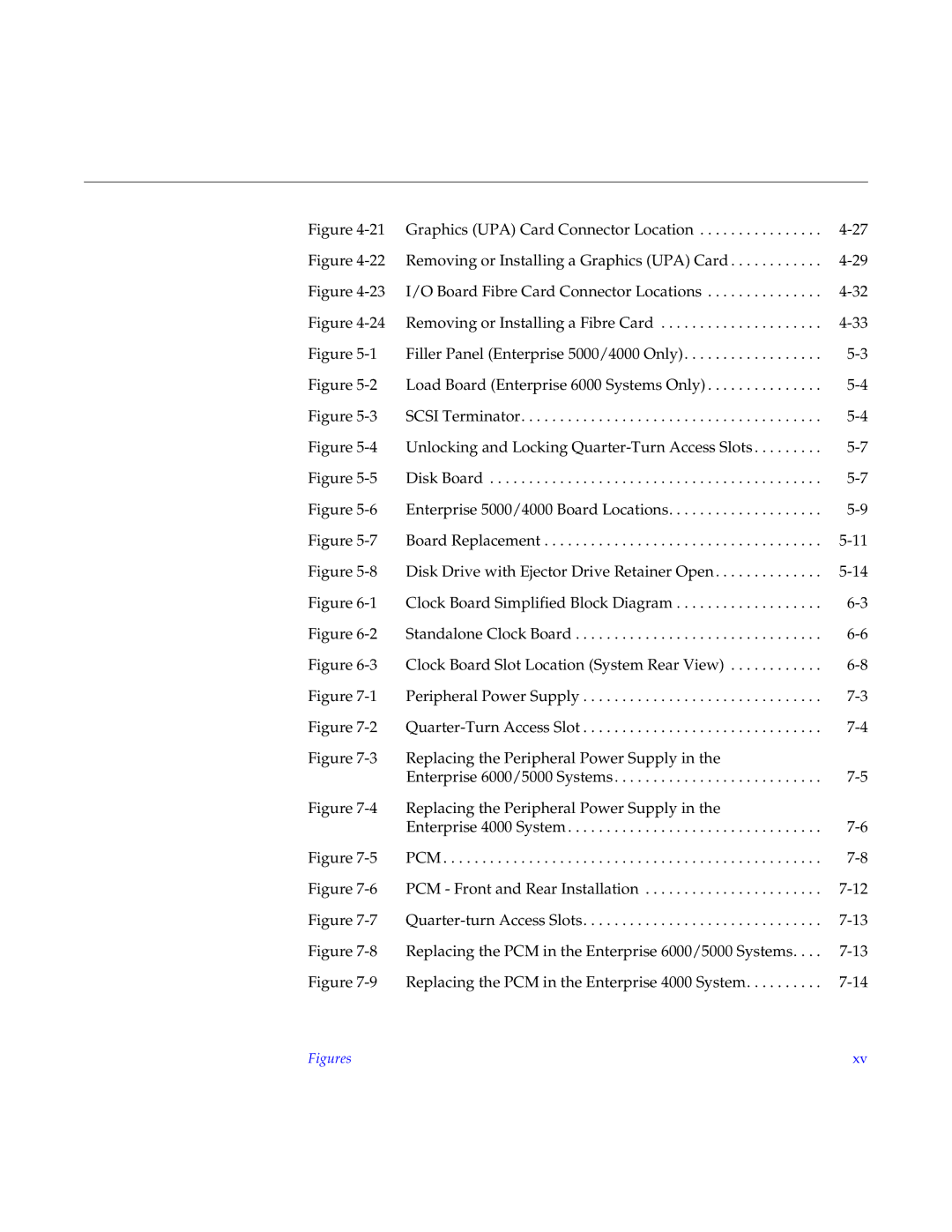Figure | Graphics (UPA) Card Connector Location | |
Figure | Removing or Installing a Graphics (UPA) Card | |
Figure | I/O Board Fibre Card Connector Locations | |
Figure | Removing or Installing a Fibre Card | |
Figure | Filler Panel (Enterprise 5000/4000 Only) | |
Figure | Load Board (Enterprise 6000 Systems Only) | |
Figure | SCSI Terminator | |
Figure | Unlocking and Locking | |
Figure | Disk Board | |
Figure | Enterprise 5000/4000 Board Locations | |
Figure | Board Replacement | |
Figure | Disk Drive with Ejector Drive Retainer Open | |
Figure | Clock Board Simplified Block Diagram | |
Figure | Standalone Clock Board | |
Figure | Clock Board Slot Location (System Rear View) | |
Figure | Peripheral Power Supply | |
Figure | ||
Figure | Replacing the Peripheral Power Supply in the |
|
| Enterprise 6000/5000 Systems | |
Figure | Replacing the Peripheral Power Supply in the |
|
| Enterprise 4000 System | |
Figure | PCM | |
Figure | PCM - Front and Rear Installation | |
Figure | ||
Figure | Replacing the PCM in the Enterprise 6000/5000 Systems. . . . | |
Figure | Replacing the PCM in the Enterprise 4000 System |
Figures | xv |