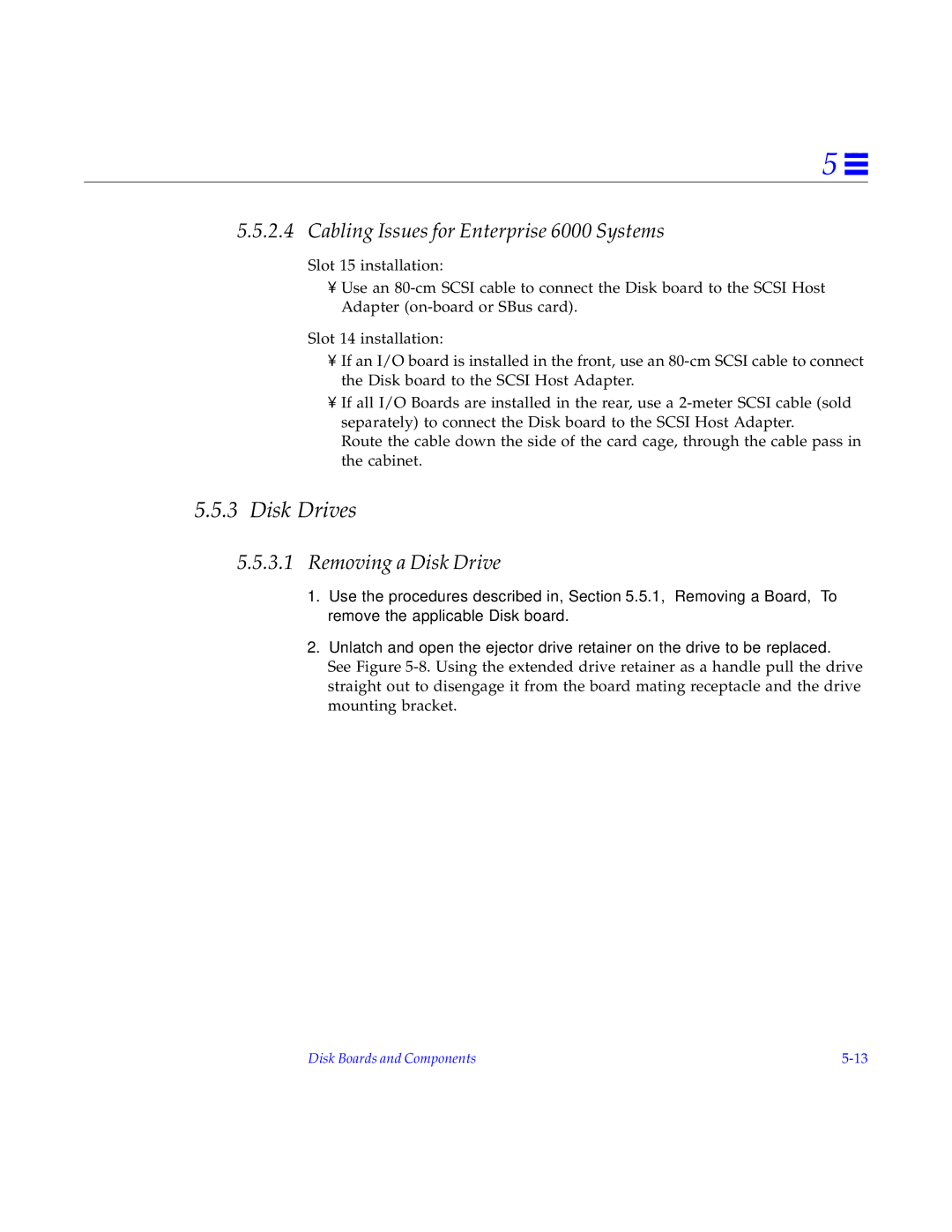5 ![]()
5.5.2.4 Cabling Issues for Enterprise 6000 Systems
Slot 15 installation:
•Use an
Slot 14 installation:
•If an I/O board is installed in the front, use an
•If all I/O Boards are installed in the rear, use a
Route the cable down the side of the card cage, through the cable pass in the cabinet.
5.5.3Disk Drives
5.5.3.1Removing a Disk Drive
1.Use the procedures described in, Section 5.5.1, “Removing a Board,” To remove the applicable Disk board.
2.Unlatch and open the ejector drive retainer on the drive to be replaced. See Figure
Disk Boards and Components |