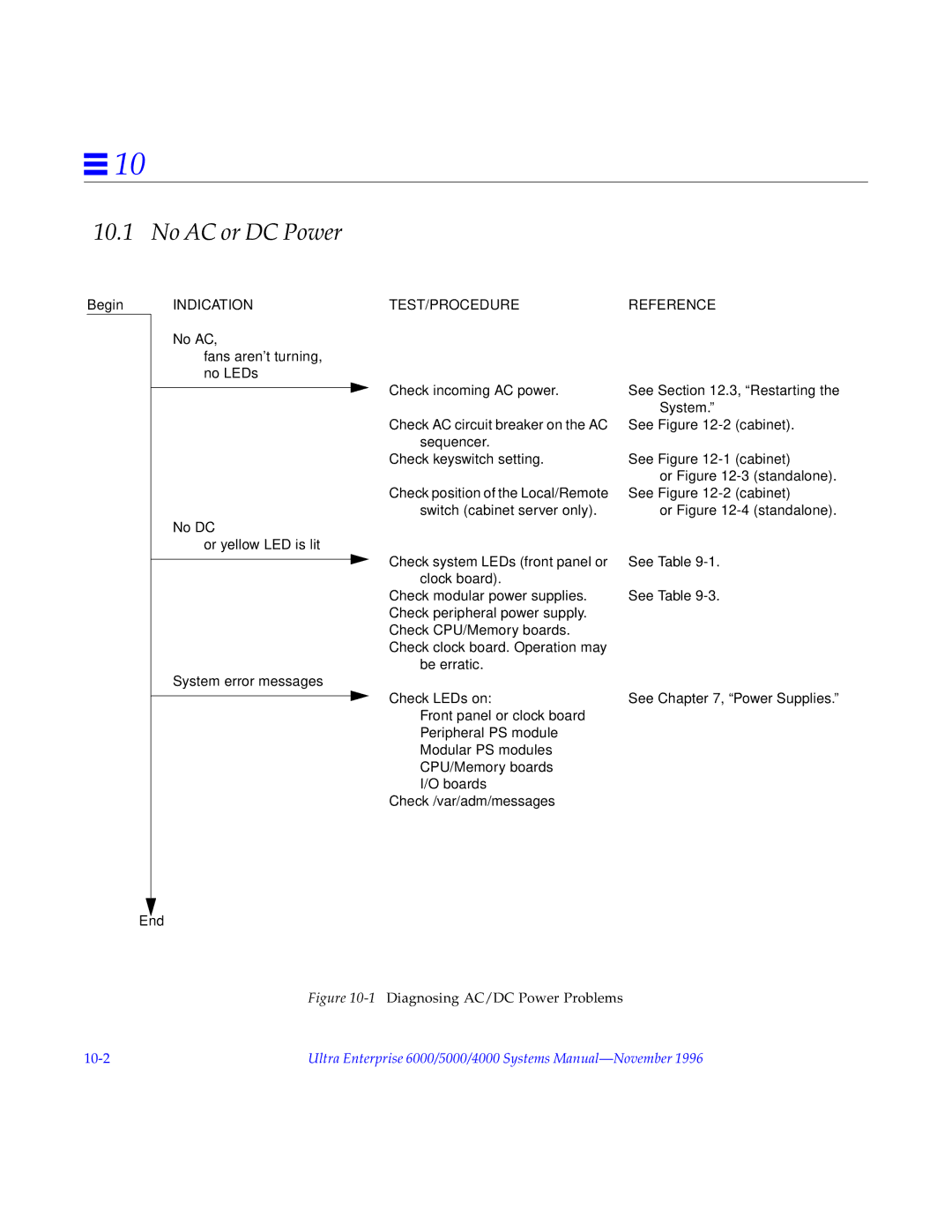![]() 10
10
10.1 No AC or DC Power
Begin | INDICATION | TEST/PROCEDURE | REFERENCE |
No AC,
fans aren’t turning, no LEDs
No DC
or yellow LED is lit
System error messages
Check incoming AC power.
Check AC circuit breaker on the AC sequencer.
Check keyswitch setting.
Check position of the Local/Remote switch (cabinet server only).
Check system LEDs (front panel or clock board).
Check modular power supplies. Check peripheral power supply. Check CPU/Memory boards.
Check clock board. Operation may be erratic.
See Section 12.3, “Restarting the
System.”
See Figure
See Figure
or Figure
See Figure
or Figure
See Table
See Table
Check LEDs on: | See Chapter 7, “Power Supplies.” |
Front panel or clock board |
|
Peripheral PS module |
|
Modular PS modules |
|
CPU/Memory boards |
|
I/O boards |
|
Check /var/adm/messages |
|
End
Figure 10-1 Diagnosing AC/DC Power Problems
Ultra Enterprise 6000/5000/4000 Systems |