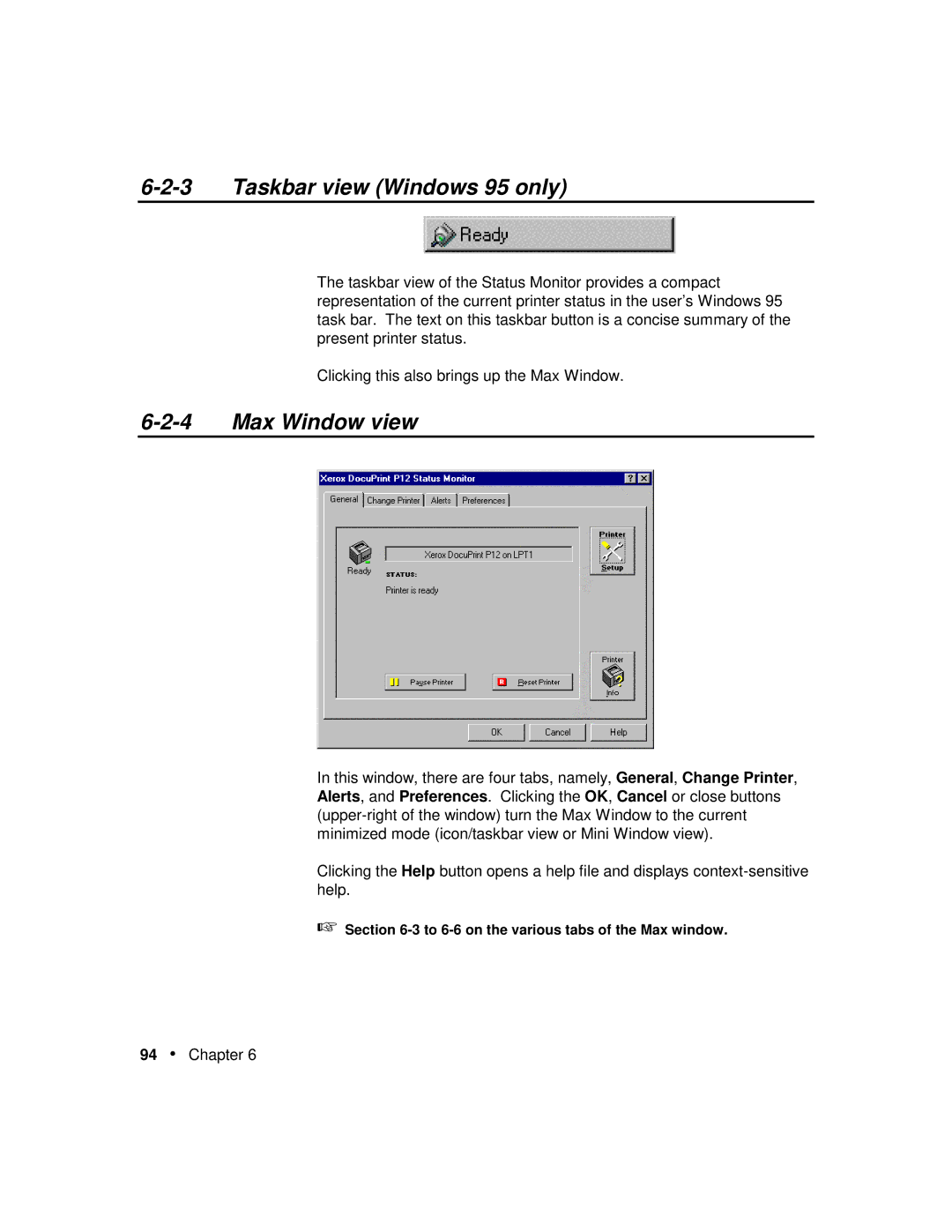6-2-3 Taskbar view (Windows 95 only)
The taskbar view of the Status Monitor provides a compact representation of the current printer status in the user’s Windows 95 task bar. The text on this taskbar button is a concise summary of the present printer status.
Clicking this also brings up the Max Window.
6-2-4 Max Window view
In this window, there are four tabs, namely, General, Change Printer, Alerts, and Preferences. Clicking the OK, Cancel or close buttons
Clicking the Help button opens a help file and displays
☞Section