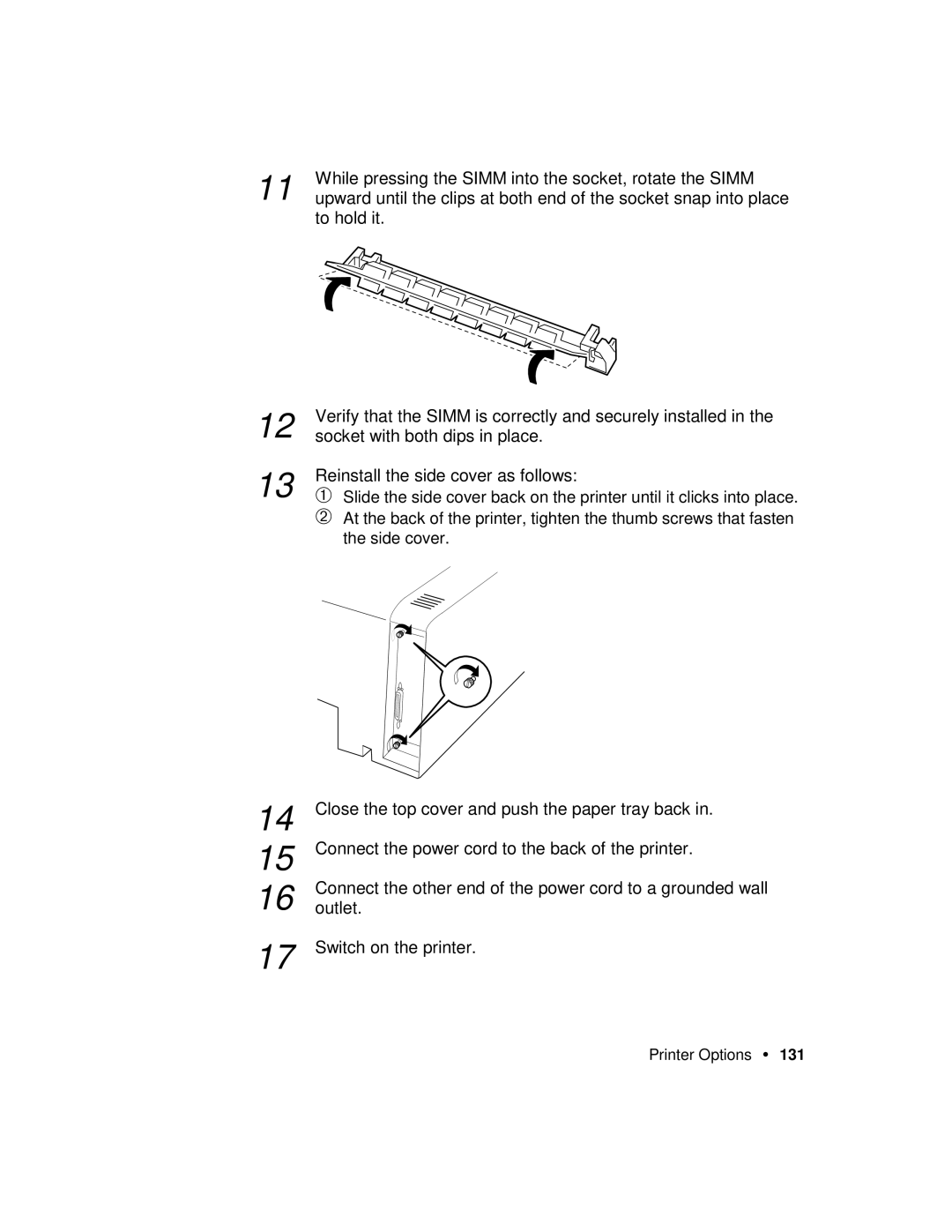11 | While pressing the SIMM into the socket, rotate the SIMM |
upward until the clips at both end of the socket snap into place |
to hold it.
12 | Verify that the SIMM is correctly and securely installed in the | |
socket with both dips in place. | ||
13 | Reinstall the side cover as follows: | |
➀ | Slide the side cover back on the printer until it clicks into place. | |
| ➁ | At the back of the printer, tighten the thumb screws that fasten |
|
| the side cover. |
14 | Close the top cover and push the paper tray back in. |
15 | Connect the power cord to the back of the printer. |
16 | outlet.Connect the other end of the power cord to a grounded wall |
17 | Switch on the printer. |
Printer Options • 131