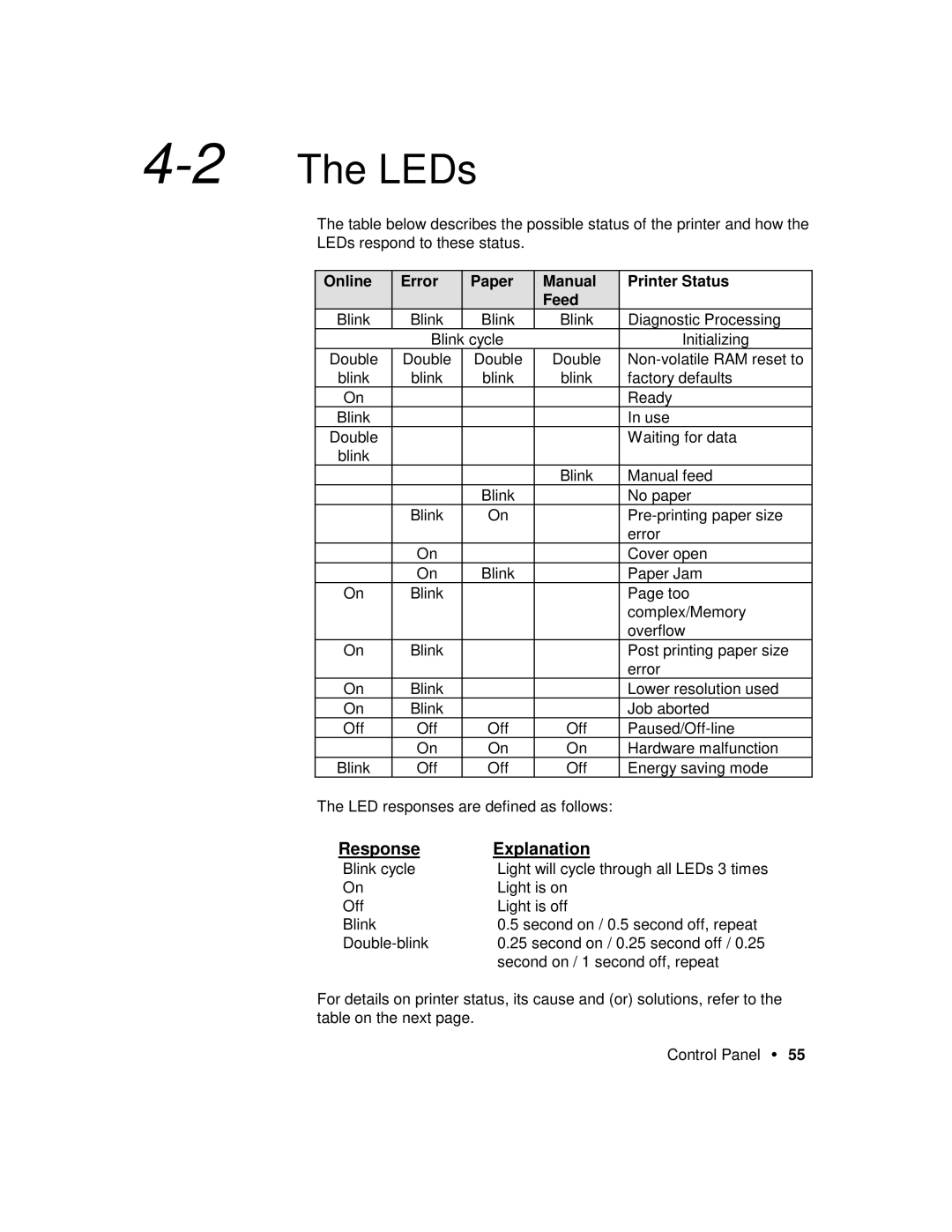4-2 The LEDs
The table below describes the possible status of the printer and how the
LEDs respond to these status.
Online | Error | Paper | Manual | Printer Status |
|
|
| Feed |
|
Blink | Blink | Blink | Blink | Diagnostic Processing |
| Blink | cycle |
| Initializing |
Double | Double | Double | Double | |
blink | blink | blink | blink | factory defaults |
On |
|
|
| Ready |
Blink |
|
|
| In use |
Double |
|
|
| Waiting for data |
blink |
|
|
|
|
|
|
| Blink | Manual feed |
|
| Blink |
| No paper |
| Blink | On |
| |
|
|
|
| error |
| On |
|
| Cover open |
| On | Blink |
| Paper Jam |
On | Blink |
|
| Page too |
|
|
|
| complex/Memory |
|
|
|
| overflow |
On | Blink |
|
| Post printing paper size |
|
|
|
| error |
On | Blink |
|
| Lower resolution used |
On | Blink |
|
| Job aborted |
Off | Off | Off | Off | |
| On | On | On | Hardware malfunction |
Blink | Off | Off | Off | Energy saving mode |
The LED responses are defined as follows:
Response | Explanation |
Blink cycle | Light will cycle through all LEDs 3 times |
On | Light is on |
Off | Light is off |
Blink | 0.5 second on / 0.5 second off, repeat |
0.25 second on / 0.25 second off / 0.25 | |
| second on / 1 second off, repeat |
For details on printer status, its cause and (or) solutions, refer to the table on the next page.
Control Panel • 55