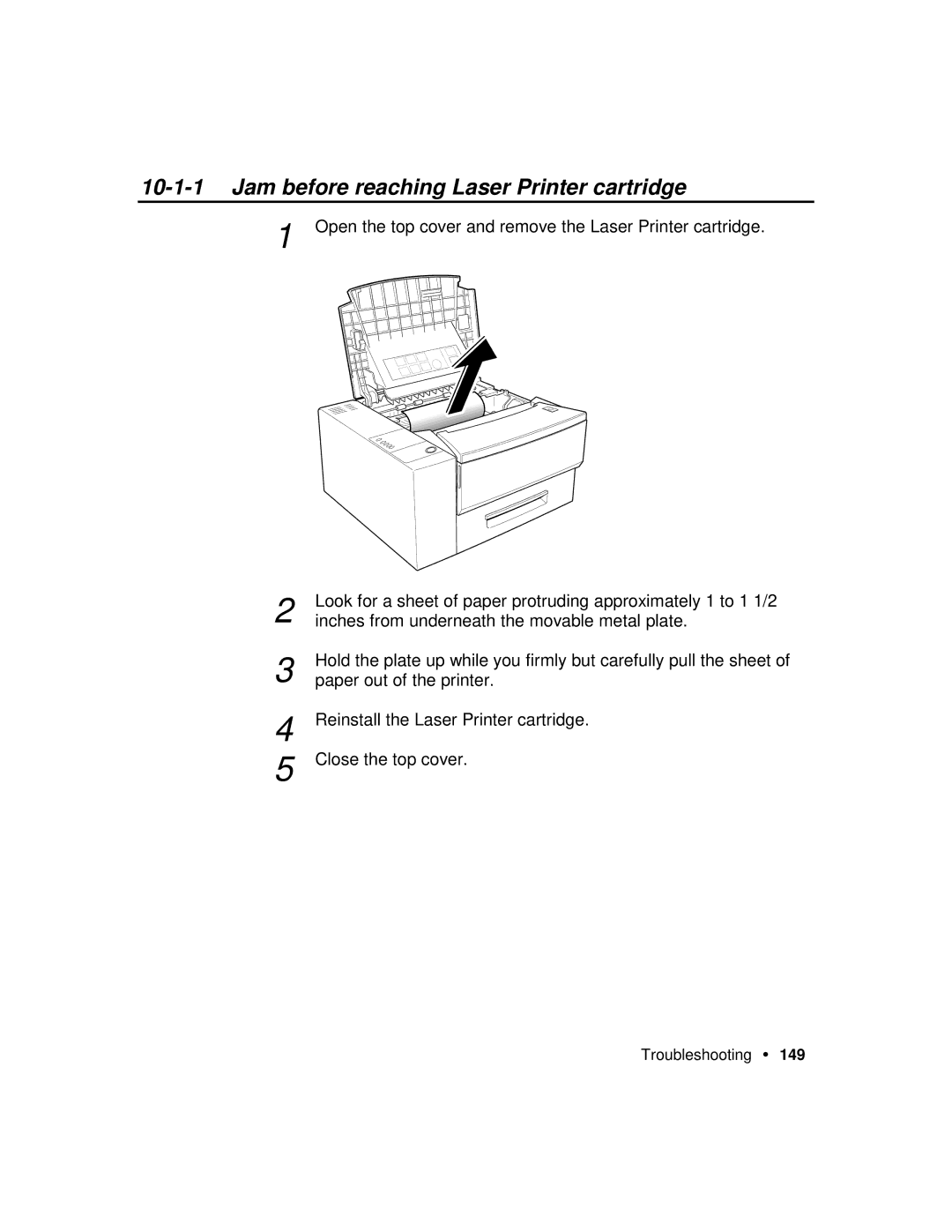10-1-1 Jam before reaching Laser Printer cartridge
1 Open the top cover and remove the Laser Printer cartridge.
2 | Look for a sheet of paper protruding approximately 1 to 1 1/2 |
inches from underneath the movable metal plate. | |
3 | Hold the plate up while you firmly but carefully pull the sheet of |
paper out of the printer. |
4
5
Reinstall the Laser Printer cartridge.
Close the top cover.
Troubleshooting • 149