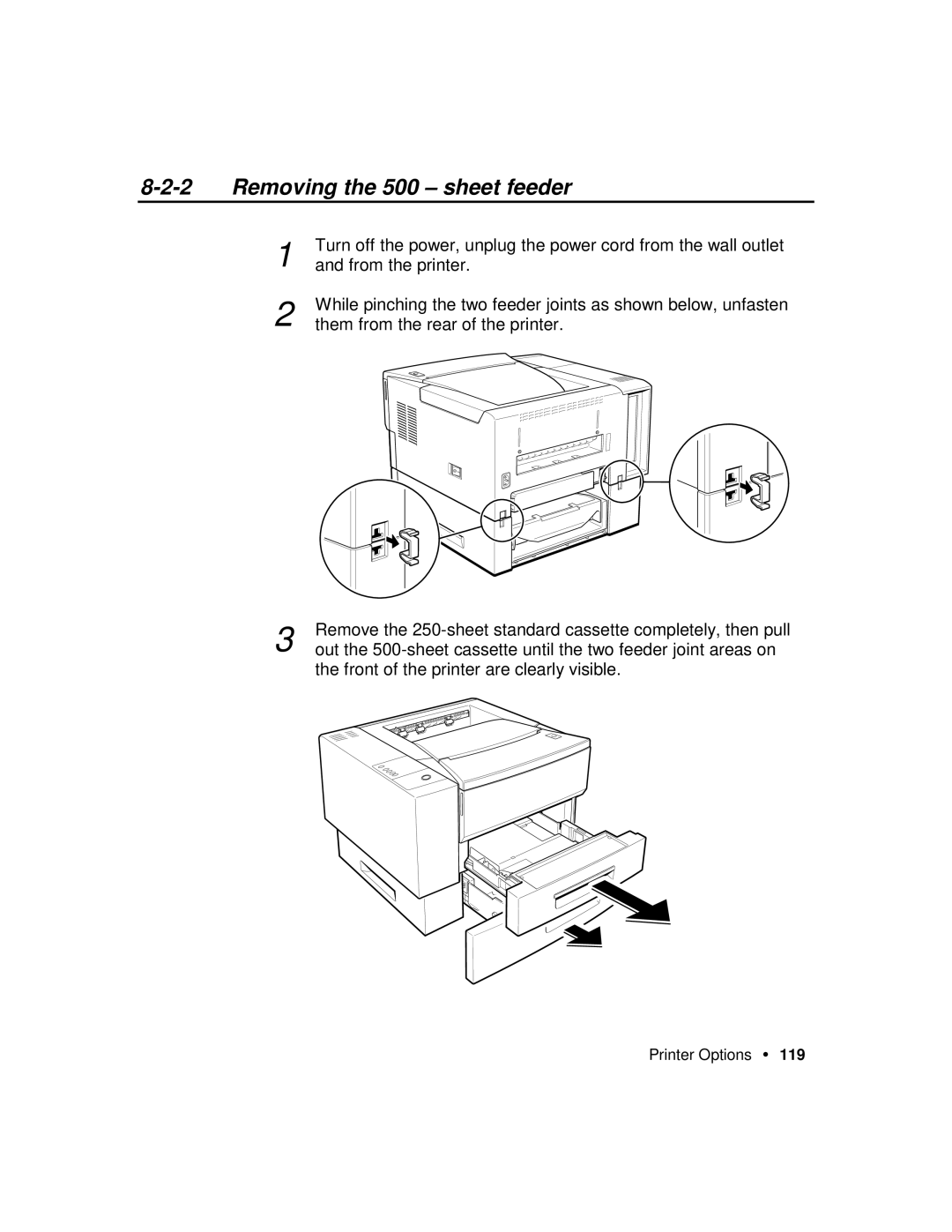8-2-2 Removing the 500 – sheet feeder
1 | Turn off the power, unplug the power cord from the wall outlet |
and from the printer. | |
2 | While pinching the two feeder joints as shown below, unfasten |
them from the rear of the printer. |
3 | Remove the |
out the |
the front of the printer are clearly visible.
Printer Options • 119