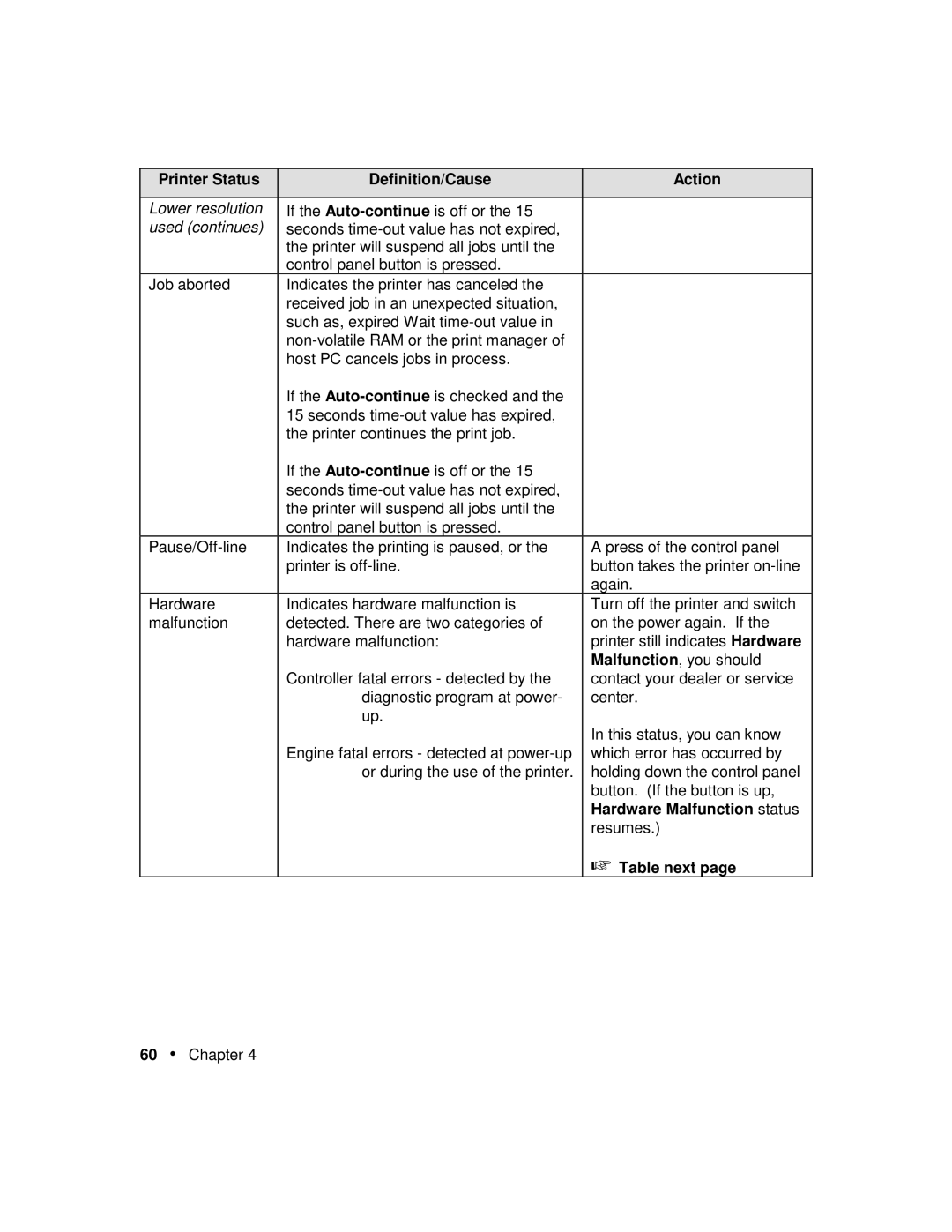Printer Status | Definition/Cause | Action |
|
|
|
Lower resolution | If the |
|
used (continues) | seconds |
|
| the printer will suspend all jobs until the |
|
| control panel button is pressed. |
|
Job aborted | Indicates the printer has canceled the |
|
| received job in an unexpected situation, |
|
| such as, expired Wait |
|
|
| |
| host PC cancels jobs in process. |
|
| If the |
|
| 15 seconds |
|
| the printer continues the print job. |
|
| If the |
|
| seconds |
|
| the printer will suspend all jobs until the |
|
| control panel button is pressed. |
|
Indicates the printing is paused, or the | A press of the control panel | |
| printer is | button takes the printer |
|
| again. |
Hardware | Indicates hardware malfunction is | Turn off the printer and switch |
malfunction | detected. There are two categories of | on the power again. If the |
| hardware malfunction: | printer still indicates Hardware |
|
| Malfunction, you should |
| Controller fatal errors - detected by the | contact your dealer or service |
| diagnostic program at power- | center. |
| up. | In this status, you can know |
|
| |
| Engine fatal errors - detected at | which error has occurred by |
| or during the use of the printer. | holding down the control panel |
|
| button. (If the button is up, |
|
| Hardware Malfunction status |
|
| resumes.) |
|
| ☞ Table next page |
Page 70
Image 70