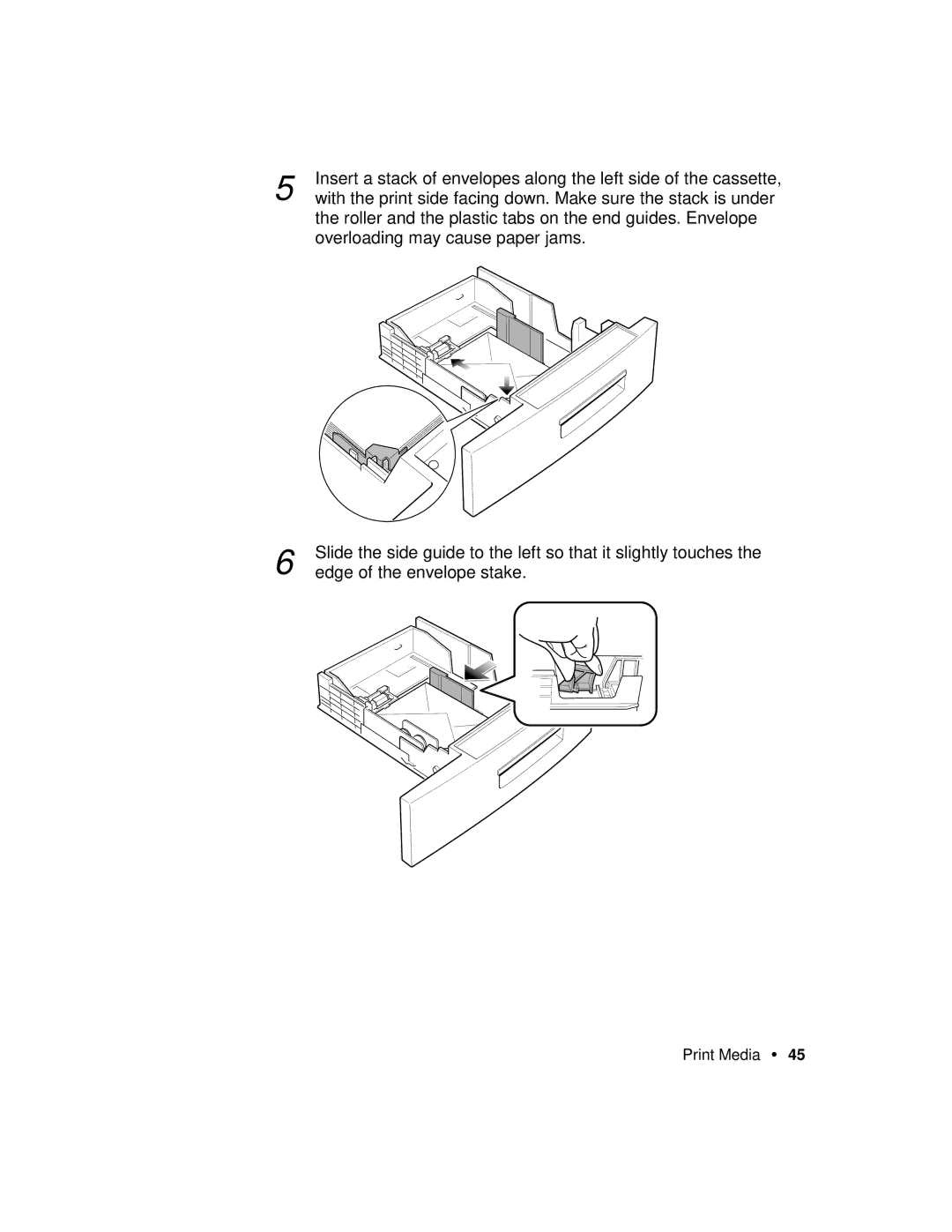5 | Insert a stack of envelopes along the left side of the cassette, |
with the print side facing down. Make sure the stack is under |
the roller and the plastic tabs on the end guides. Envelope overloading may cause paper jams.
6 | Slide the side guide to the left so that it slightly touches the |
edge of the envelope stake. |