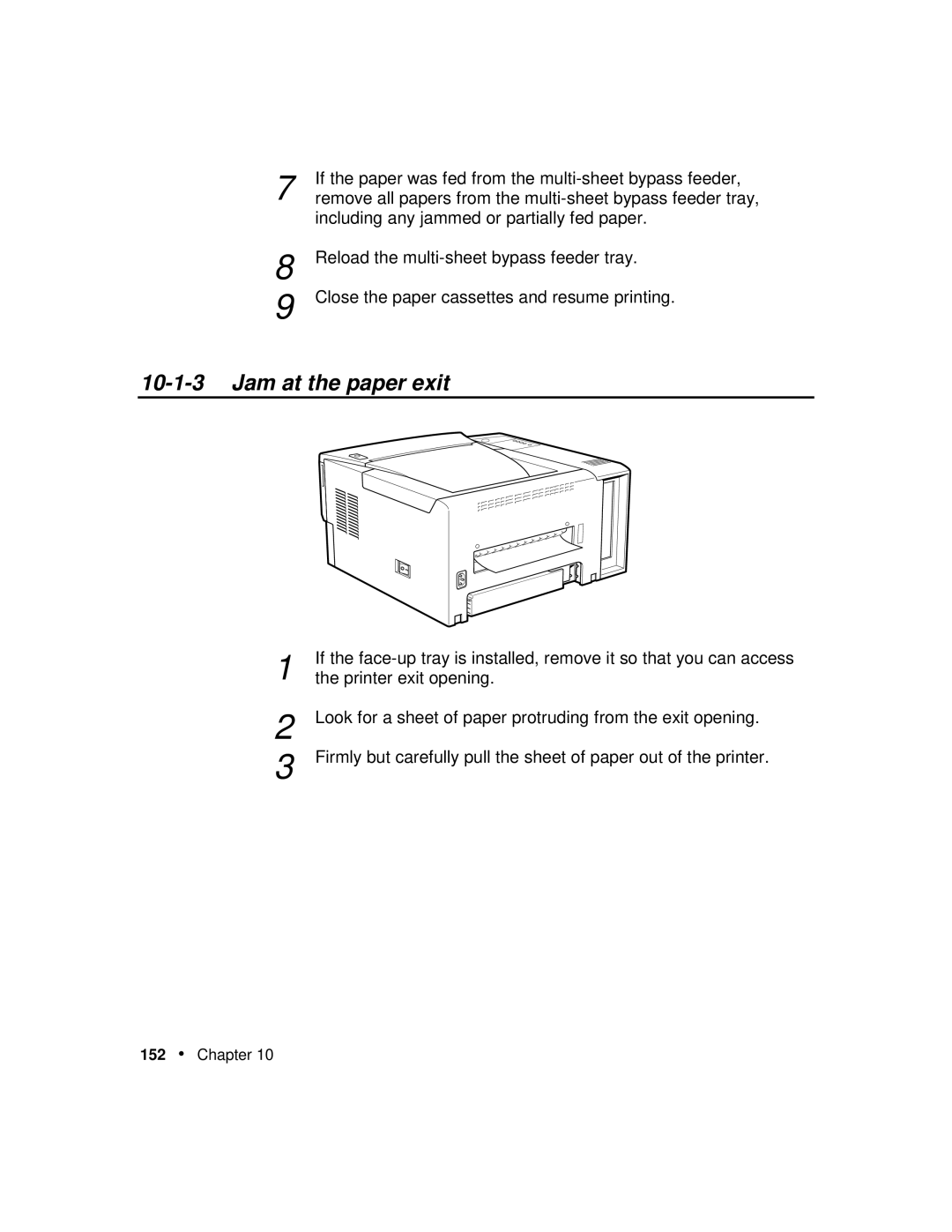7 | If the paper was fed from the |
remove all papers from the |
including any jammed or partially fed paper.
8
9
Reload the
Close the paper cassettes and resume printing.
10-1-3 Jam at the paper exit
1 | If the |
the printer exit opening. |
2
3
Look for a sheet of paper protruding from the exit opening.
Firmly but carefully pull the sheet of paper out of the printer.