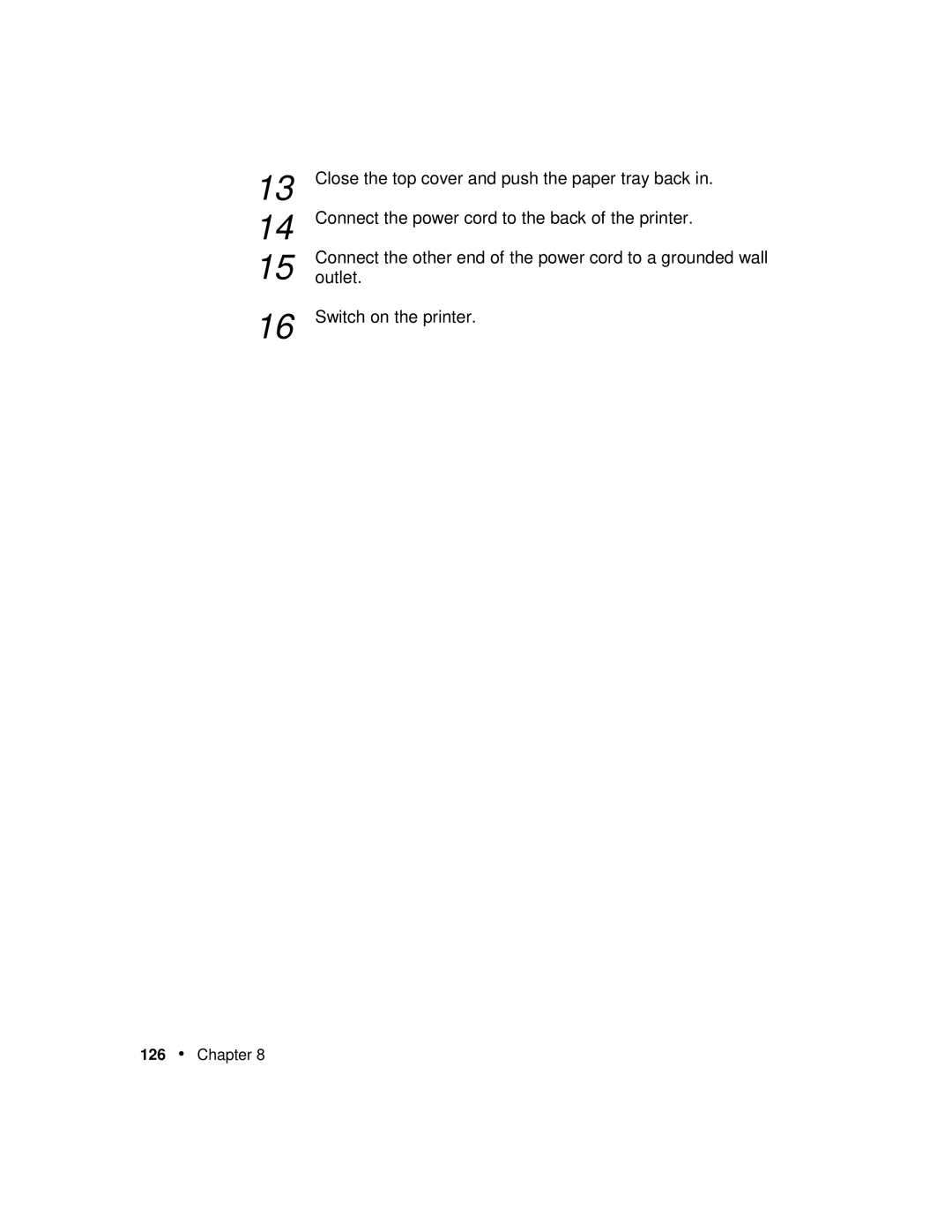DocuPrint P12 User Guide
Page
Energy Star
Introduction
What This Manual Contains
Iii
Maintenance
Troubleshooting
Appendix
Following conventions are used throughout this manual
Manual Conventions
Safety Notes
Laser Safety
Ozone Safety
Disconnect Device
Electrical Safety
Grounding conductors properly
Shock or fire
USA
Radio Frequency Emissions
Operational Safety
Table of Contents
101
161
Knowing Your Printer
Flat and stable surface
1Unpacking
External view
2Printer Parts
Fuser
Cleaning brush
Internal view
① Warning label
3Software
DOS Control Panel
DOS Status Monitor
Printer space requirements
4Installation Requirements
Printer electrical requirements
Operating environments
Printer software requirements
Interface cable
Page
Setting Up
1Assembling the Printer
Procedure Reference
Installing the Laser Printer cartridge
Drum shutter
Other, grasp the end tab of the yellow sealing tape
Chapter
Installing software in Windows 3.1x Floppy Disk
2Installing Printer Software
File Manager window, select the drive in which you have
Setting Up
DocuPrint P12 Printer Software
Installing software in Windows 3.1x CD-ROM
Windows All components 478K Driver only
Activate setup program in setup disk
Installing software in Windows 95 Floppy Disk
Add Printer
Plug & Play
Installing software in Windows 95 CD-ROM
Select Xerox DocuPrint P12 Printer Software. Then follow
Installing. ex. d\win95\disk1\xcp12.Inf
Installing software in DOS environment
Uninstalling the software
3Testing the Printer
Switching on the printer
Test printing
Switching off the printer
Print Media
Plain paper
1Selecting Print Media
Other print media
Special print media
Print media to avoid
Storing print media
Paper Paper sizes Print Media Source/Destination
2Loading Print Media
Using the paper cassettes
Chapter
Guide a Guide B
For the 500-sheet paper cassette optional, follow
Insert a stack of papers along the left side of the cassette
Sheet paper cassette Sheet paper cassette optional
Using the Envelope cassette optional
Chapter
Print Media
Chapter
Paper Type Stacking Height Limit
Using the Multi-sheet Bypass Feeder
Pull the top of the front cover to open it. The multi-sheet
Print Media
Adjust the side guide to the size of the loaded print medium
Closing the multi-sheet bypass feeder
Control Panel
Label Color
1Control Panel
2The LEDs
Online Error Paper Manual Printer Status Feed
Printer Status Definition/Cause Action
MBF
Printer Status Definition/Cause Action
Printer Status Definition/Cause Action
Hardware Malfunction status
Online Error Paper Manual Hardware Malfunction
Condition Duration Effect
3Control Panel Button
Xerox DocuPrint P12 Printer Driver
1The Printer Driver
2Setup tab
3 2-sided Printing dialog
1 Add/Edit Text Watermark dialogs
Chapter
2 Add/Edit Graphics Watermark dialogs
Chapter
3 2-Sided Printing dialog
Chapter
Layout Options dialog
Page
Booklet Printing dialog
Chapter
3Paper Source tab
Using the Multi-sheet Bypass Feeder
Loading Print Media
4Destination tab
Image entire page as graphic
5Image Control tab
Optimize for text and spreadsheets
Optimize for graphics and photos
Optimize for photocopy reproduction
Default value is Optimize for laser print output Fine
Optimize for laser print output Fine
Optimize for laser print output Standard
6Accessories tab
7Advanced tab
Printer Administration dialog
LEDs
8Precautions & Limitations
Xerox DocuPrint P12 Status Monitor
1The Status Monitor
Mini-window view
2Views of Status Monitor
Indicating that the printer is printing
Icon view Windows 3.1x only
Max Window view
Taskbar view Windows 95 only
3General tab
Page
4Change Printer tab
5Alerts tab
Pop up on alerts
Always stay on top
Never pop up on alerts
6Preferences tab
DOS Utilities
1Main menu
1DOS Control Panel
Control printing menu
Change printer settings
Page
Change LaserJet IIP emulation settings
Ascii
Print sample pages menu
Change status monitor settings menu
Change printer port
2DOS Status Monitor
Using the Status Monitor
Unloading the Status Monitor
Printer Options
1Options
Option Feature Order Code
Sheet Feeder
Installing the 500 Sheet Feeder
Always fasten the feeder joints securely
Remove the 250-sheet standard cassette completely, then pull
Push back the 500-sheet paper cassette and re-insert
Removing the 500 sheet feeder
Them from the front of the printer
3Installing the Network Interface Card
At the back of the printer, use a screw driver to loosen
Remove the interface cover
Chapter
Interface plate
Close the top cover and push the paper tray back
4Memory Kit 16MB
Simm module configuration
Chapter
Side cover with a screwdriver
Locate the Simm socket as shown in the diagram. Install
While pressing the Simm into the socket, rotate the Simm
5Installing the face-up tray
Maintenance
1Laser Printer Cartridge
Handling the Laser Printer cartridge
Storing the Laser Printer cartridge
Redistributing the toner
Hold the Laser Printer cartridge as shown below and shake it
Replacing the Laser Printer cartridge
Drum shutter
With one hand. With the other hand, grasp the end tab
Chapter
Cleaning the ROS Mirror
2Cleaning the Printer
Paper deck
3Relocating the Printer
143
Chapter
Maintenance
Troubleshooting
At the paper exit
10-1Clearing Paper Jams
Jam before reaching Laser Printer cartridge
Jam after leaving Laser Printer cartridge
Out of the printer
Jam at the paper exit
Troubleshooting
Possible Description Action
10-2Print Quality Problems
Selecting Print
Clearing Paper
Wrinkling or blurring Print media is
10-3Other Problems
USA and Canada
10-4Servicing your Printer
Appendices
Specifications DocuPrint P12
Specifications
Specifications DocuPrint P12
Pin Signal Name
Pin Configuration
Warranty
Three Year Limited Hardware Warranty
How is warranty repair service obtained?
Proof of purchase
Service after your three-year warranty expires
What the warranty does not cover
Replacement and repair are not your only remedies
No other warranty or guarantee is made by Xerox
Index
LED
Index
28, 54, 55, 56, 61
147