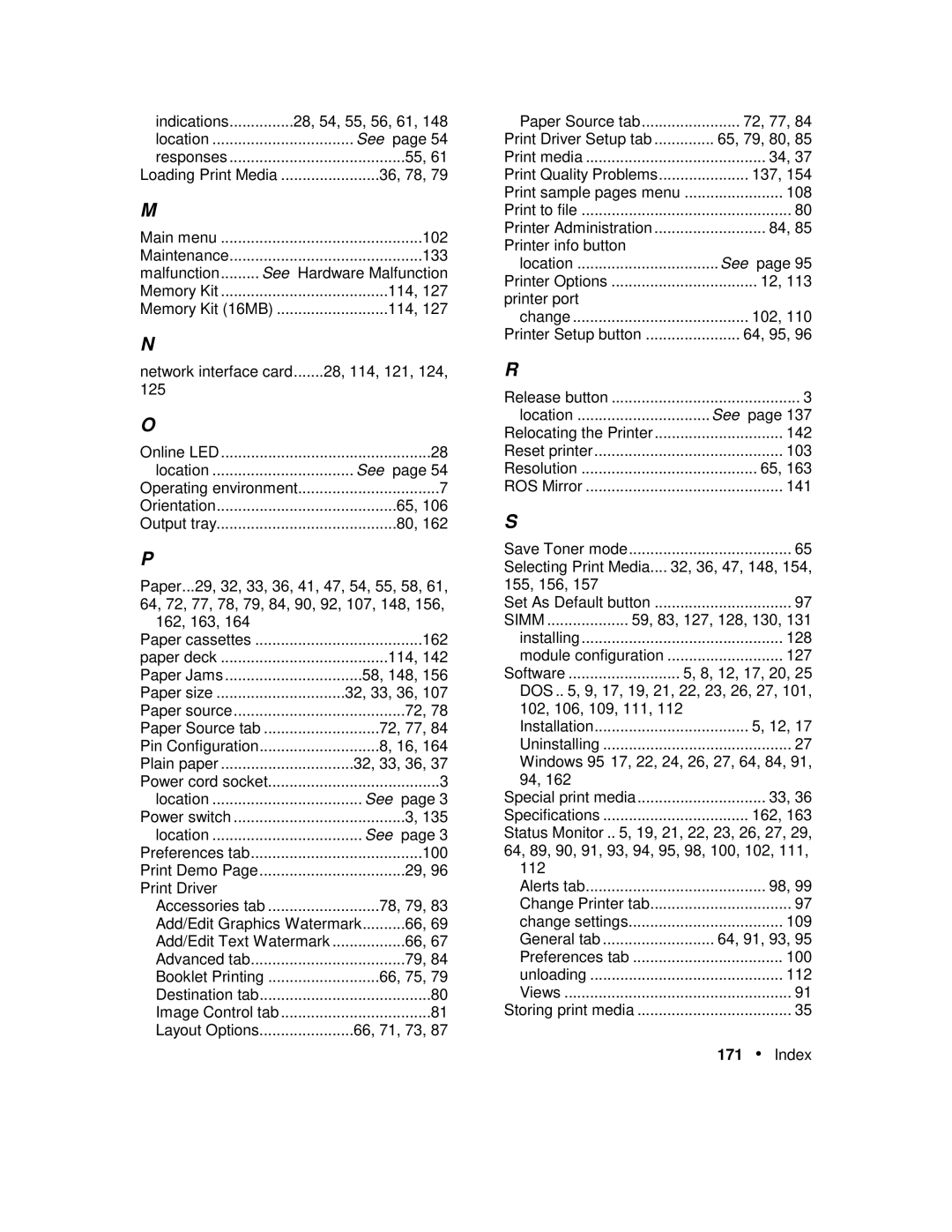indications | 28, 54, 55, 56, 61, 148 | |
location | See page 54 | |
responses | 55, | 61 |
Loading Print Media | 36, 78, | 79 |
M
Main menu | 102 | |
Maintenance | 133 | |
malfunction | See Hardware Malfunction | |
Memory Kit | 114, 127 | |
Memory Kit (16MB) | ..........................114, 127 | |
N
network interface card | .......28, 114, 121, 124, |
125 |
|
O
Online LED | 28 |
location | See page 54 |
Operating environment | 7 |
Orientation | 65, 106 |
Output tray | 80, 162 |
P
Paper | ...29, 32, 33, 36, 41, 47, 54, 55, 58, 61, |
64, 72, 77, 78, 79, 84, 90, 92, 107, 148, 156,
162, 163, 164 |
|
|
Paper cassettes | 162 | |
paper deck | 114, 142 | |
Paper Jams | 58, 148, 156 | |
Paper size | 32, 33, 36, 107 | |
Paper source | 72, 78 | |
Paper Source tab | 72, 77, 84 | |
Pin Configuration | 8, 16, 164 | |
Plain paper | 32, 33, 36, 37 | |
Power cord socket | 3 | |
location | See page 3 | |
Power switch | 3, 135 | |
location | See page 3 | |
Preferences tab | 100 | |
Print Demo Page | 29, 96 | |
Print Driver |
|
|
Accessories tab | 78, 79, 83 | |
Add/Edit Graphics Watermark | ..........66, 69 | |
Add/Edit Text Watermark | 66, 67 | |
Advanced tab | 79, 84 | |
Booklet Printing | 66, 75, 79 | |
Destination tab | 80 | |
Image Control tab | 81 | |
Layout Options | 66, 71, 73, 87 | |
Paper Source tab | 72, 77, 84 |
Print Driver Setup tab | 65, 79, 80, 85 |
Print media | 34, 37 |
Print Quality Problems | 137, 154 |
Print sample pages menu | 108 |
Print to file | 80 |
Printer Administration | 84, 85 |
Printer info button |
|
location | See page 95 |
Printer Options | 12, 113 |
printer port |
|
change | 102, 110 |
Printer Setup button | 64, 95, 96 |
R
Release button | 3 |
location | See page 137 |
Relocating the Printer | 142 |
Reset printer | 103 |
Resolution | 65, 163 |
ROS Mirror | 141 |
S
Save Toner mode | 65 | ||
Selecting Print Media.... | 32, 36, 47, 148, 154, | ||
155, 156, 157 |
|
| |
Set As Default button | 97 | ||
SIMM | 59, 83, 127, 128, 130, 131 | ||
installing | 128 | ||
module configuration | 127 | ||
Software | .......................... | 5, 8, 12, 17, 20, 25 | |
DOS .. | 5, 9, 17, 19, 21, 22, 23, 26, 27, 101, | ||
102, 106, 109, 111, 112 | |||
Installation | 5, 12, 17 | ||
Uninstalling | 27 | ||
Windows 95 17, 22, 24, 26, 27, 64, 84, 91, | |||
94, 162 |
|
| |
Special print media | 33, 36 | ||
Specifications | 162, 163 | ||
Status Monitor .. | 5, 19, 21, 22, 23, 26, 27, 29, | ||
64, 89, 90, 91, 93, 94, 95, 98, 100, 102, 111,
112 |
|
Alerts tab | 98, 99 |
Change Printer tab | 97 |
change settings | 109 |
General tab | 64, 91, 93, 95 |
Preferences tab | 100 |
unloading | 112 |
Views | 91 |
Storing print media | 35 |
171 • Index