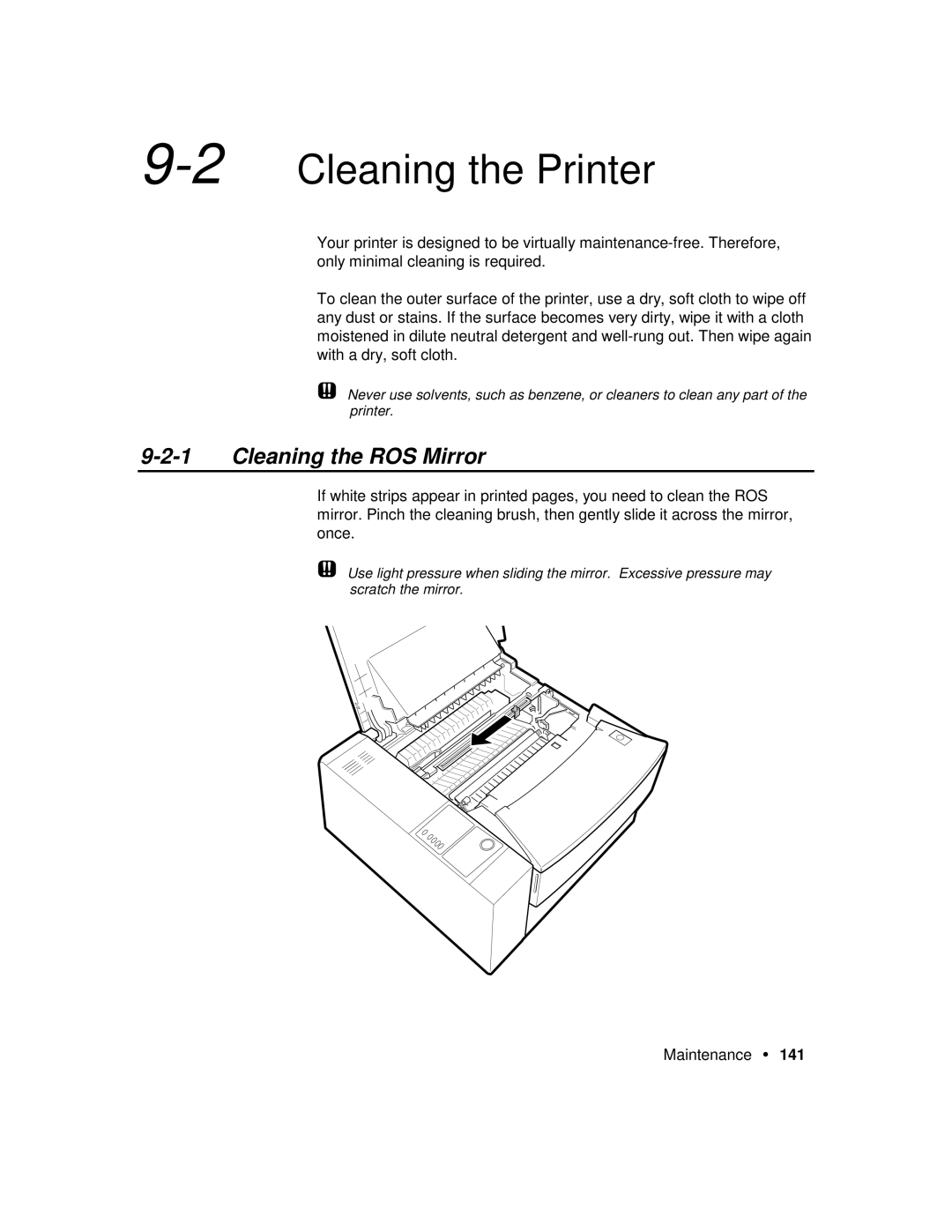9-2 Cleaning the Printer
Your printer is designed to be virtually
To clean the outer surface of the printer, use a dry, soft cloth to wipe off any dust or stains. If the surface becomes very dirty, wipe it with a cloth moistened in dilute neutral detergent and
Never use solvents, such as benzene, or cleaners to clean any part of the printer.
9-2-1 Cleaning the ROS Mirror
If white strips appear in printed pages, you need to clean the ROS mirror. Pinch the cleaning brush, then gently slide it across the mirror, once.
Use light pressure when sliding the mirror. Excessive pressure may scratch the mirror.
Maintenance • 141