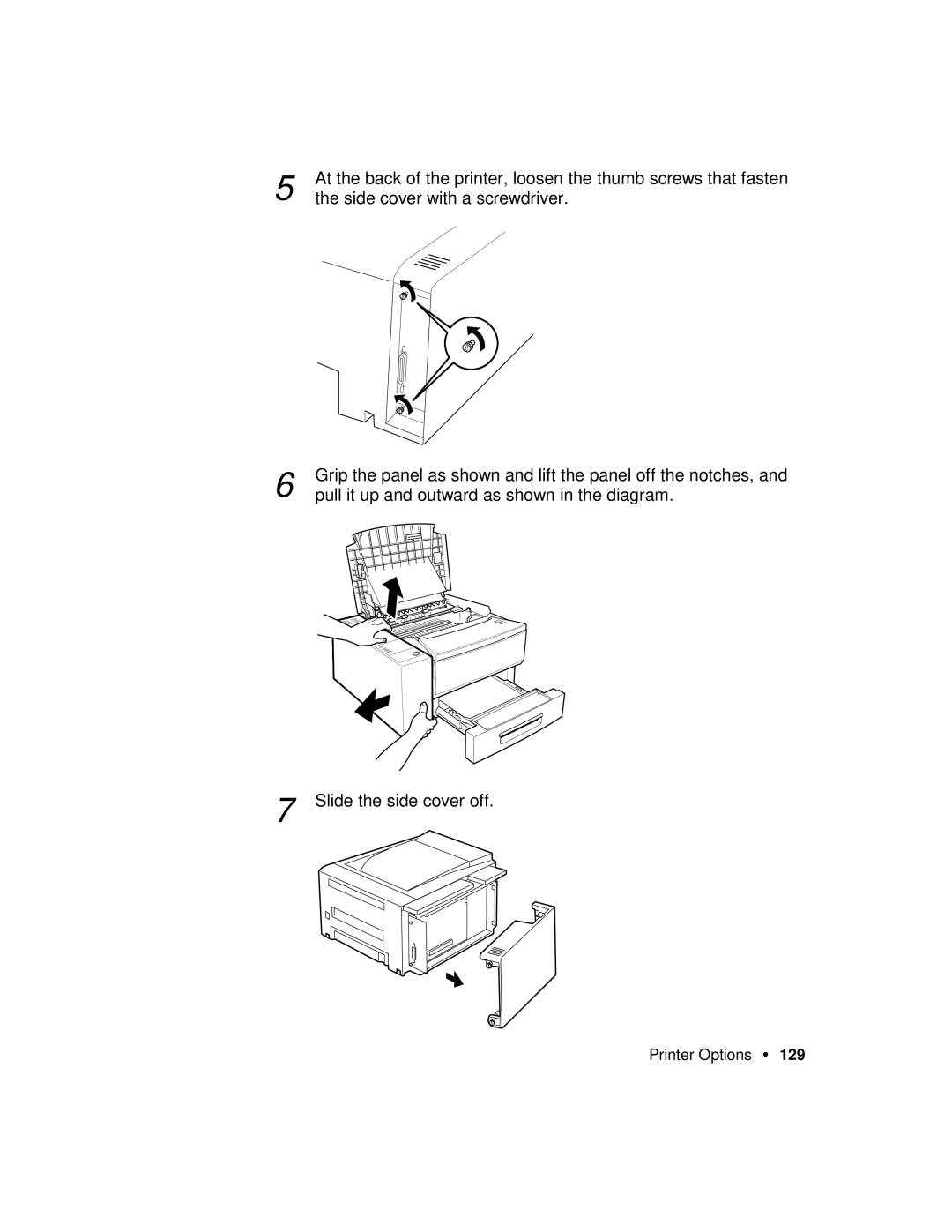5 | At the back of the printer, loosen the thumb screws that fasten |
the side cover with a screwdriver. |
6 | Grip the panel as shown and lift the panel off the notches, and |
pull it up and outward as shown in the diagram. |
7 Slide the side cover off.
Printer Options • 129