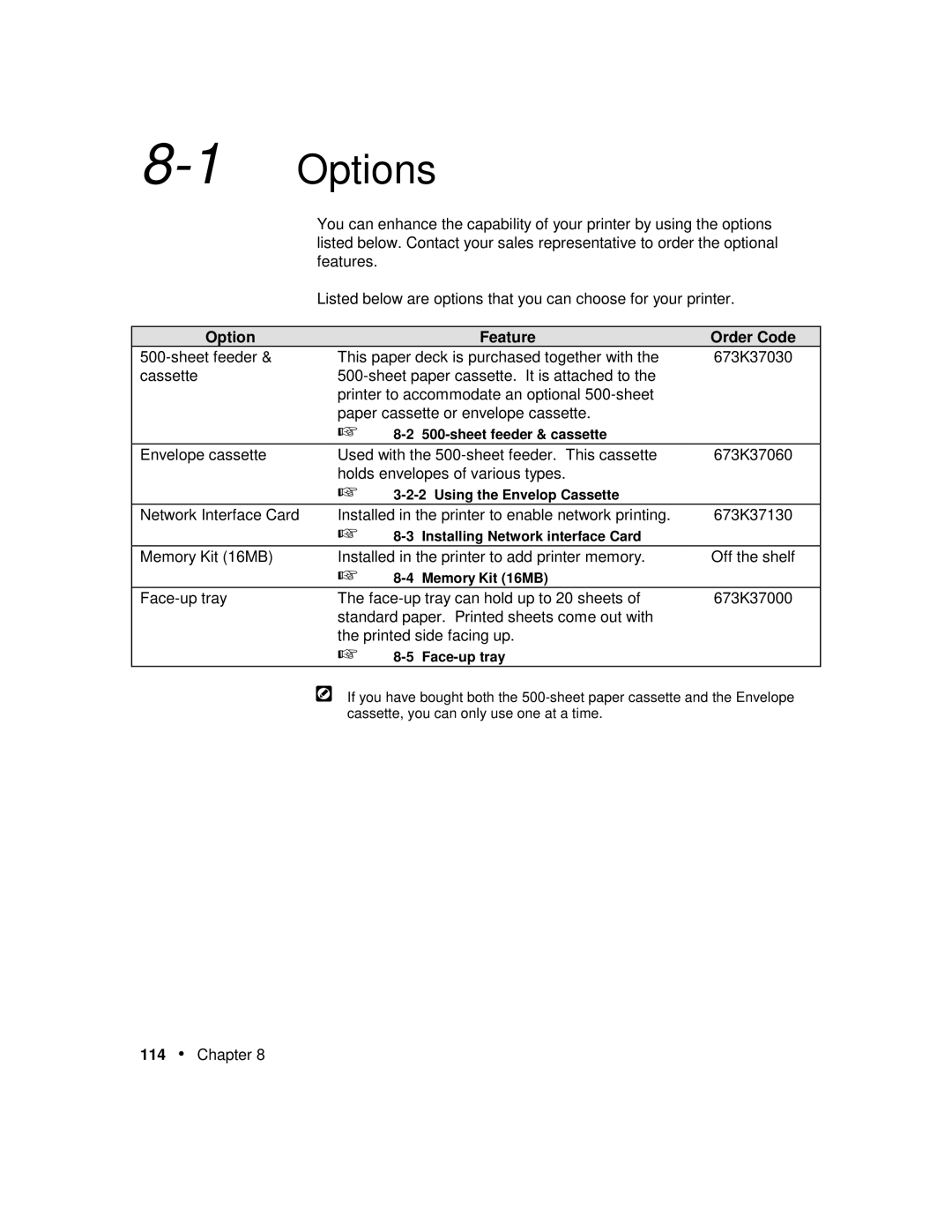8-1 Options
You can enhance the capability of your printer by using the options listed below. Contact your sales representative to order the optional features.
Listed below are options that you can choose for your printer.
Option |
| Feature | Order Code |
This paper deck is purchased together with the | 673K37030 | ||
cassette |
| ||
| printer to accommodate an optional |
| |
| paper cassette or envelope cassette. |
| |
| ☞ |
| |
Envelope cassette | Used with the | 673K37060 | |
| holds envelopes of various types. |
| |
| ☞ |
| |
Network Interface Card | Installed in the printer to enable network printing. | 673K37130 | |
| ☞ |
| |
Memory Kit (16MB) | Installed in the printer to add printer memory. | Off the shelf | |
| ☞ |
| |
The | 673K37000 | ||
| standard paper. Printed sheets come out with |
| |
| the printed side facing up. |
| |
| ☞ |
|
|
If you have bought both the