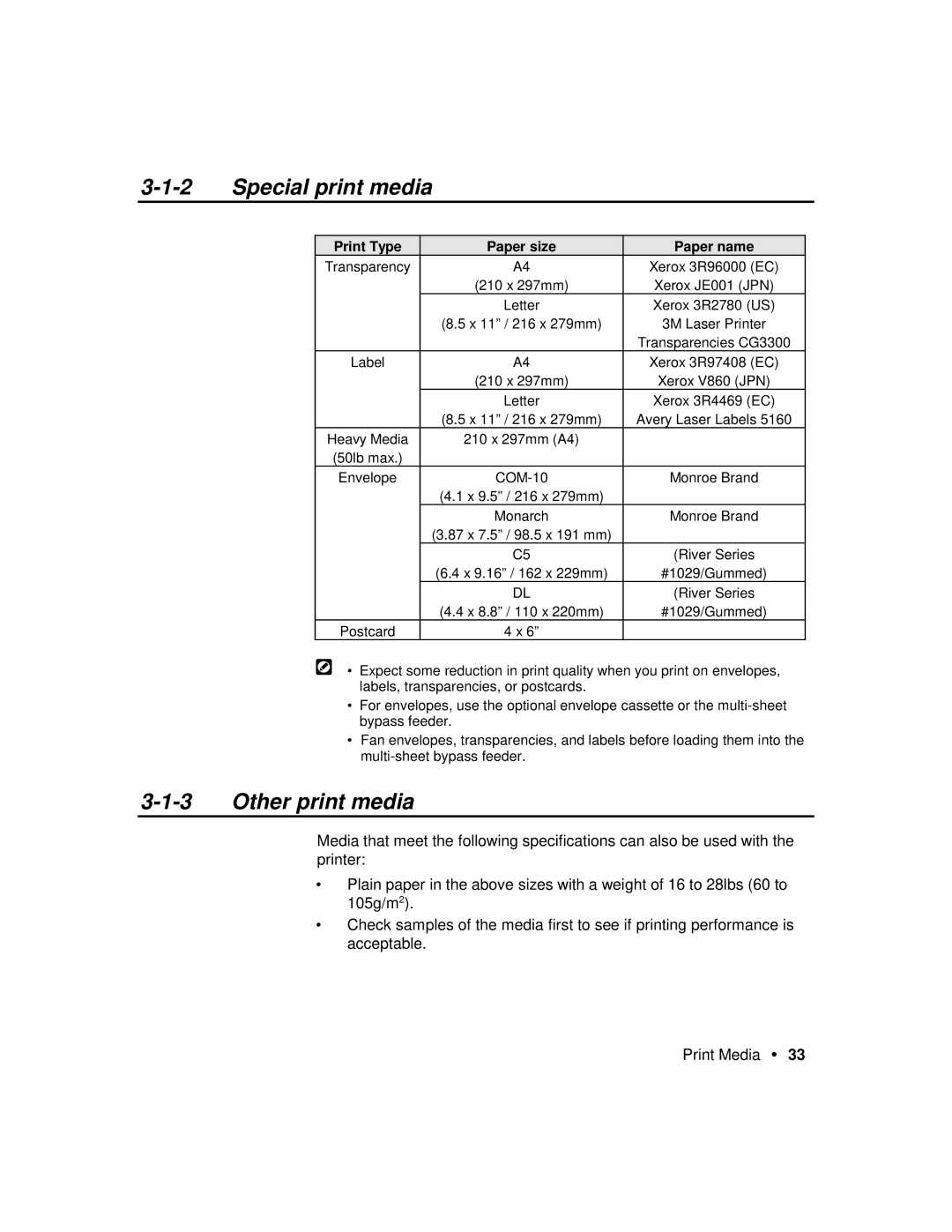Special print media |
|
| |||
|
|
|
|
|
|
|
| Print Type | Paper size | Paper name |
|
|
| Transparency | A4 | Xerox 3R96000 (EC) |
|
|
|
| (210 x 297mm) | Xerox JE001 (JPN) |
|
|
|
| Letter | Xerox 3R2780 (US) |
|
|
|
| (8.5 x 11” / 216 x 279mm) | 3M Laser Printer |
|
|
|
|
| Transparencies CG3300 |
|
|
| Label | A4 | Xerox 3R97408 (EC) |
|
|
|
| (210 x 297mm) | Xerox V860 (JPN) |
|
|
|
| Letter | Xerox 3R4469 (EC) |
|
|
|
| (8.5 x 11” / 216 x 279mm) | Avery Laser Labels 5160 |
|
|
| Heavy Media | 210 x 297mm (A4) |
|
|
|
| (50lb max.) |
|
|
|
|
| Envelope | Monroe Brand |
| |
|
|
| (4.1 x 9.5” / 216 x 279mm) |
|
|
|
|
| Monarch | Monroe Brand |
|
|
|
| (3.87 x 7.5” / 98.5 x 191 mm) |
|
|
|
|
| C5 | (River Series |
|
|
|
| (6.4 x 9.16” / 162 x 229mm) | #1029/Gummed) |
|
|
|
| DL | (River Series |
|
|
|
| (4.4 x 8.8” / 110 x 220mm) | #1029/Gummed) |
|
|
| Postcard | 4 x 6” |
|
|
• Expect some reduction in print quality when you print on envelopes, labels, transparencies, or postcards.
•For envelopes, use the optional envelope cassette or the
•Fan envelopes, transparencies, and labels before loading them into the
3-1-3 Other print media
Media that meet the following specifications can also be used with the printer:
•Plain paper in the above sizes with a weight of 16 to 28lbs (60 to 105g/m2).
•Check samples of the media first to see if printing performance is acceptable.
Print Media • 33