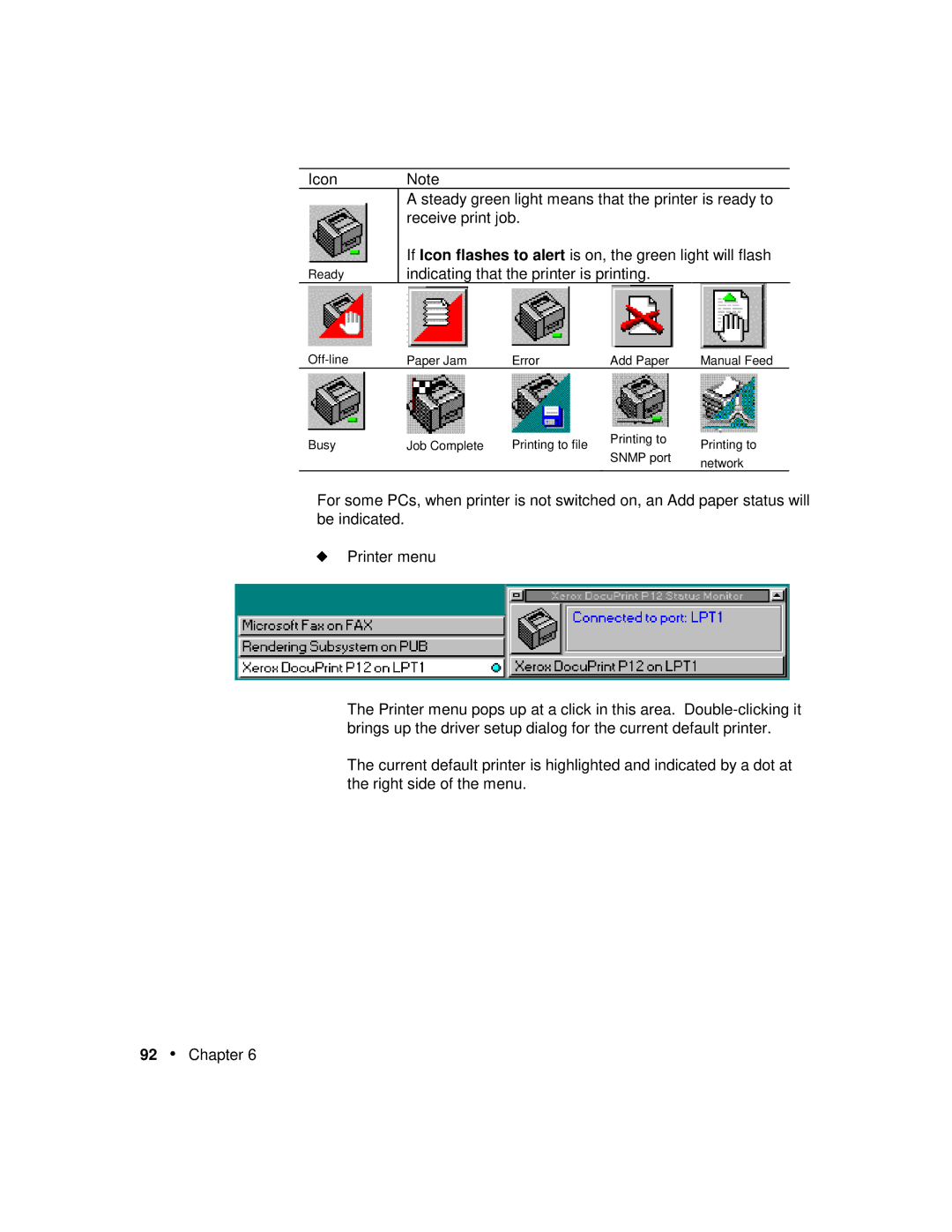Icon | Note |
| A steady green light means that the printer is ready to |
| receive print job. |
| If Icon flashes to alert is on, the green light will flash |
Ready | indicating that the printer is printing. |
Paper Jam | Error | Add Paper | Manual Feed |
Busy | Job Complete | Printing to file | Printing to | Printing to | |
SNMP port | |||||
|
|
| network | ||
|
|
|
|
For some PCs, when printer is not switched on, an Add paper status will be indicated.
◆Printer menu
The Printer menu pops up at a click in this area.
The current default printer is highlighted and indicated by a dot at the right side of the menu.