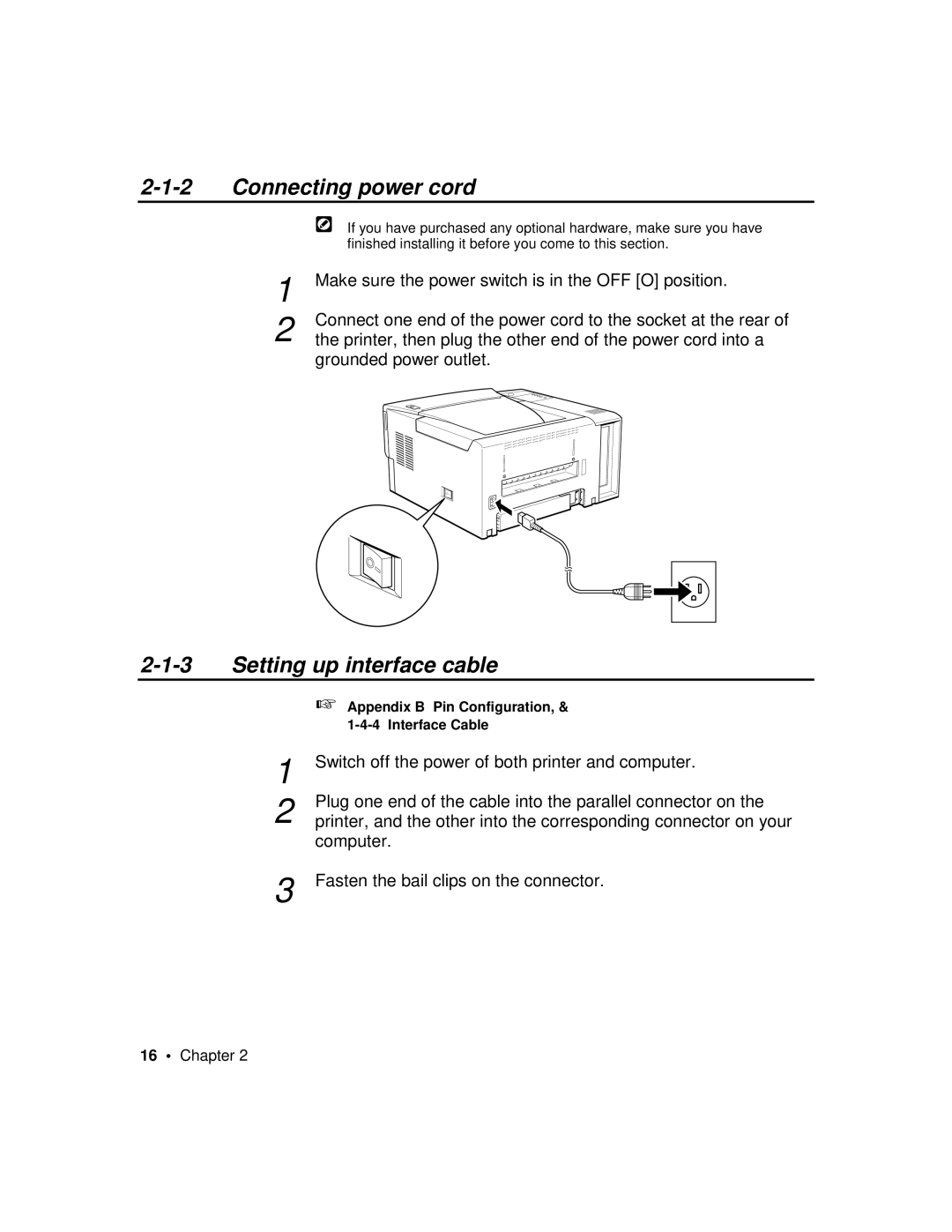3
Fasten the bail clips on the connector.
Connecting power cord
If you have purchased any optional hardware, make sure you have finished installing it before you come to this section.
1 Make sure the power switch is in the OFF [O] position.
2 Connect one end of the power cord to the socket at the rear of the printer, then plug the other end of the power cord into a grounded power outlet.
Setting up interface cable
☞ Appendix B Pin Configuration, & 1-4-4 Interface Cable
1 Switch off the power of both printer and computer.
2 Plug one end of the cable into the parallel connector on the printer, and the other into the corresponding connector on your computer.