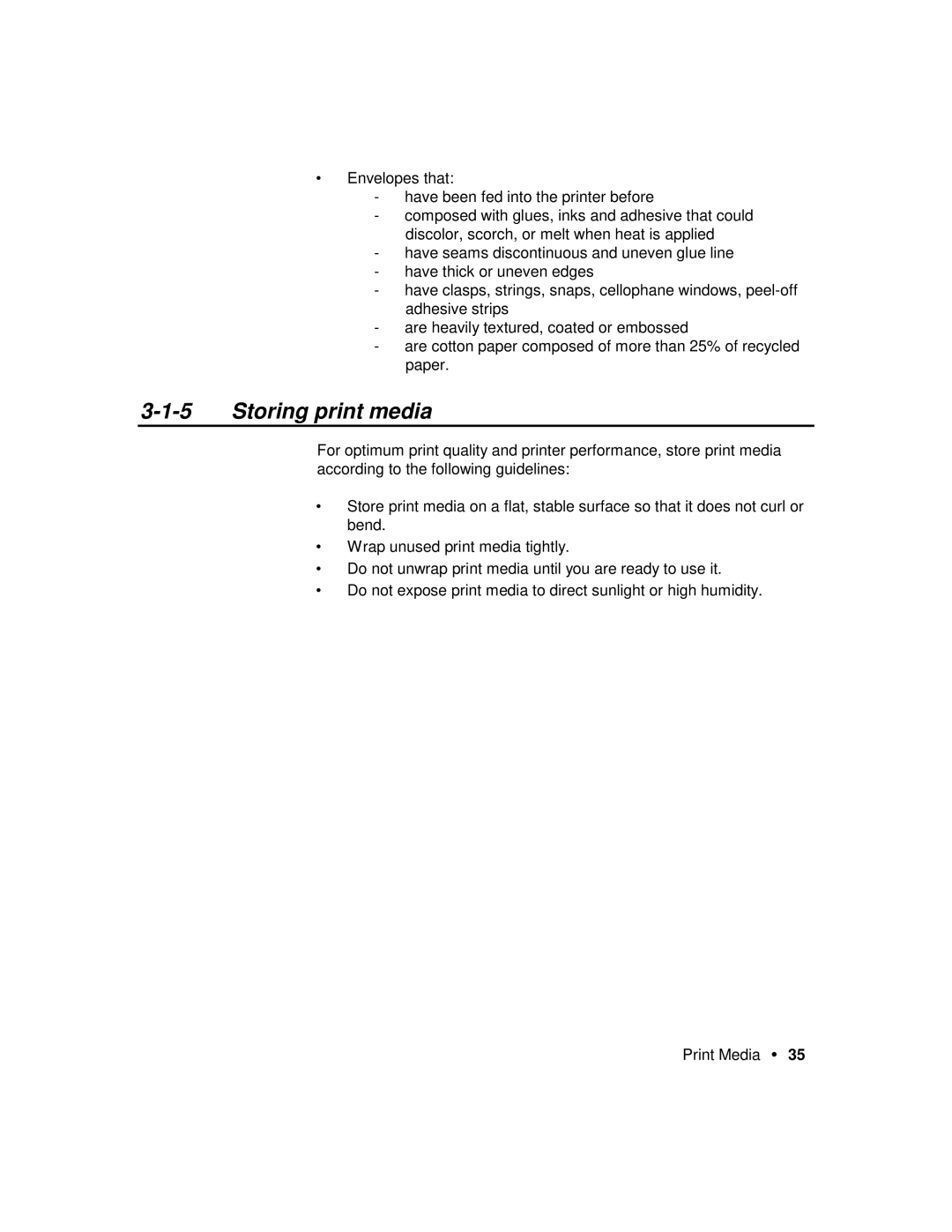•Envelopes that:
-have been fed into the printer before
-composed with glues, inks and adhesive that could discolor, scorch, or melt when heat is applied
-have seams discontinuous and uneven glue line
-have thick or uneven edges
-have clasps, strings, snaps, cellophane windows,
-are heavily textured, coated or embossed
-are cotton paper composed of more than 25% of recycled paper.
3-1-5 Storing print media
For optimum print quality and printer performance, store print media according to the following guidelines:
•Store print media on a flat, stable surface so that it does not curl or bend.
•Wrap unused print media tightly.
•Do not unwrap print media until you are ready to use it.
•Do not expose print media to direct sunlight or high humidity.
Print Media • 35