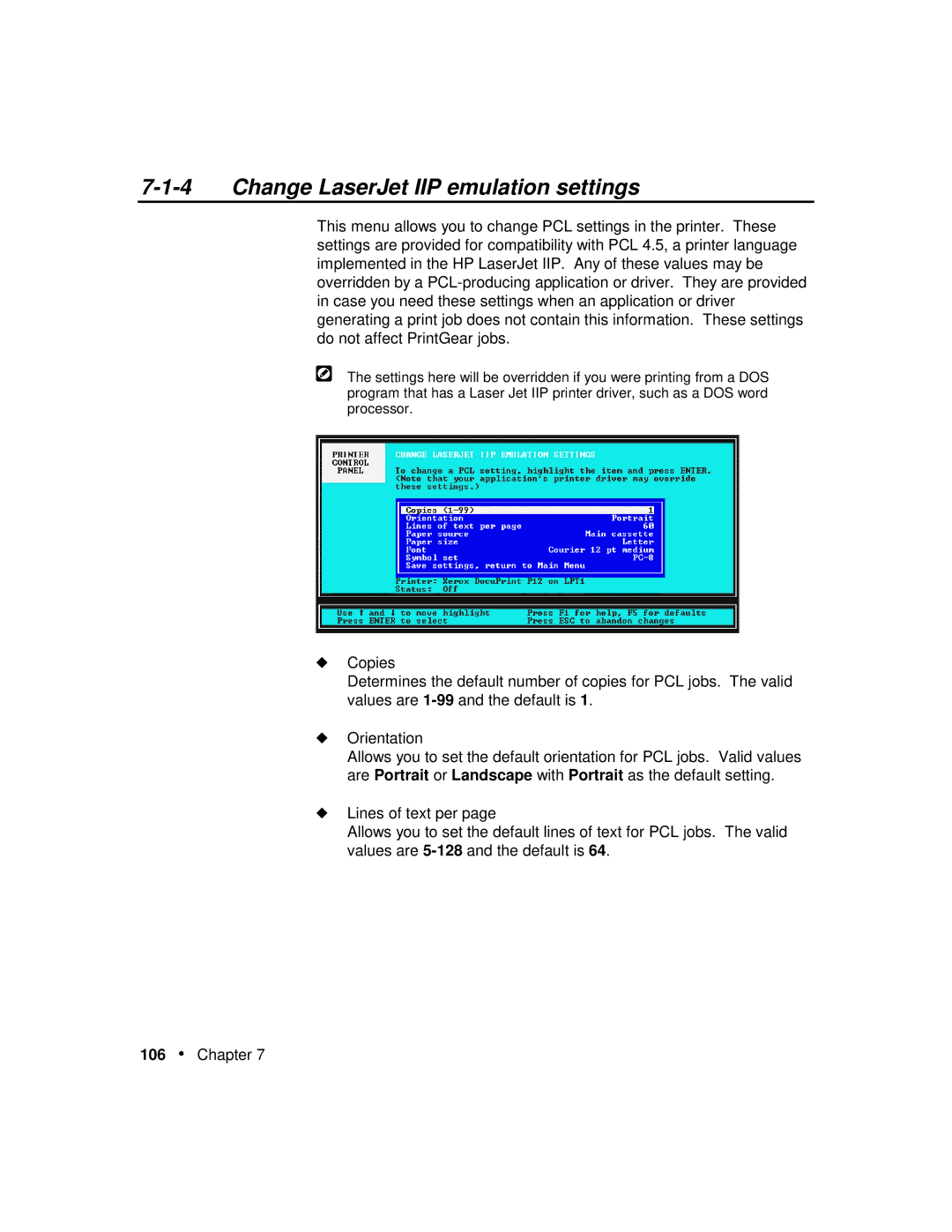7-1-4 Change LaserJet IIP emulation settings
This menu allows you to change PCL settings in the printer. These settings are provided for compatibility with PCL 4.5, a printer language implemented in the HP LaserJet IIP. Any of these values may be overridden by a
The settings here will be overridden if you were printing from a DOS program that has a Laser Jet IIP printer driver, such as a DOS word processor.
◆Copies Determines the values are
default number of copies for PCL jobs. The valid and the default is 1.
◆Orientation
Allows you to set the default orientation for PCL jobs. Valid values are Portrait or Landscape with Portrait as the default setting.
◆Lines of text per page
Allows you to set the default lines of text for PCL jobs. The valid values are