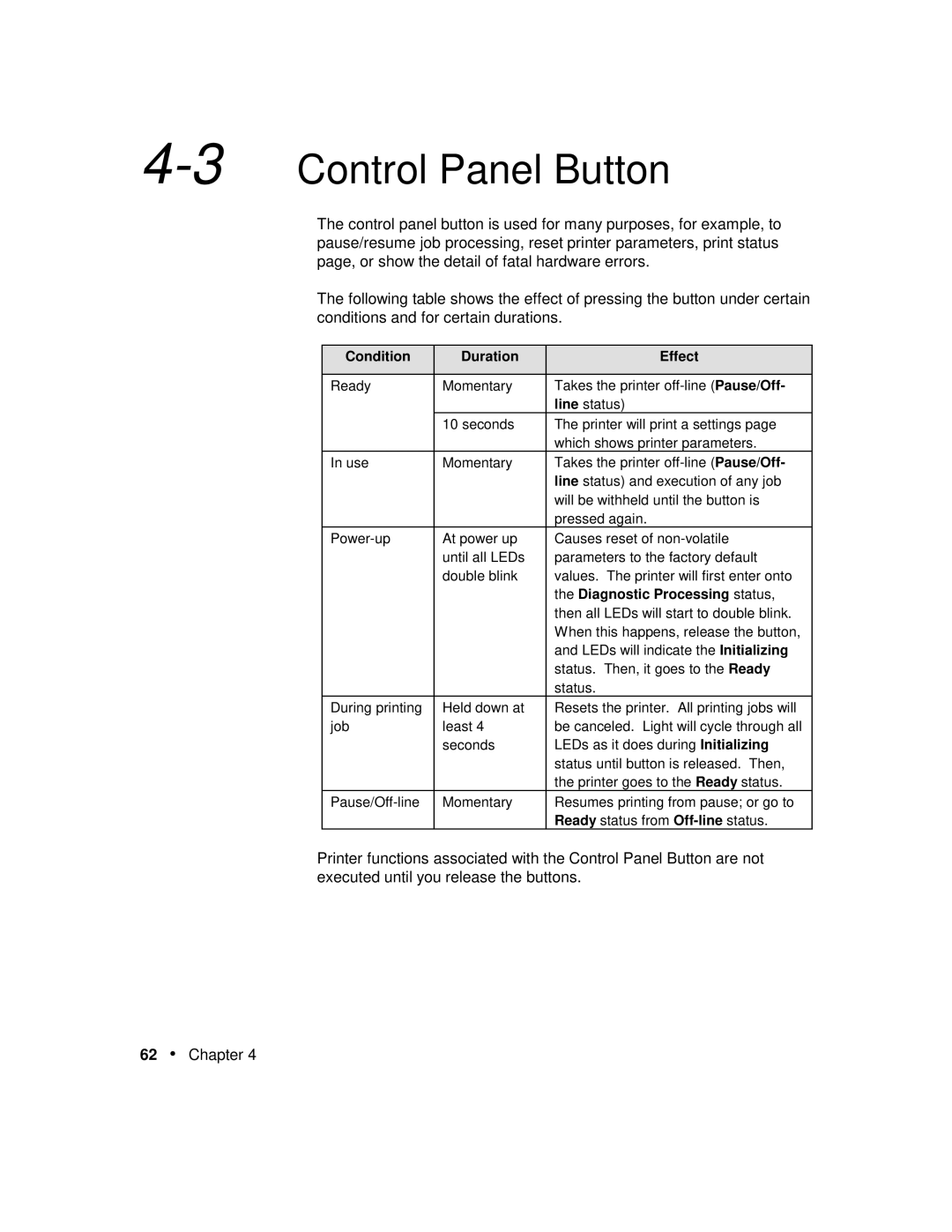4-3 Control Panel Button
The control panel button is used for many purposes, for example, to pause/resume job processing, reset printer parameters, print status page, or show the detail of fatal hardware errors.
The following table shows the effect of pressing the button under certain conditions and for certain durations.
Condition | Duration | Effect |
|
|
|
Ready | Momentary | Takes the printer |
|
| line status) |
| 10 seconds | The printer will print a settings page |
|
| which shows printer parameters. |
In use | Momentary | Takes the printer |
|
| line status) and execution of any job |
|
| will be withheld until the button is |
|
| pressed again. |
At power up | Causes reset of | |
| until all LEDs | parameters to the factory default |
| double blink | values. The printer will first enter onto |
|
| the Diagnostic Processing status, |
|
| then all LEDs will start to double blink. |
|
| When this happens, release the button, |
|
| and LEDs will indicate the Initializing |
|
| status. Then, it goes to the Ready |
|
| status. |
During printing | Held down at | Resets the printer. All printing jobs will |
job | least 4 | be canceled. Light will cycle through all |
| seconds | LEDs as it does during Initializing |
|
| status until button is released. Then, |
|
| the printer goes to the Ready status. |
Momentary | Resumes printing from pause; or go to | |
|
| Ready status from |
Printer functions associated with the Control Panel Button are not executed until you release the buttons.