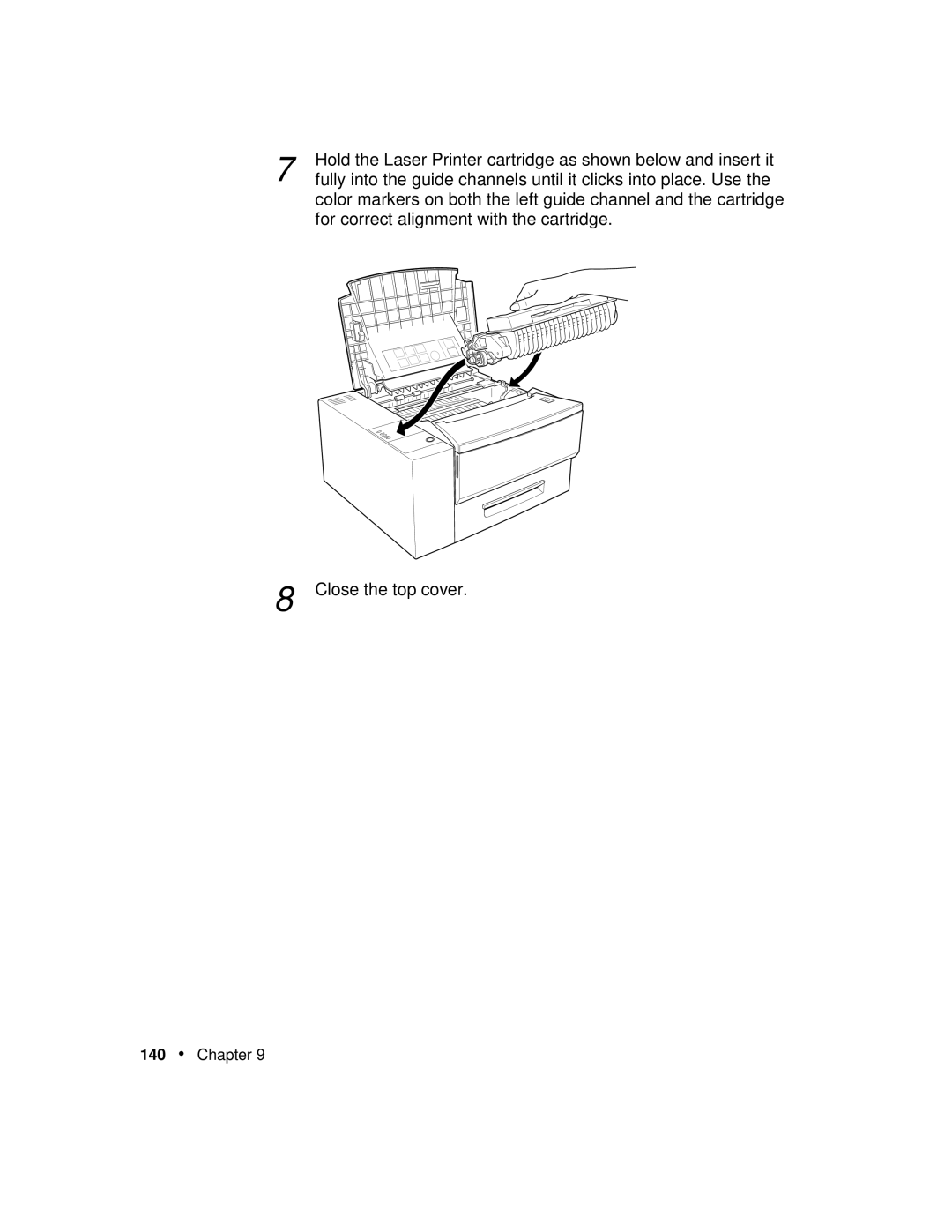7 | Hold the Laser Printer cartridge as shown below and insert it |
fully into the guide channels until it clicks into place. Use the |
color markers on both the left guide channel and the cartridge for correct alignment with the cartridge.
8 Close the top cover.