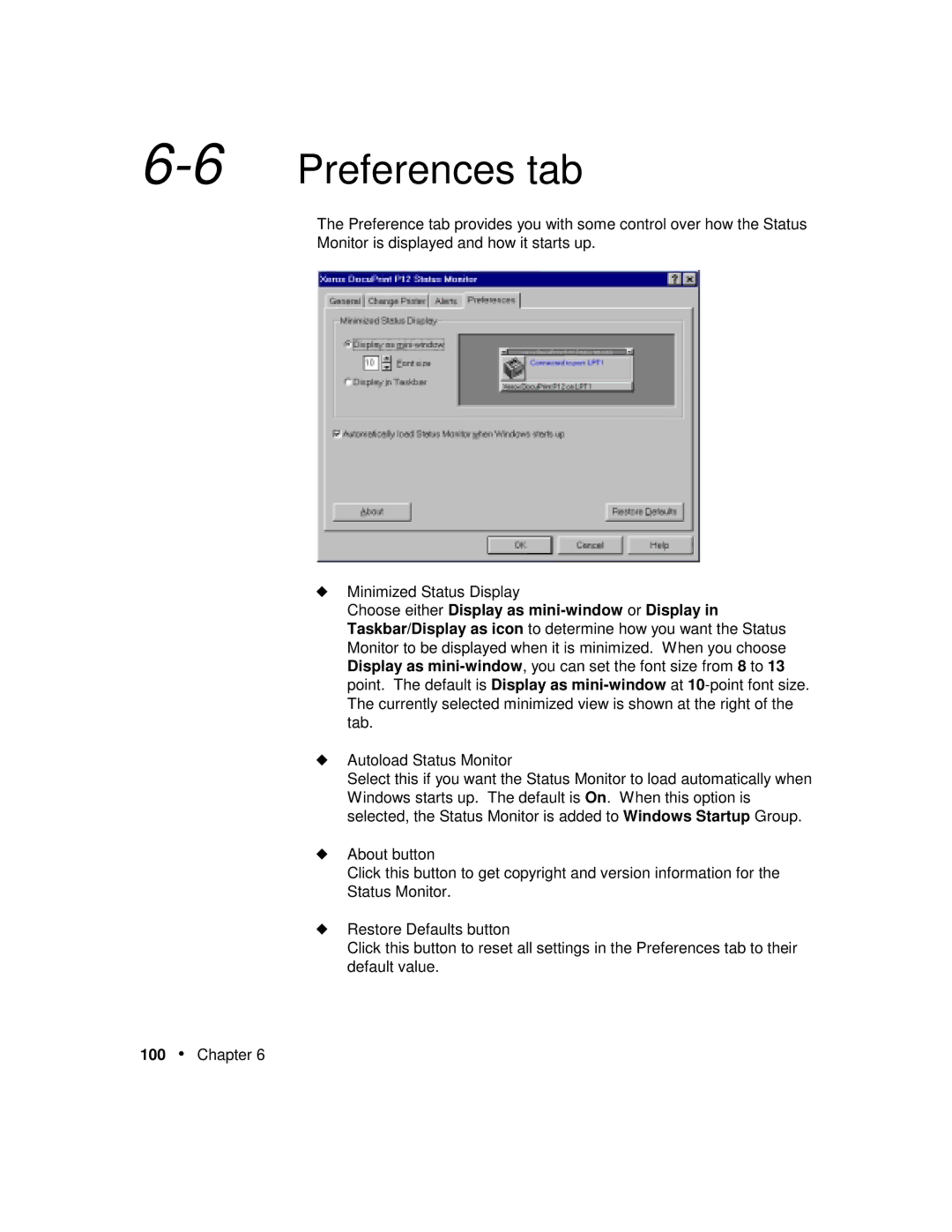6-6 Preferences tab
The Preference tab provides you with some control over how the Status
Monitor is displayed and how it starts up.
◆Minimized Status Display
Choose either Display as
◆Autoload Status Monitor
Select this if you want the Status Monitor to load automatically when Windows starts up. The default is On. When this option is selected, the Status Monitor is added to Windows Startup Group.
◆About button
Click this button to get copyright and version information for the Status Monitor.
◆Restore Defaults button
Click this button to reset all settings in the Preferences tab to their default value.