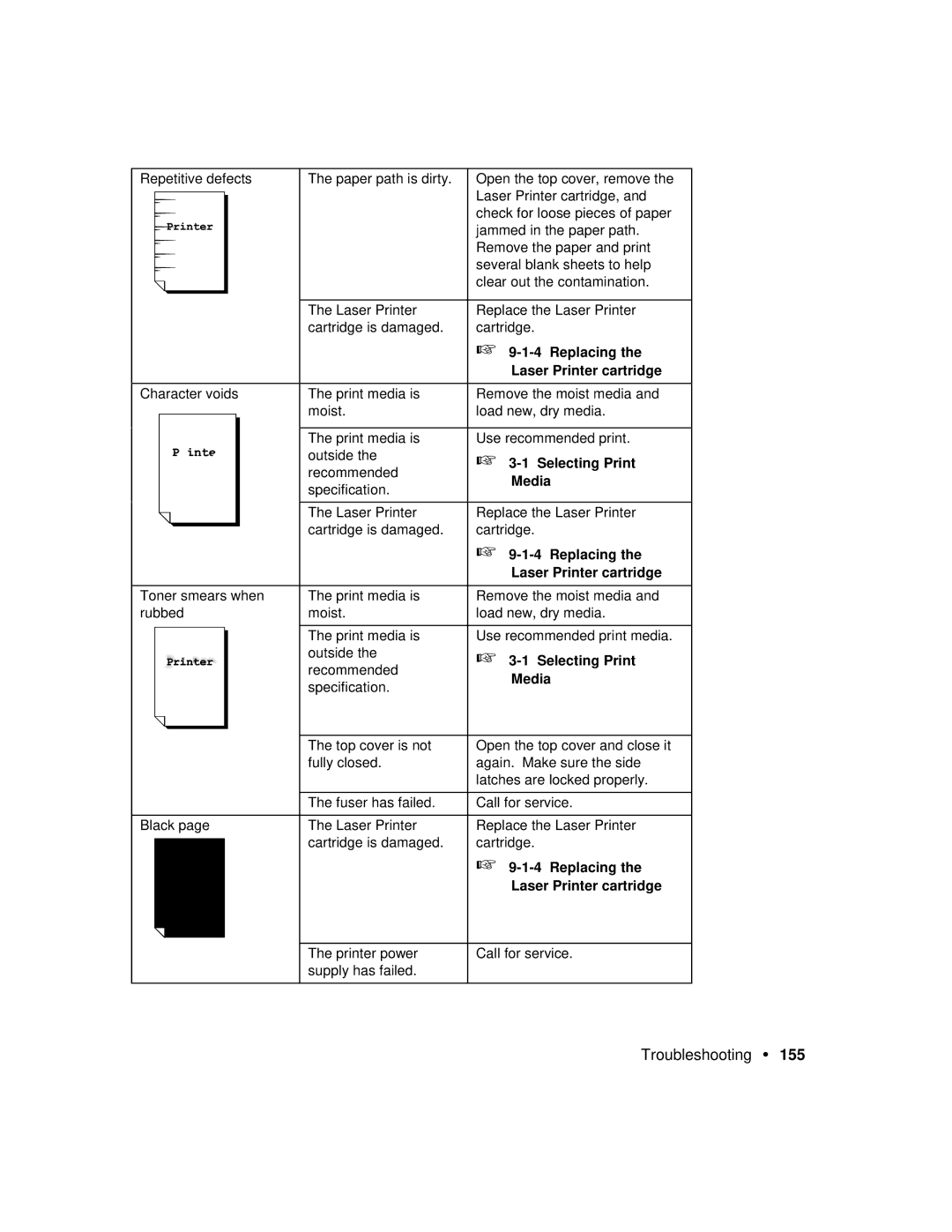Repetitive defects | The paper path is dirty. | Open the top cover, remove the |
|
| Laser Printer cartridge, and |
|
| check for loose pieces of paper |
|
| jammed in the paper path. |
|
| Remove the paper and print |
|
| several blank sheets to help |
|
| clear out the contamination. |
|
|
|
| The Laser Printer | Replace the Laser Printer |
| cartridge is damaged. | cartridge. |
|
| ☞ |
|
| Laser Printer cartridge |
Character voids | The print media is | Remove the moist media and |
| moist. | load new, dry media. |
|
|
|
| The print media is | Use recommended print. |
| outside the | ☞ |
| recommended | Media |
| specification. | |
|
| |
|
|
|
| The Laser Printer | Replace the Laser Printer |
| cartridge is damaged. | cartridge. |
|
| ☞ |
|
| Laser Printer cartridge |
Toner smears when | The print media is | Remove the moist media and |
rubbed | moist. | load new, dry media. |
|
|
|
| The print media is | Use recommended print media. |
| outside the | ☞ |
| recommended | Media |
| specification. | |
|
| |
|
|
|
| The top cover is not | Open the top cover and close it |
| fully closed. | again. Make sure the side |
|
| latches are locked properly. |
|
|
|
| The fuser has failed. | Call for service. |
|
|
|
Black page | The Laser Printer | Replace the Laser Printer |
| cartridge is damaged. | cartridge. |
|
| ☞ |
|
| Laser Printer cartridge |
|
|
|
| The printer power | Call for service. |
| supply has failed. |
|
|
|
|