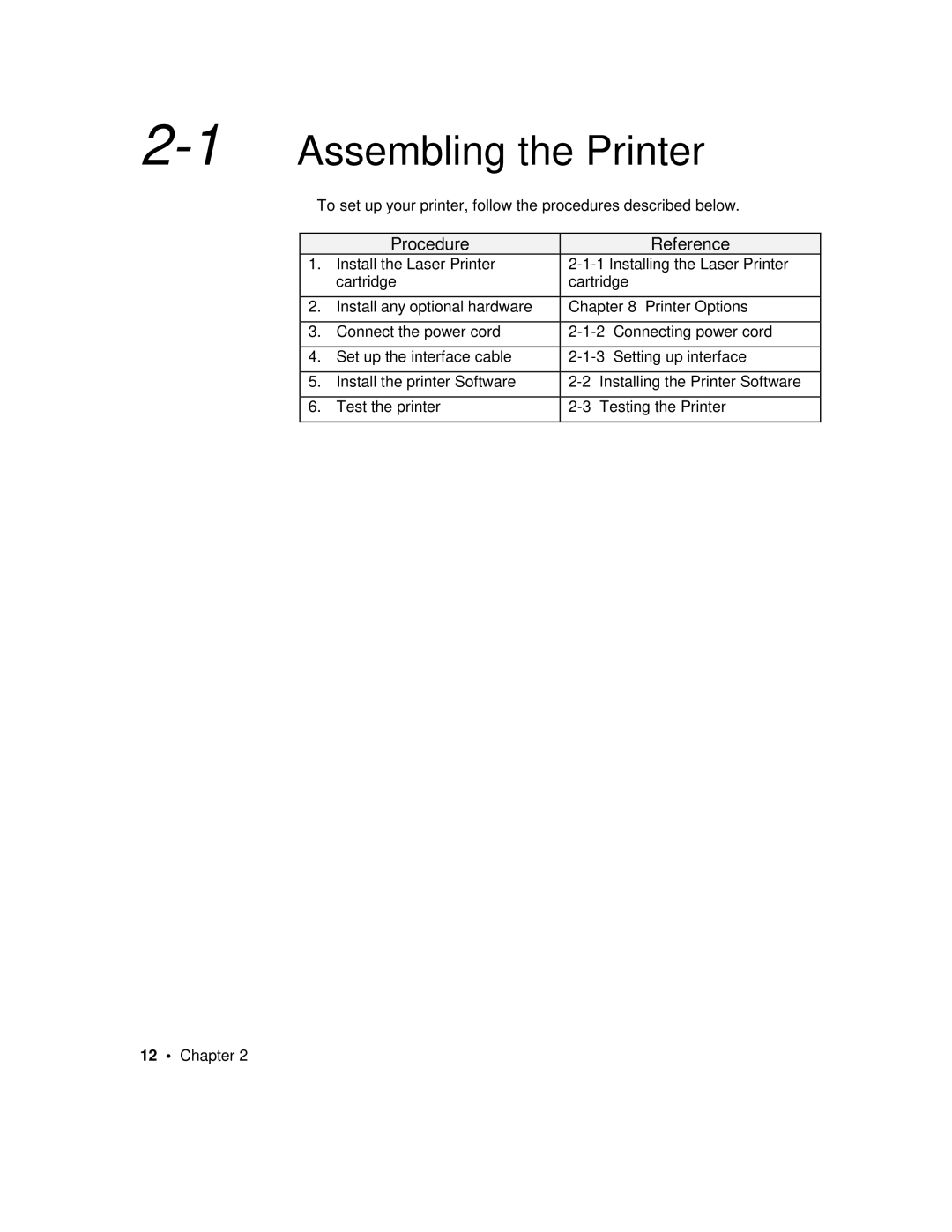2-1 Assembling the Printer
To set up your printer, follow the procedures described below.
| Procedure |
|
| Reference |
1. | Install the Laser Printer | |||
| cartridge | cartridge | ||
|
|
| ||
2. | Install any optional hardware | Chapter 8 Printer Options | ||
|
|
|
| |
3. | Connect the power cord | Connecting power cord | ||
|
|
|
| |
4. | Set up the interface cable | Setting up interface | ||
|
|
|
| |
5. | Install the printer Software | Installing the Printer Software | ||
|
|
|
| |
6. | Test the printer | Testing the Printer | ||
|
|
|
|
|
12 • Chapter 2