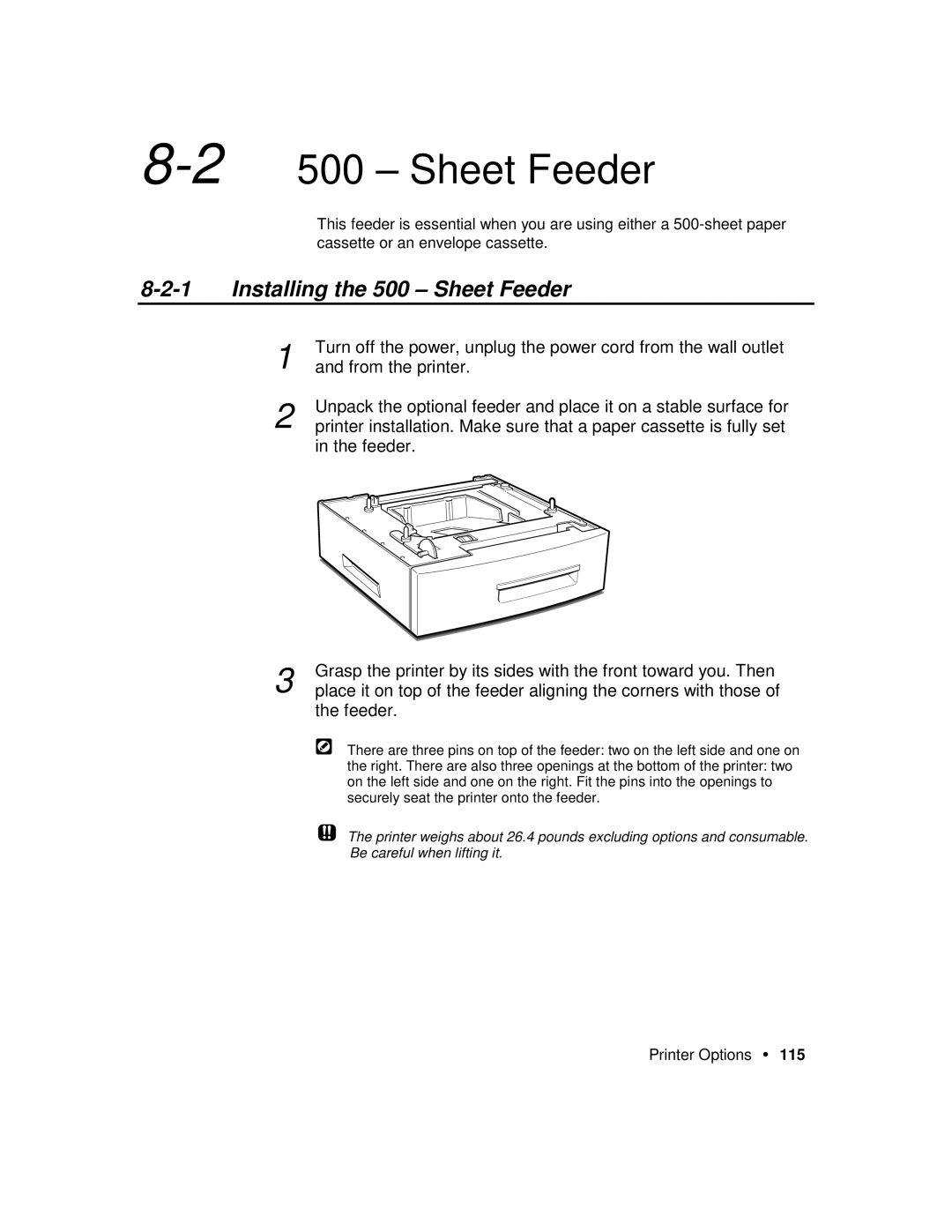8-2 500 – Sheet Feeder
This feeder is essential when you are using either a
8-2-1 Installing the 500 – Sheet Feeder
1 | Turn off the power, unplug the power cord from the wall outlet |
and from the printer. | |
2 | Unpack the optional feeder and place it on a stable surface for |
printer installation. Make sure that a paper cassette is fully set |
in the feeder.
3 | Grasp the printer by its sides with the front toward you. Then |
place it on top of the feeder aligning the corners with those of |
the feeder.
There are three pins on top of the feeder: two on the left side and one on
the right. There are also three openings at the bottom of the printer: two on the left side and one on the right. Fit the pins into the openings to securely seat the printer onto the feeder.
The printer weighs about 26.4 pounds excluding options and consumable.
Be careful when lifting it.
Printer Options • 115