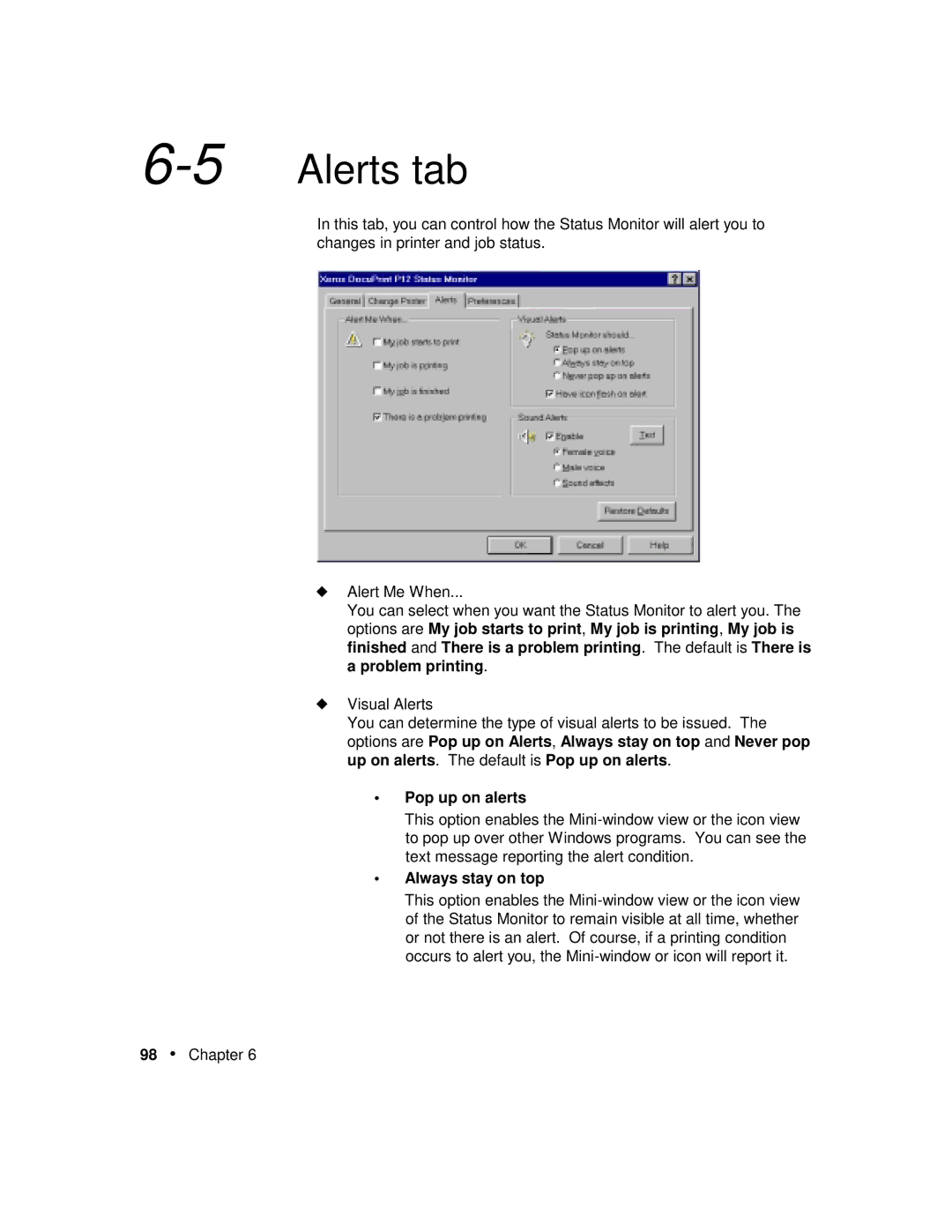6-5 Alerts tab
In this tab, you can control how the Status Monitor will alert you to changes in printer and job status.
◆Alert Me When...
You can select when you want the Status Monitor to alert you. The options are My job starts to print, My job is printing, My job is finished and There is a problem printing. The default is There is a problem printing.
◆Visual Alerts
You can determine the type of visual alerts to be issued. The options are Pop up on Alerts, Always stay on top and Never pop up on alerts. The default is Pop up on alerts.
•Pop up on alerts
This option enables the
•Always stay on top
This option enables the