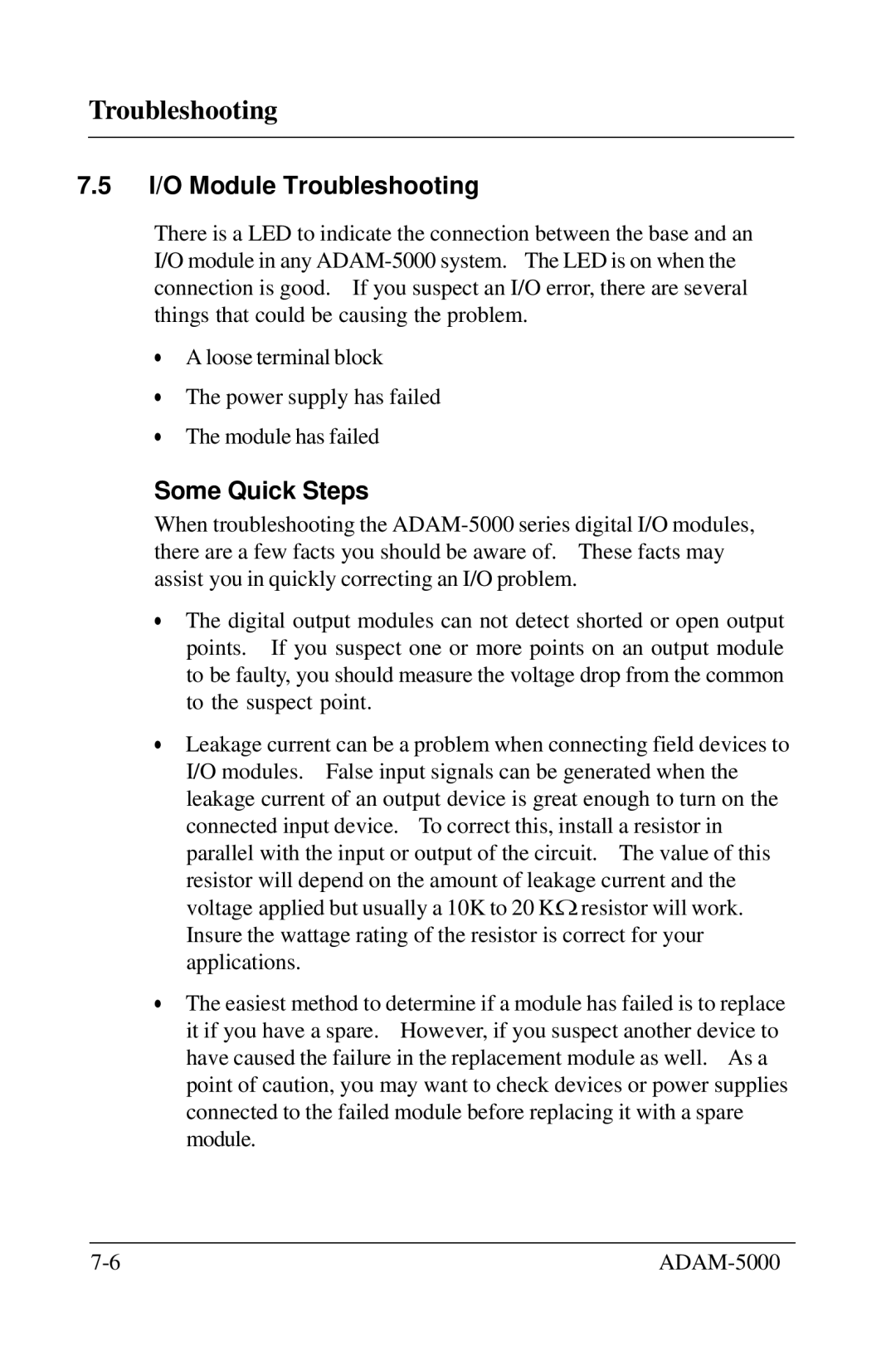Troubleshooting
7.5I/O Module Troubleshooting
There is a LED to indicate the connection between the base and an I/O module in any
•A loose terminal block
•The power supply has failed
•The module has failed
Some Quick Steps
When troubleshooting the
•The digital output modules can not detect shorted or open output points. If you suspect one or more points on an output module to be faulty, you should measure the voltage drop from the common to the suspect point.
•Leakage current can be a problem when connecting field devices to I/O modules. False input signals can be generated when the leakage current of an output device is great enough to turn on the connected input device. To correct this, install a resistor in parallel with the input or output of the circuit. The value of this resistor will depend on the amount of leakage current and the voltage applied but usually a 10K to 20 KΩ resistor will work. Insure the wattage rating of the resistor is correct for your applications.
•The easiest method to determine if a module has failed is to replace it if you have a spare. However, if you suspect another device to have caused the failure in the replacement module as well. As a point of caution, you may want to check devices or power supplies connected to the failed module before replacing it with a spare module.