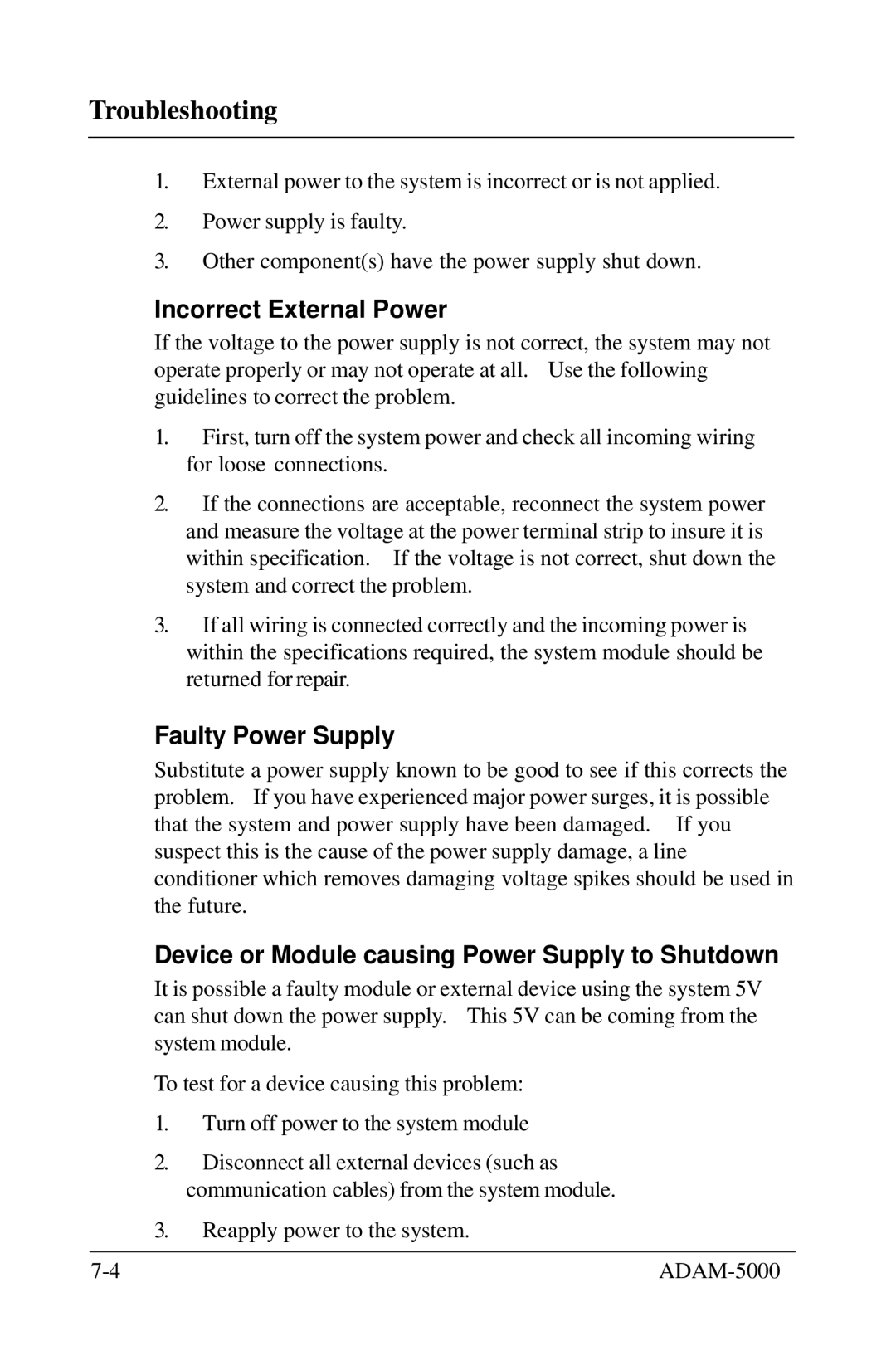Troubleshooting
1.External power to the system is incorrect or is not applied.
2.Power supply is faulty.
3.Other component(s) have the power supply shut down.
Incorrect External Power
If the voltage to the power supply is not correct, the system may not operate properly or may not operate at all. Use the following guidelines to correct the problem.
1.First, turn off the system power and check all incoming wiring for loose connections.
2.If the connections are acceptable, reconnect the system power and measure the voltage at the power terminal strip to insure it is within specification. If the voltage is not correct, shut down the system and correct the problem.
3.If all wiring is connected correctly and the incoming power is within the specifications required, the system module should be returned for repair.
Faulty Power Supply
Substitute a power supply known to be good to see if this corrects the problem. If you have experienced major power surges, it is possible that the system and power supply have been damaged. If you suspect this is the cause of the power supply damage, a line conditioner which removes damaging voltage spikes should be used in the future.
Device or Module causing Power Supply to Shutdown
It is possible a faulty module or external device using the system 5V can shut down the power supply. This 5V can be coming from the system module.
To test for a device causing this problem:
1.Turn off power to the system module
2.Disconnect all external devices (such as communication cables) from the system module.
3.Reapply power to the system.