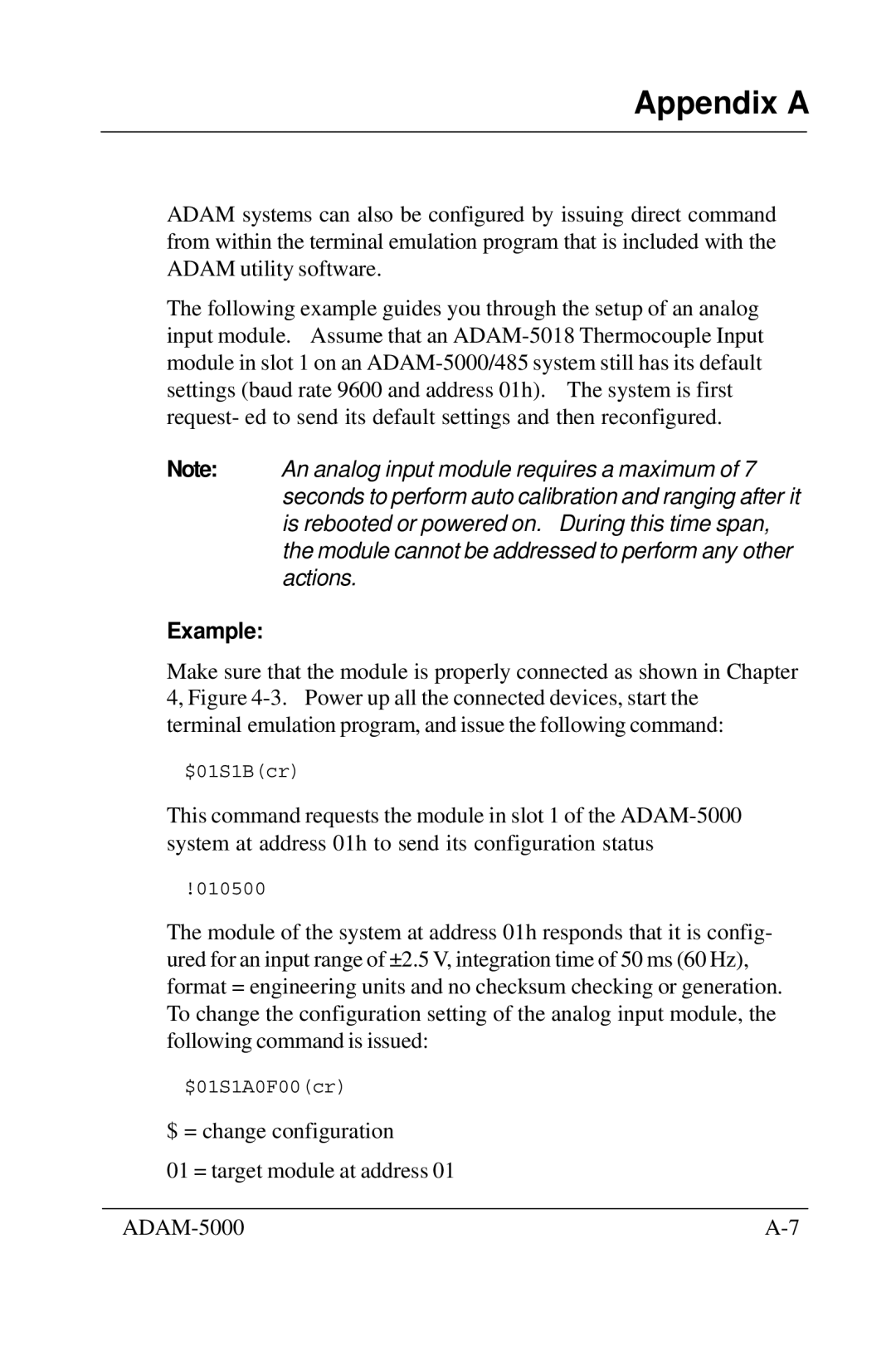Appendix A
ADAM systems can also be configured by issuing direct command from within the terminal emulation program that is included with the ADAM utility software.
The following example guides you through the setup of an analog input module. Assume that an
Note: An analog input module requires a maximum of 7 seconds to perform auto calibration and ranging after it is rebooted or powered on. During this time span, the module cannot be addressed to perform any other actions.
Example:
Make sure that the module is properly connected as shown in Chapter 4, Figure
$01S1B(cr)
This command requests the module in slot 1 of the
!010500
The module of the system at address 01h responds that it is config- ured for an input range of ±2.5 V, integration time of 50 ms (60 Hz), format = engineering units and no checksum checking or generation. To change the configuration setting of the analog input module, the following command is issued:
$01S1A0F00(cr)
$ = change configuration
01 = target module at address 01