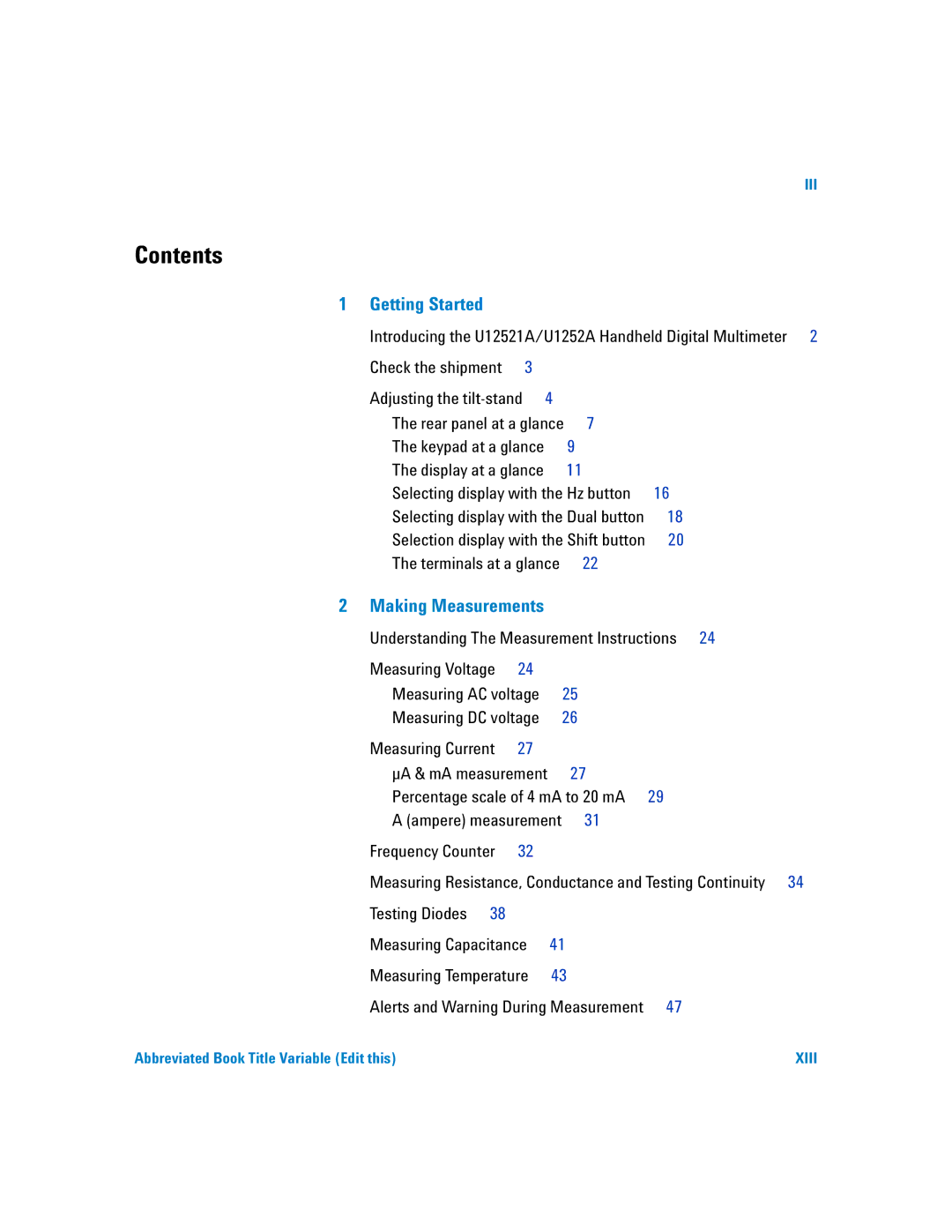III
Contents
1 Getting Started
Introducing the U12521A/U1252A Handheld Digital Multimeter 2
Check the shipment | 3 |
|
|
Adjusting the | 4 |
|
|
The rear panel at a glance | 7 |
| |
The keypad at a glance | 9 |
| |
The display at a glance | 11 |
| |
Selecting display with the Hz button | 16 | ||
Selecting display with the Dual button | 18 | ||
Selection display with the Shift button | 20 | ||
The terminals at a glance | 22 |
| |
2 Making Measurements
Understanding The Measurement Instructions 24
Measuring Voltage | 24 |
|
|
Measuring AC voltage | 25 |
| |
Measuring DC voltage | 26 |
| |
Measuring Current | 27 |
|
|
µA & mA measurement | 27 |
| |
Percentage scale of 4 mA to 20 mA | 29 | ||
A (ampere) measurement 31 |
| ||
Frequency Counter | 32 |
|
|
Measuring Resistance, Conductance and Testing Continuity 34 | |||
Testing Diodes 38 |
|
|
|
Measuring Capacitance | 41 |
| |
Measuring Temperature | 43 |
| |
Alerts and Warning During Measurement | 47 | ||
Abbreviated Book Title Variable (Edit this) | XIII |