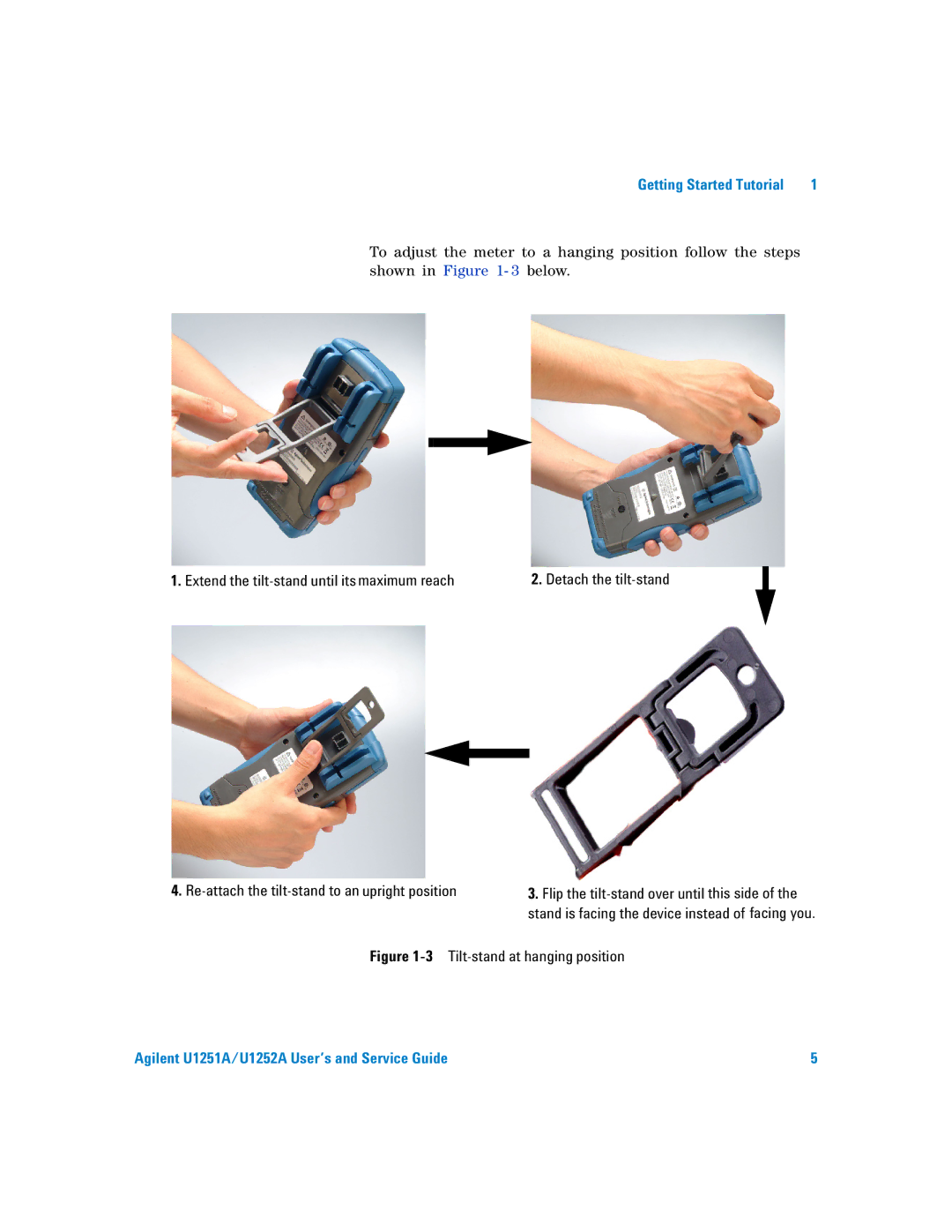Getting Started Tutorial | 1 |
To adjust the meter to a hanging position follow the steps shown in Figure 1- 3 below.
1. Extend the | 2. Detach the |
|
| ||||
|
|
|
|
|
|
|
|
|
|
|
|
|
|
|
|
|
|
|
|
|
|
|
|
|
|
|
|
|
|
|
|
4. | 3. Flip the |
| stand is facing the device instead of facing you. |
Figure 1-3 Tilt-stand at hanging position
Agilent U1251A/U1252A User’s and Service Guide | 5 |