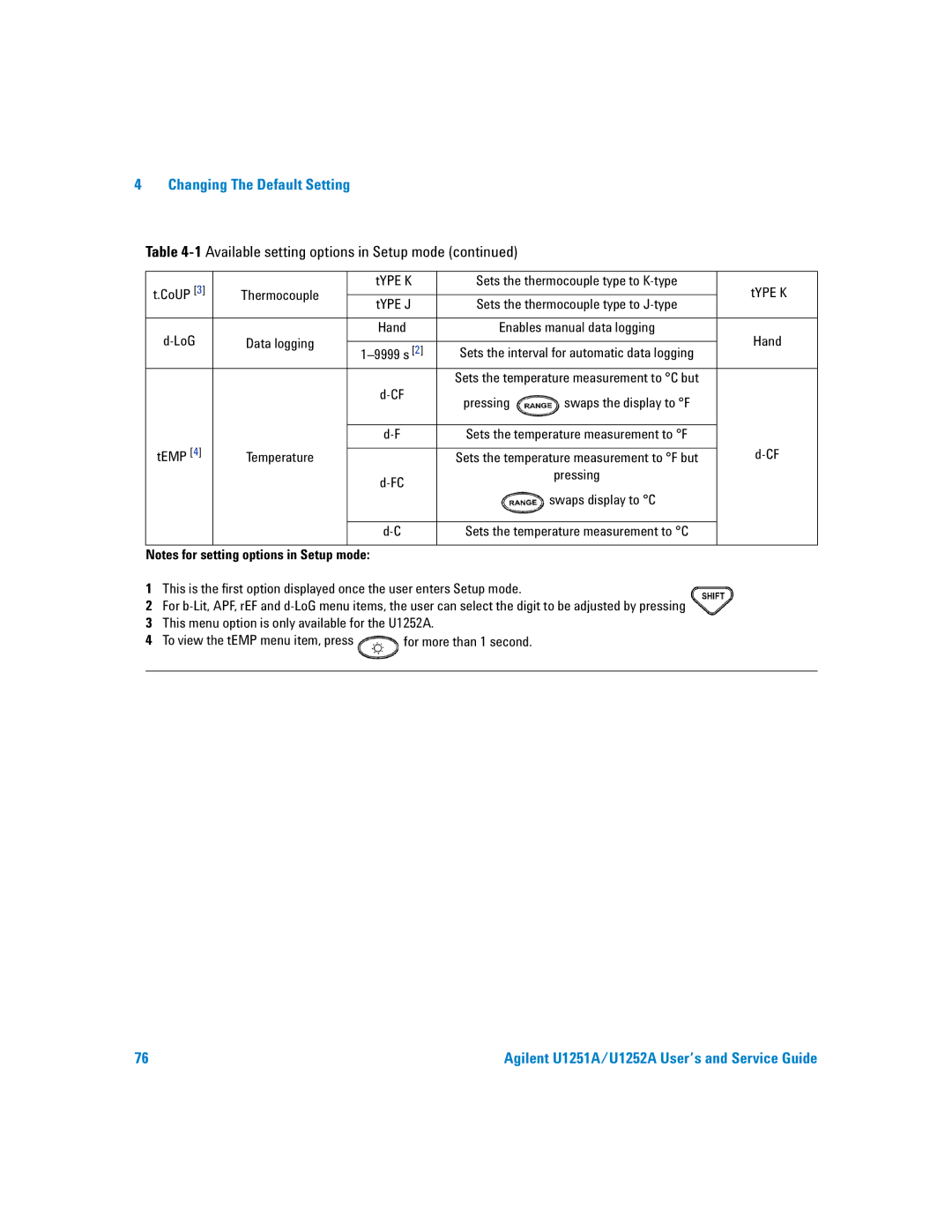4 | Changing The Default Setting |
|
|
|
| ||
| Table |
|
| ||||
|
|
|
|
|
|
| |
| t.CoUP [3] | Thermocouple | tYPE K |
| Sets the thermocouple type to | tYPE K | |
|
|
|
|
| |||
| tYPE J |
| Sets the thermocouple type to | ||||
|
|
|
|
| |||
|
|
|
|
|
|
| |
|
| Hand |
| Enables manual data logging | Hand | ||
| Data logging |
|
|
|
| ||
| [2] | Sets the interval for automatic data logging | |||||
|
|
|
| ||||
|
|
|
|
|
|
| |
|
|
|
|
| Sets the temperature measurement to °C but |
| |
|
|
|
| pressing | swaps the display to °F |
| |
|
|
|
|
|
| ||
|
|
|
|
|
|
| |
|
|
|
| Sets the temperature measurement to °F |
| ||
| tEMP [4] | Temperature |
|
|
| ||
|
|
| Sets the temperature measurement to °F but | ||||
|
|
|
|
| pressing |
| |
|
|
|
|
|
|
| |
|
|
|
|
|
| swaps display to °C |
|
|
|
|
|
|
|
| |
|
|
|
| Sets the temperature measurement to °C |
| ||
|
|
|
|
|
|
|
|
Notes for setting options in Setup mode:
1This is the first option displayed once the user enters Setup mode.
2For
3This menu option is only available for the U1252A.
4To view the tEMP menu item, press ![]()
![]() for more than 1 second.
for more than 1 second.
76 | Agilent U1251A/U1252A User’s and Service Guide |