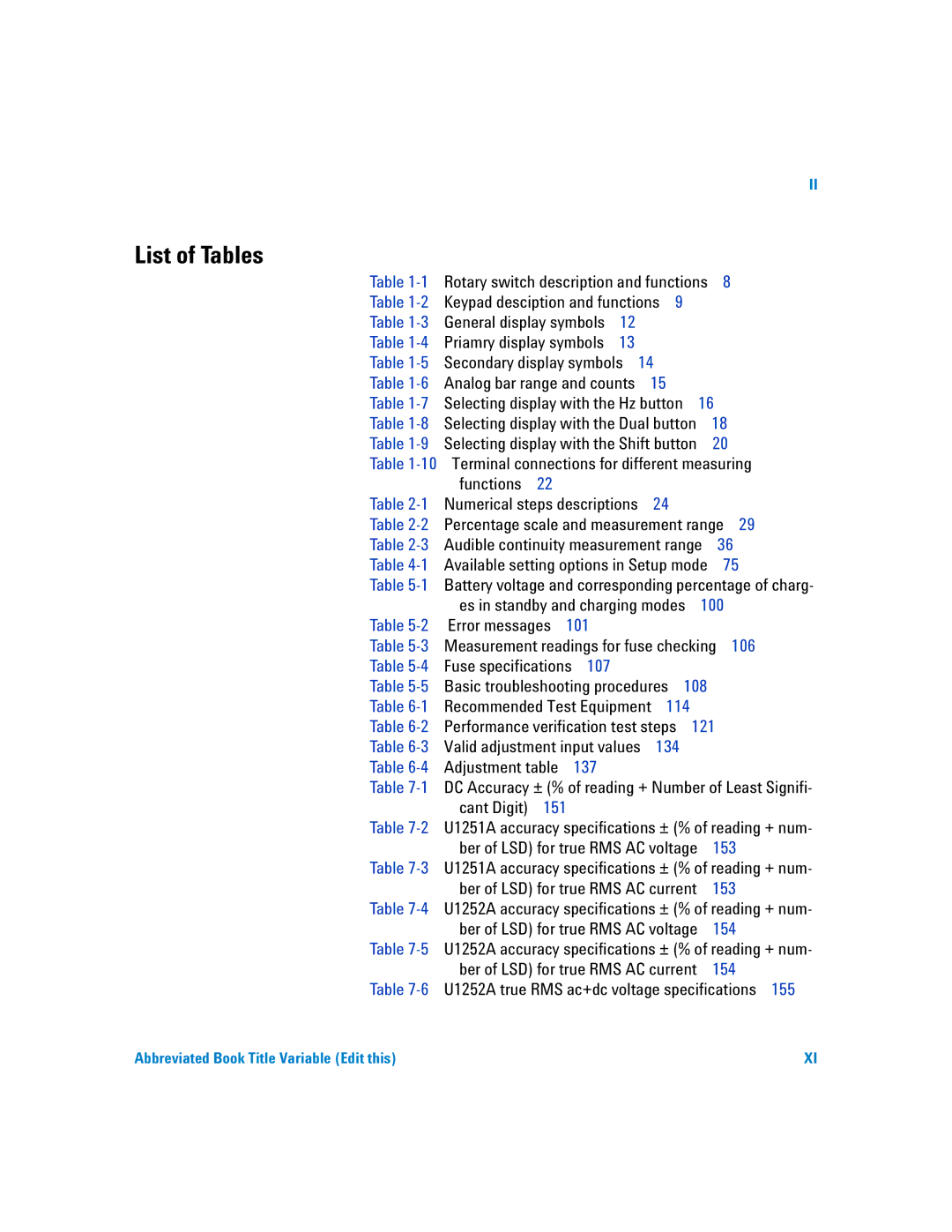II
List of Tables
Table | Rotary switch description and functions | 8 | ||
Table | Keypad desciption and functions 9 |
| ||
Table | General display symbols | 12 |
|
|
Table | Priamry display symbols | 13 |
|
|
Table | Secondary display symbols | 14 |
| |
Table | Analog bar range and counts | 15 |
| |
Table | Selecting display with the Hz button 16 | |||
Table | Selecting display with the Dual button | 18 | ||
Table | Selecting display with the Shift button | 20 | ||
Table | ||||
| functions 22 |
|
|
|
Table | Numerical steps descriptions | 24 |
| |
Table | Percentage scale and measurement range 29 | |||
Table | Audible continuity measurement range | 36 | ||
Table | Available setting options in Setup mode | 75 | ||
Table
| es in standby and charging modes | 100 | ||
Table | Error messages | 101 |
|
|
Table | Measurement readings for fuse checking 106 | |||
Table | Fuse specifications 107 |
|
| |
Table | Basic troubleshooting procedures 108 | |||
Table | Recommended Test Equipment | 114 |
| |
Table | Performance verification test steps | 121 | ||
Table | Valid adjustment input values | 134 |
| |
Table | Adjustment table | 137 |
|
|
Table
Table
| ber of LSD) for true RMS AC voltage | 153 |
Table | U1251A accuracy specifications ± (% of reading + num- | |
| ber of LSD) for true RMS AC current | 153 |
Table | U1252A accuracy specifications ± (% of reading + num- | |
| ber of LSD) for true RMS AC voltage | 154 |
Table | U1252A accuracy specifications ± (% of reading + num- | |
| ber of LSD) for true RMS AC current | 154 |
Table | U1252A true RMS ac+dc voltage specifications 155 | |
Abbreviated Book Title Variable (Edit this) | XI |