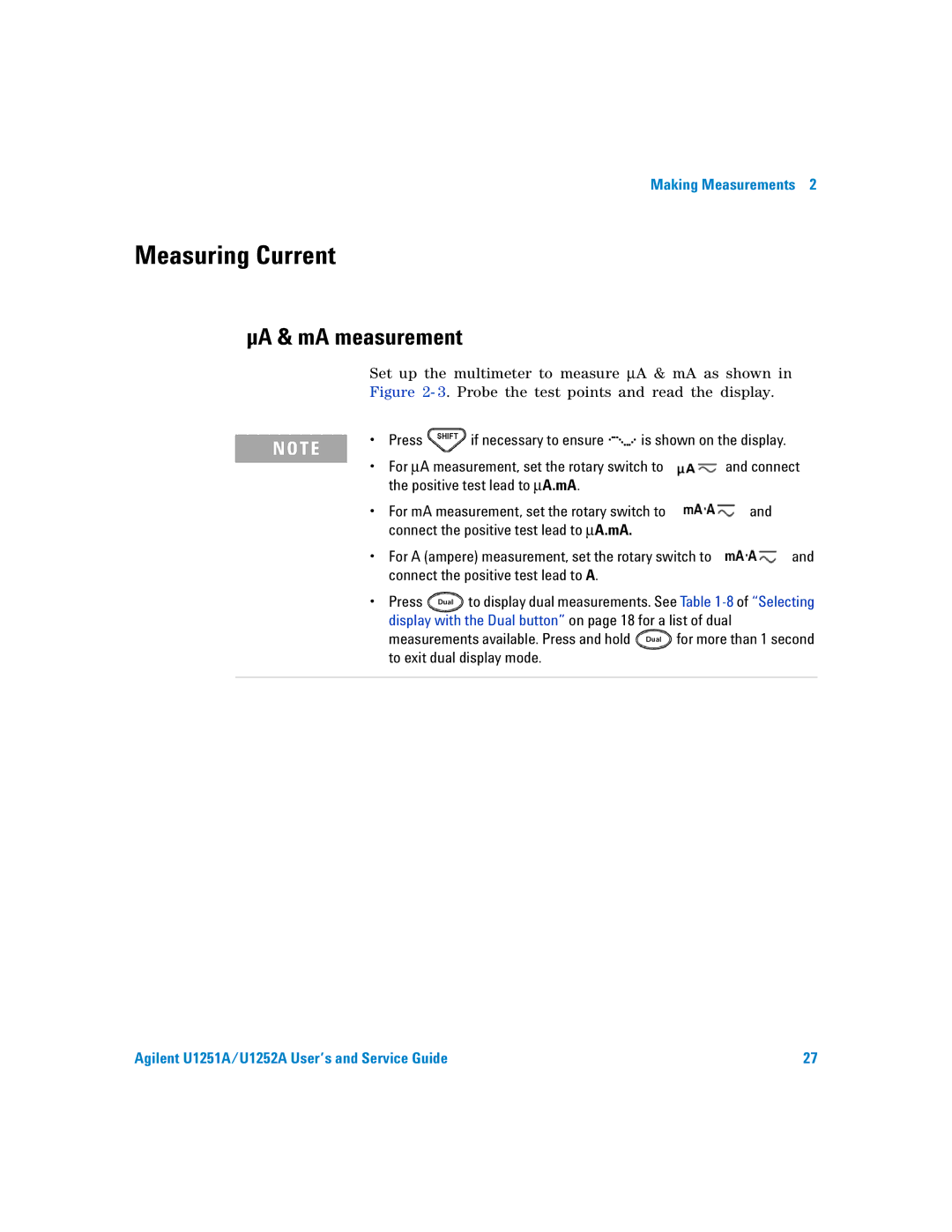Making Measurements 2
Measuring Current
µA & mA measurement
Set up the multimeter to measure μA & mA as shown in
Figure 2- 3. Probe the test points and read the display.
N O T E | • Press | if necessary to ensure | is shown on the display. |
|
|
|
•For μA measurement, set the rotary switch to ![]()
![]() and connect the positive test lead to μA.mA.
and connect the positive test lead to μA.mA.
•For mA measurement, set the rotary switch to connect the positive test lead to μA.mA.
and
•For A (ampere) measurement, set the rotary switch to connect the positive test lead to A.
and
•Press ![]() to display dual measurements. See Table
to display dual measurements. See Table
measurements available. Press and hold ![]() for more than 1 second to exit dual display mode.
for more than 1 second to exit dual display mode.
Agilent U1251A/U1252A User’s and Service Guide | 27 |