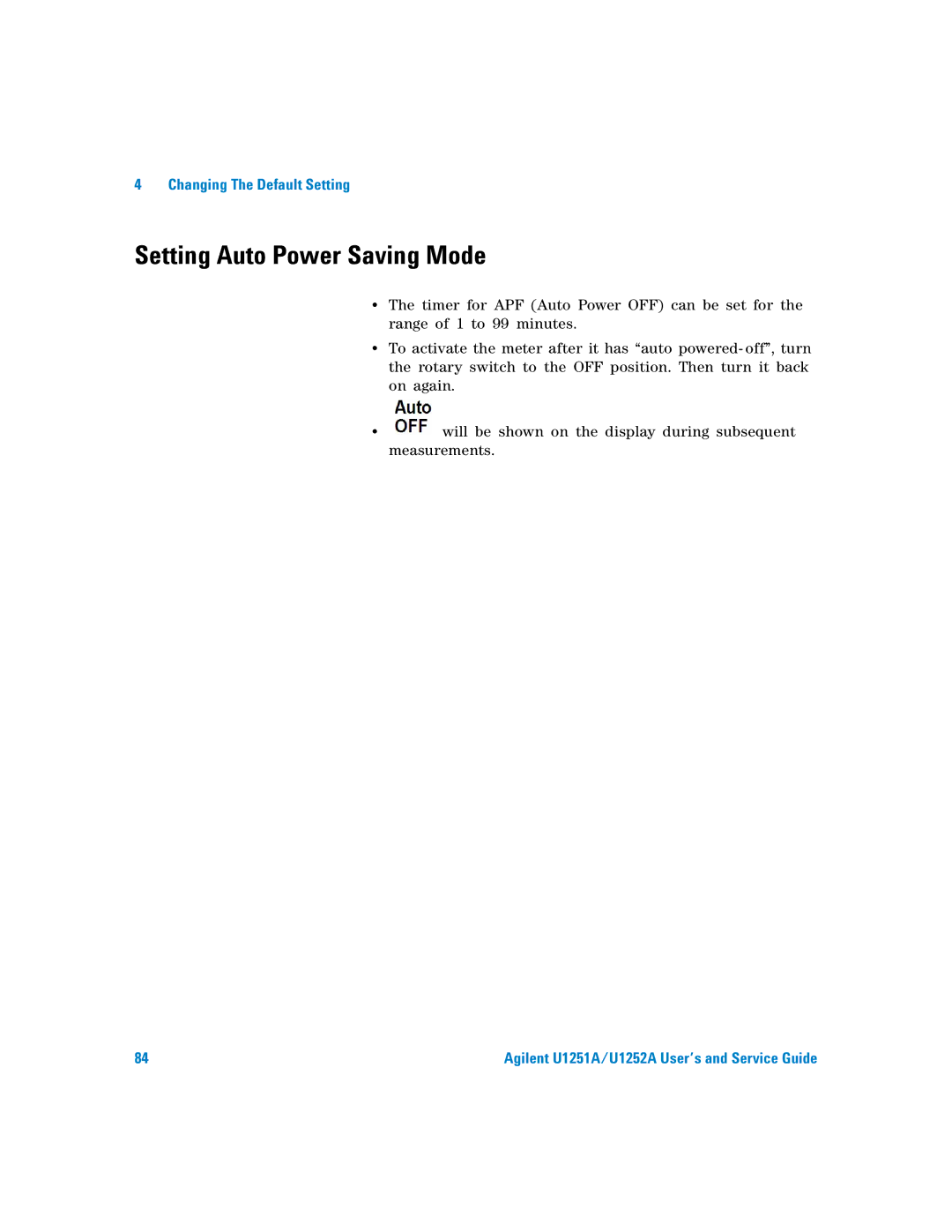4 Changing The Default Setting
Setting Auto Power Saving Mode
•The timer for APF (Auto Power OFF) can be set for the range of 1 to 99 minutes.
•To activate the meter after it has “auto powered- off”, turn the rotary switch to the OFF position. Then turn it back on again.
•will be shown on the display during subsequent measurements.
84 | Agilent U1251A/U1252A User’s and Service Guide |