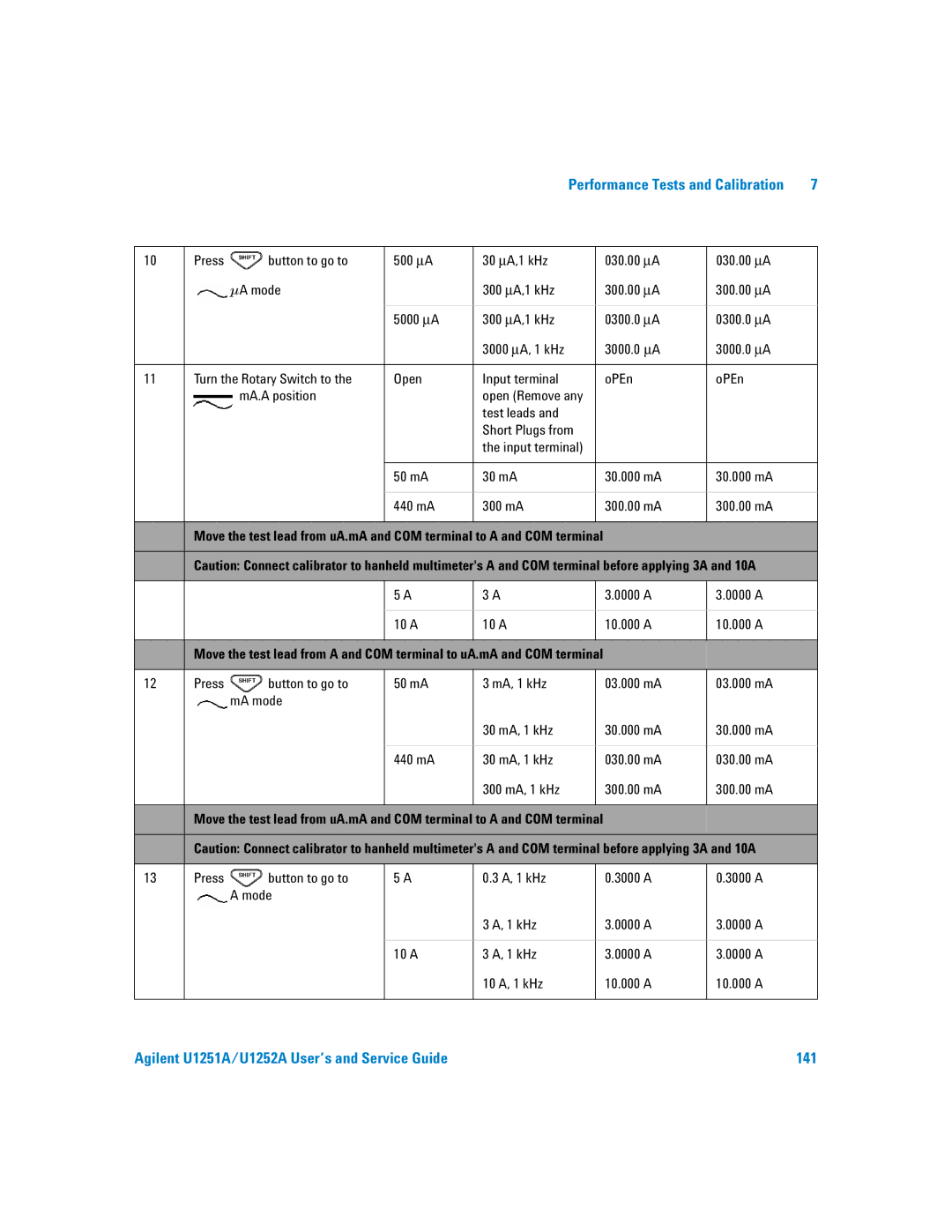|
|
|
| Performance Tests and Calibration | 7 | |||
|
|
|
|
|
|
|
|
|
10 | Press | button to go to | 500 μA | 30 μA,1 kHz |
| 030.00 μA | 030.00 μA |
|
|
| mA mode |
| 300 μA,1 kHz |
| 300.00 μA | 300.00 μA |
|
|
|
|
|
|
|
|
|
|
|
|
| 5000 μA | 300 μA,1 kHz |
| 0300.0 μA | 0300.0 μA |
|
|
|
|
| 3000 μA, 1 kHz |
| 3000.0 μA | 3000.0 μA |
|
|
|
|
|
|
|
|
| |
11 | Turn the Rotary Switch to the | Open | Input terminal |
| oPEn | oPEn |
| |
|
| mA.A position |
| open (Remove any |
|
|
|
|
|
|
|
| test leads and |
|
|
|
|
|
|
|
| Short Plugs from |
|
|
|
|
|
|
|
| the input terminal) |
|
|
|
|
|
|
|
|
|
|
|
|
|
|
|
| 50 mA | 30 mA |
| 30.000 mA | 30.000 mA |
|
|
|
|
|
|
|
|
|
|
|
|
| 440 mA | 300 mA |
| 300.00 mA | 300.00 mA |
|
|
|
|
|
|
|
|
| |
| Move the test lead from uA.mA and COM terminal to A and COM terminal |
|
|
| ||||
|
|
| ||||||
| Caution: Connect calibrator to hanheld multimeter's A and COM terminal before applying 3A and 10A |
| ||||||
|
|
|
|
|
|
|
|
|
|
|
| 5 A | 3 A |
| 3.0000 A | 3.0000 A |
|
|
|
|
|
|
|
|
|
|
|
|
| 10 A | 10 A |
| 10.000 A | 10.000 A |
|
|
|
|
|
|
|
|
| |
| Move the test lead from A and COM terminal to uA.mA and COM terminal |
|
|
| ||||
|
|
|
|
|
|
|
|
|
12 | Press | button to go to | 50 mA | 3 mA, 1 kHz |
| 03.000 mA | 03.000 mA |
|
|
| mA mode |
|
|
|
|
|
|
|
|
|
| 30 mA, 1 kHz |
| 30.000 mA | 30.000 mA |
|
|
|
|
|
|
|
|
|
|
|
|
| 440 mA | 30 mA, 1 kHz |
| 030.00 mA | 030.00 mA |
|
|
|
|
| 300 mA, 1 kHz |
| 300.00 mA | 300.00 mA |
|
|
|
|
|
|
|
|
| |
| Move the test lead from uA.mA and COM terminal to A and COM terminal |
|
|
| ||||
|
|
| ||||||
| Caution: Connect calibrator to hanheld multimeter's A and COM terminal before applying 3A and 10A |
| ||||||
|
|
|
|
|
|
|
|
|
13 | Press | button to go to | 5 A | 0.3 A, 1 kHz |
| 0.3000 A | 0.3000 A |
|
|
| A mode |
|
|
|
|
|
|
|
|
|
| 3 A, 1 kHz |
| 3.0000 A | 3.0000 A |
|
|
|
|
|
|
|
|
|
|
|
|
| 10 A | 3 A, 1 kHz |
| 3.0000 A | 3.0000 A |
|
|
|
|
| 10 A, 1 kHz |
| 10.000 A | 10.000 A |
|
|
|
|
|
|
|
|
|
|
Agilent U1251A/U1252A User’s and Service Guide | 141 |