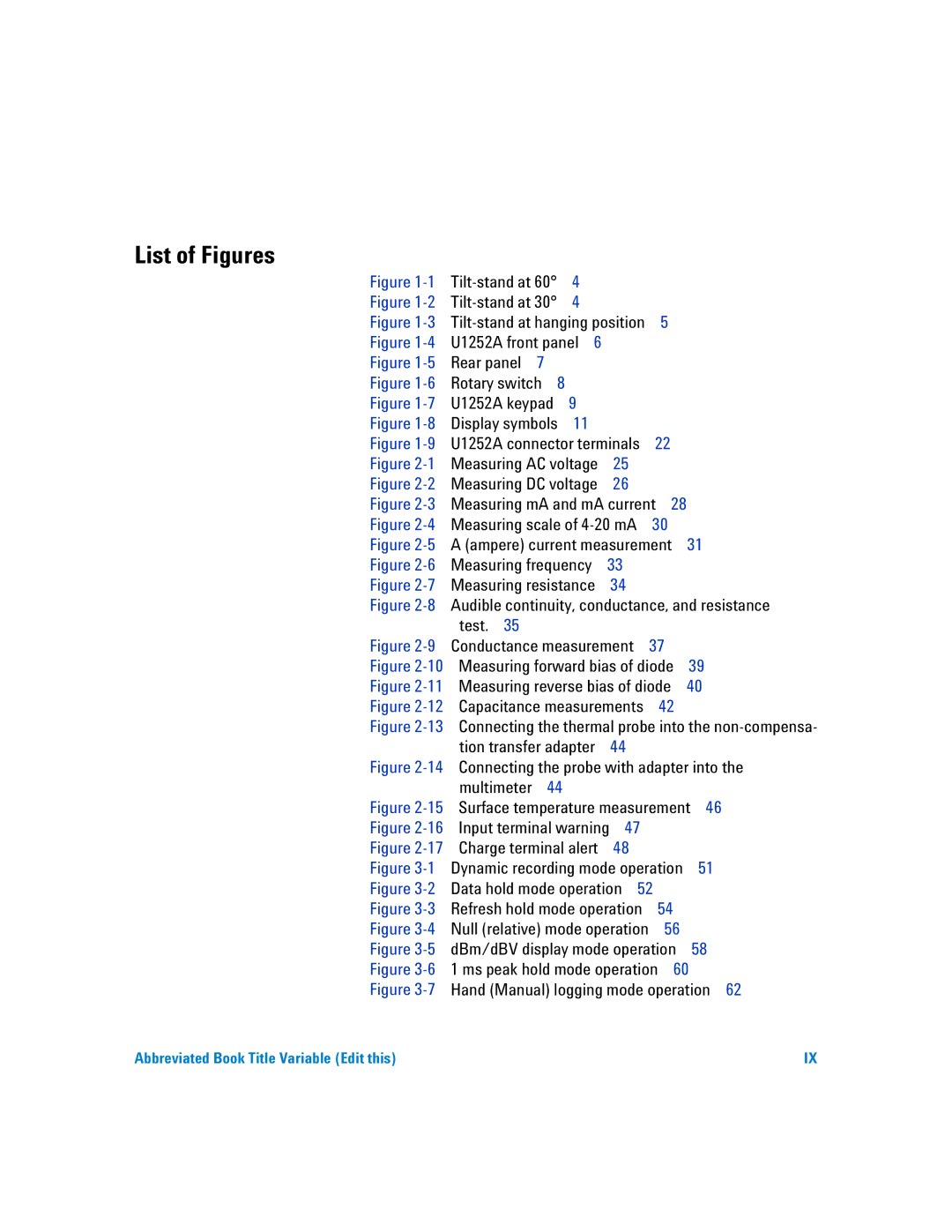List of Figures
Figure | 4 |
|
| |
Figure | 4 |
|
| |
Figure | 5 | |||
Figure | U1252A front panel 6 |
|
| |
Figure | Rear panel 7 |
|
|
|
Figure | Rotary switch 8 |
|
|
|
Figure | U1252A keypad | 9 |
|
|
Figure | Display symbols | 11 |
|
|
Figure | U1252A connector terminals | 22 | ||
Figure | Measuring AC voltage | 25 |
| |
Figure | Measuring DC voltage | 26 |
| |
Figure | Measuring mA and mA current 28 | |||
Figure | Measuring scale of | 30 | ||
Figure | A (ampere) current measurement 31 | |||
Figure | Measuring frequency | 33 |
| |
Figure | Measuring resistance | 34 |
| |
Figure | Audible continuity, conductance, and resistance | ||
| test. 35 |
|
|
Figure | Conductance measurement | 37 |
|
Figure | Measuring forward bias of diode | 39 | |
Figure | Measuring reverse bias of diode | 40 | |
Figure | Capacitance measurements | 42 |
|
Figure 2-13 Connecting the thermal probe into the non-compensa- tion transfer adapter 44
Figure 2-14 Connecting the probe with adapter into the
| multimeter 44 |
|
Figure | Surface temperature measurement 46 | |
Figure | Input terminal warning | 47 |
Figure | Charge terminal alert | 48 |
Figure | Dynamic recording mode operation | 51 | |
Figure | Data hold mode operation 52 |
|
|
Figure | Refresh hold mode operation 54 |
| |
Figure | Null (relative) mode operation | 56 |
|
Figure | dBm/dBV display mode operation | 58 | |
Figure | 1 ms peak hold mode operation | 60 |
|
Figure | Hand (Manual) logging mode operation 62 | ||
Abbreviated Book Title Variable (Edit this) | IX |