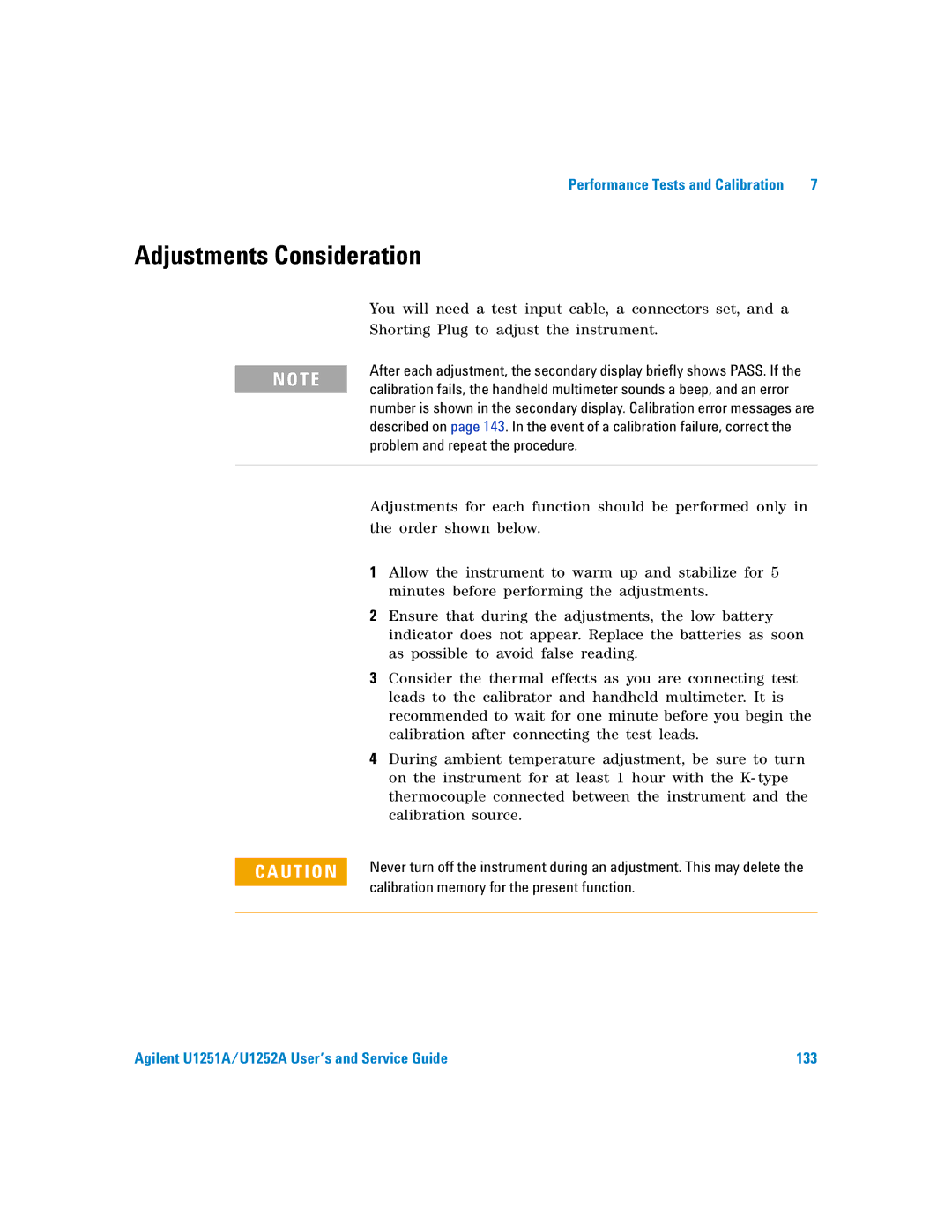Performance Tests and Calibration | 7 |
Adjustments Consideration
| You will need a test input cable, a connectors set, and a | ||
| Shorting Plug to adjust the instrument. | ||
| After each adjustment, the secondary display briefly shows PASS. If the | ||
N O T E | |||
calibration fails, the handheld multimeter sounds a beep, and an error | |||
| |||
| number is shown in the secondary display. Calibration error messages are | ||
| described on page 143. In the event of a calibration failure, correct the | ||
| problem and repeat the procedure. | ||
|
| ||
| Adjustments for each function should be performed only in | ||
| the order shown below. | ||
| 1 | Allow the instrument to warm up and stabilize for 5 | |
|
| minutes before performing the adjustments. | |
| 2 | Ensure that during the adjustments, the low battery | |
|
| indicator does not appear. Replace the batteries as soon | |
|
| as possible to avoid false reading. | |
| 3 | Consider the thermal effects as you are connecting test | |
|
| leads to the calibrator and handheld multimeter. It is | |
|
| recommended to wait for one minute before you begin the | |
|
| calibration after connecting the test leads. | |
| 4 | During ambient temperature adjustment, be sure to turn | |
|
| on the instrument for at least 1 hour with the K- type | |
|
| thermocouple connected between the instrument and the | |
|
| calibration source. | |
| Never turn off the instrument during an adjustment. This may delete the | ||
C A U T I O N | |||
| calibration memory for the present function. | ||
| |||
|
|
| |
Agilent U1251A/U1252A User’s and Service Guide | 133 |