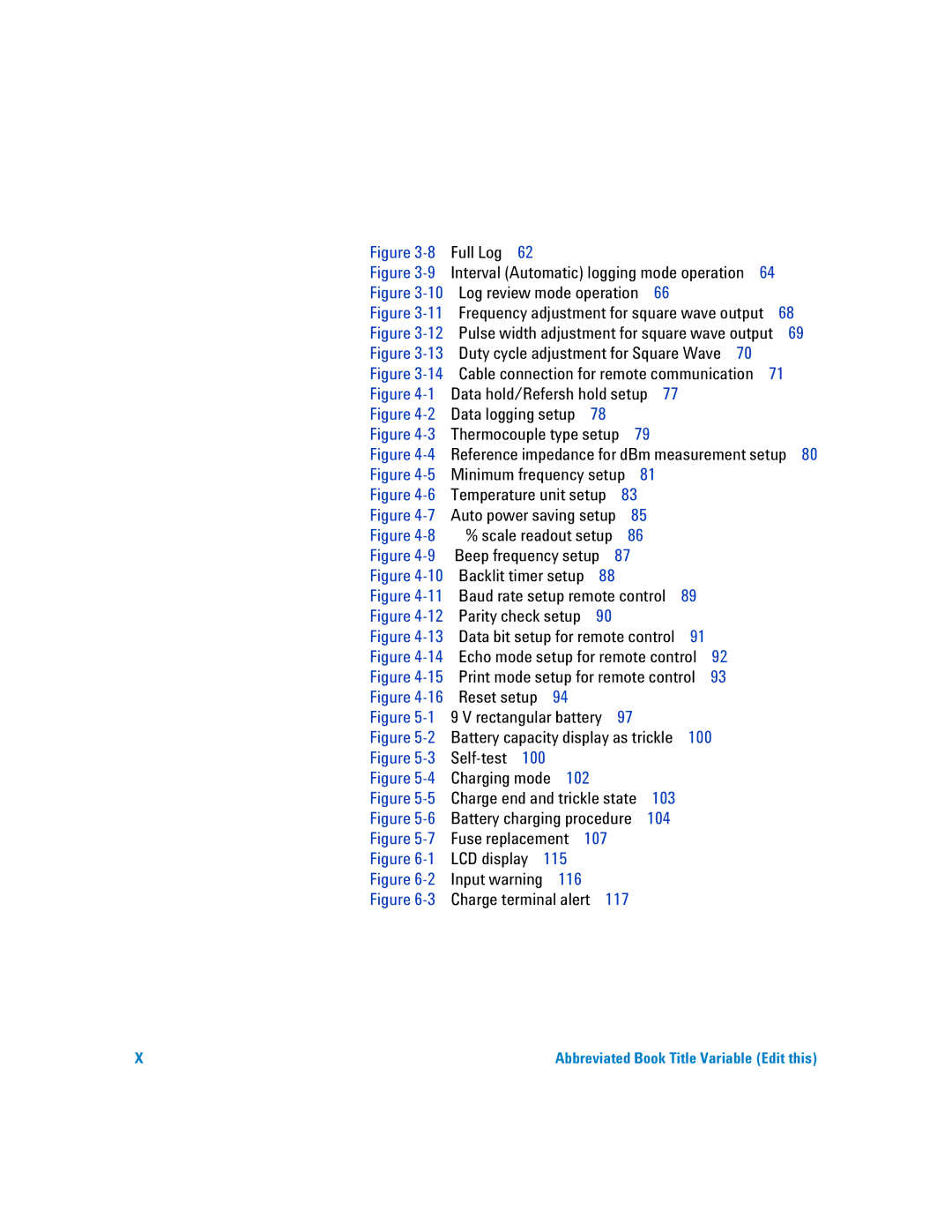Figure | Full Log | 62 |
|
|
|
|
|
|
|
|
|
Figure | Interval (Automatic) logging mode operation | 64 |
| ||||||||
Figure | Log review mode operation | 66 |
|
|
|
| |||||
Figure | Frequency adjustment for square wave output 68 | ||||||||||
Figure | Pulse width adjustment for square wave output | 69 | |||||||||
Figure | Duty cycle adjustment for Square Wave 70 |
|
| ||||||||
Figure | Cable connection for remote communication | 71 |
| ||||||||
Figure | Data hold/Refersh hold setup 77 |
|
|
|
| ||||||
Figure | Data logging setup | 78 |
|
|
|
|
|
|
| ||
Figure | Thermocouple type setup | 79 |
|
|
|
| |||||
Figure | Reference impedance for dBm measurement setup | 80 | |||||||||
Figure | Minimum frequency setup | 81 |
|
|
|
| |||||
Figure | Temperature unit setup |
| 83 |
|
|
|
|
| |||
Figure | Auto power saving setup | 85 |
|
|
|
| |||||
Figure | % scale readout setup |
| 86 |
|
|
|
| ||||
Figure | Beep frequency setup | 87 |
|
|
|
|
| ||||
Figure | Backlit timer setup | 88 |
|
|
|
|
|
| |||
Figure | Baud rate setup remote control | 89 |
|
|
| ||||||
Figure | Parity check setup | 90 |
|
|
|
|
|
|
| ||
Figure | Data bit setup for remote control | 91 |
|
|
| ||||||
Figure | Echo mode setup for remote control | 92 |
|
| |||||||
Figure | Print mode setup for remote control | 93 |
|
| |||||||
Figure | Reset setup | 94 |
|
|
|
|
|
|
|
| |
Figure | 9 V rectangular battery | 97 |
|
|
|
|
| ||||
Figure | Battery capacity display as trickle | 100 |
|
| |||||||
Figure | 100 |
|
|
|
|
|
|
|
|
| |
Figure | Charging mode | 102 |
|
|
|
|
|
|
|
| |
Figure | Charge end and trickle state | 103 |
|
|
|
| |||||
Figure | Battery charging procedure | 104 |
|
|
|
| |||||
Figure | Fuse replacement 107 |
|
|
|
|
|
|
| |||
Figure | LCD display 115 |
|
|
|
|
|
|
|
| ||
Figure | Input warning | 116 |
|
|
|
|
|
|
|
| |
Figure | Charge terminal alert | 117 |
|
|
|
|
| ||||
X | Abbreviated Book Title Variable (Edit this) |