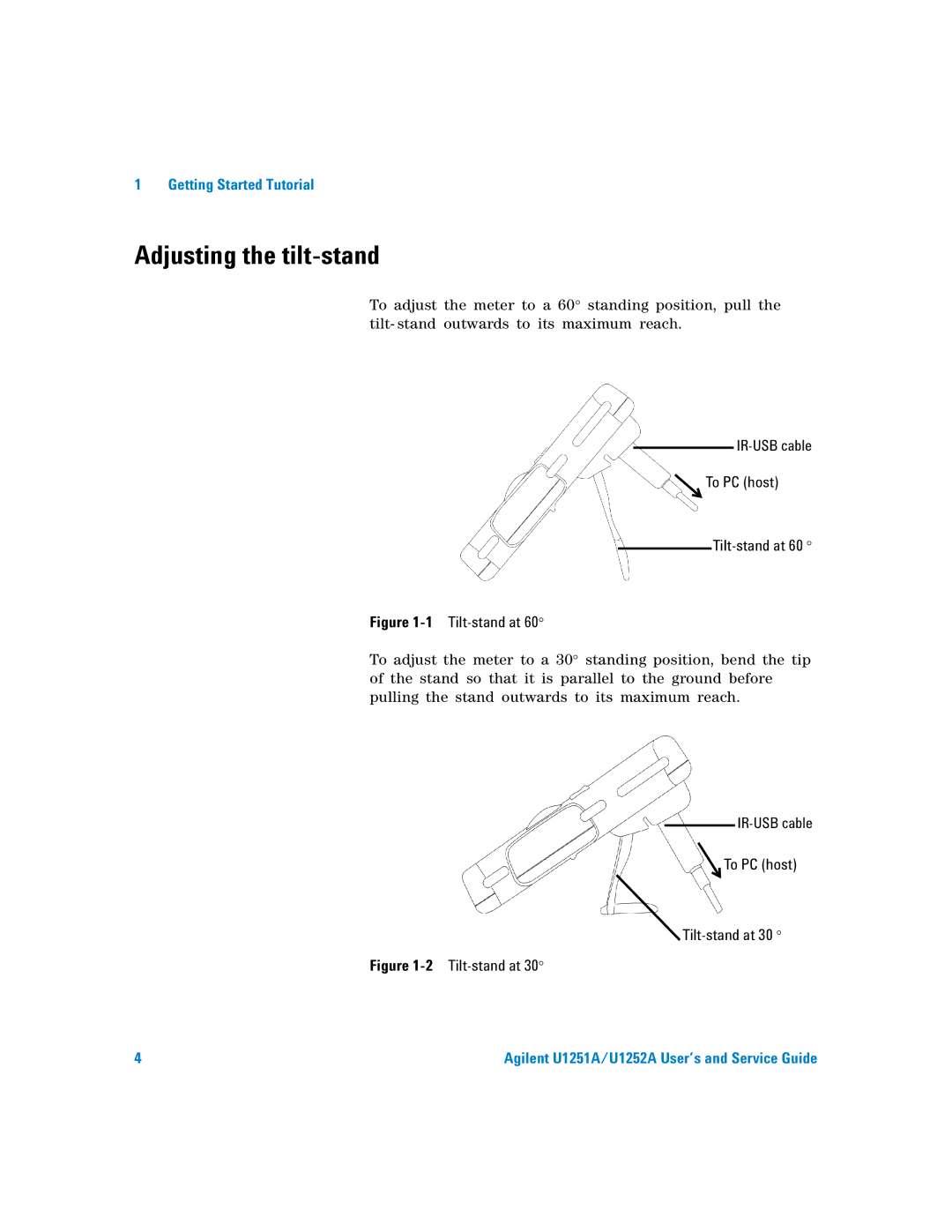1 Getting Started Tutorial
Adjusting the tilt-stand
To adjust the meter to a 60° standing position, pull the tilt- stand outwards to its maximum reach.
IR-USB cable
To PC (host)
Tilt-stand at 60 °
Figure 1-1 Tilt-stand at 60°
To adjust the meter to a 30° standing position, bend the tip of the stand so that it is parallel to the ground before pulling the stand outwards to its maximum reach.
To PC (host)

Figure 1-2 Tilt-stand at 30°
4 | Agilent U1251A/U1252A User’s and Service Guide |